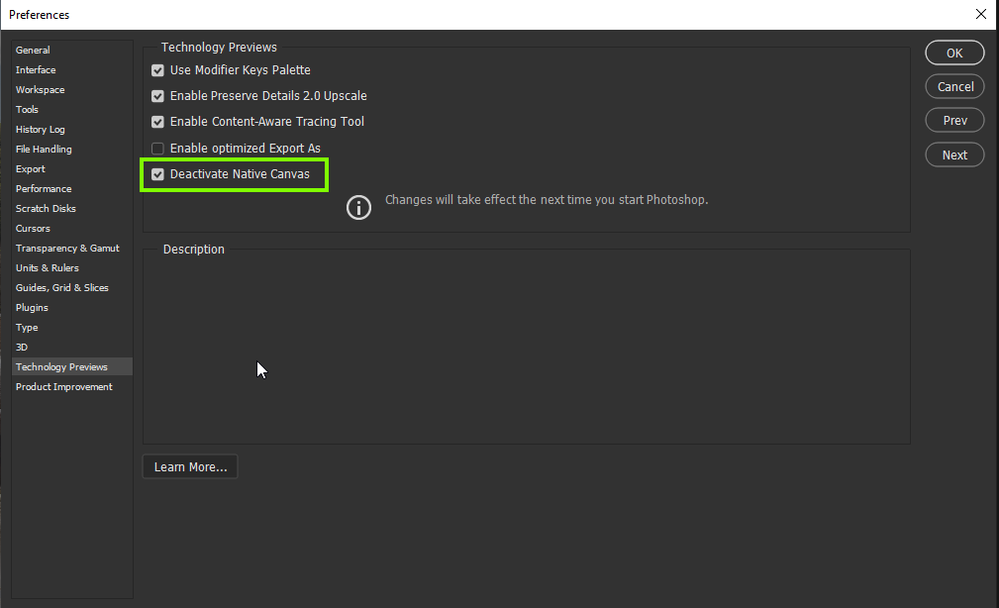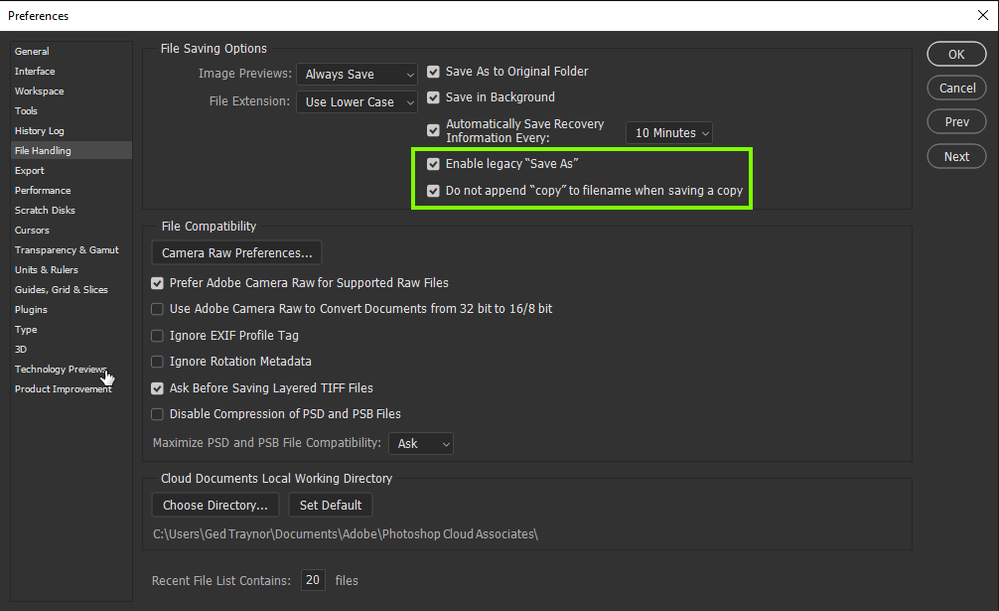Adobe Community
Adobe Community
- Home
- Photoshop ecosystem
- Discussions
- Lighting Render Effect not working Photoshop 2021
- Lighting Render Effect not working Photoshop 2021
Lighting Render Effect not working Photoshop 2021
Copy link to clipboard
Copied
Hello, I have continued to unsuccesfully use the Rendering Lighting Effects in Photoshop 2021. Every single time I attempt to use the effects, they freeze and I can't see the light renderings. When I close photoshop and restart the issuse is still present. Ive even attempted restarting the computer several times. Is there any fix around this issue? I have adjusted the 3D settings down to even the lowest settings without any success. I have also adjusted the graphics performance settings without any success. If anyone has any insight I will greatly appreciate it!
My Setup - iMac 2019 3.2 GHz 6-core i7, Radeon Pro 560X 4 GB, 32 GB Ram.
Thanks !
Explore related tutorials & articles
Copy link to clipboard
Copied
Yep having the same issue. Everytime they update Photoshop it gets more buggier as times go on. I'm even thinking of canceling the subscription if these problems keep persisting. We pay too much to have these types of bugs and being graphic artists we need this stuff to work. All of my devices are up to date and everything as well and it's still greyed out. Removing Legacy Compositing was a mistake and I think that's causing some issues along with them changing the way we save documents.
Copy link to clipboard
Copied
Try enabling this option in preferences and restarting Photoshop to see if it helps
For the Save As option you can revert it back to how it worked previously, again in preferences in version 22.4.2
Copy link to clipboard
Copied
Yep tried the native canvas and nothing. That was the first thing I noticed after updating on my Mac. The save feature I figured out yesterday but it's ridiculous you have to go into preferences every update and change something. On my PC it's still at version 23 and it works there along with everything else and don't plan on upgrading until they sort that out