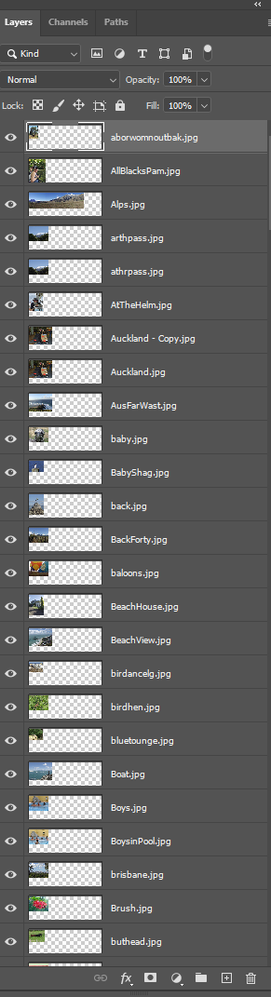Adobe Community
Adobe Community
- Home
- Photoshop ecosystem
- Discussions
- Load Files Into Stack Not Working
- Load Files Into Stack Not Working
Load Files Into Stack Not Working
Copy link to clipboard
Copied
This seems to be a new problem that I've come up against, the load files into stack option isn't following through with the command.
I am trying to load a stack of 11 images, and it will only load 5 or so of them before stopping and closing the tab that it was working on. No error messages pop up, but the system refuses to load files into a stack all together. I'm on PS CC V 21.0.2, the files are .exr files, and am running PS on Windows 10.
Explore related tutorials & articles
Copy link to clipboard
Copied
Are you sure Photoshop can open all your EXR files. That the are a good and usable with Photoshop. I do not have any exr files. I just user Photoshop Load files into a stack and stacked 217 jpg images took time and image sizes and aspect ratios varied widely
Copy link to clipboard
Copied
Can you open each individual file in Photoshop? I am using same version on Windows and there isn't such bug as already stated by JJMack.
Copy link to clipboard
Copied
I have the same problem. I tried to load different render passes saved in exr format, sometimes it will only load 3 passes and I have a load the rest with the Load files into stack again. Really annoying. This bug seems to only occur in recent PS version (22.3.0).
Copy link to clipboard
Copied
Recent is from today: 22.3.4
Copy link to clipboard
Copied
I had this same issue. Turns out when I attempted to just open all the files i wanted to load in a stack, one of them sent a red flag about its format. After compairing my opened files agains the list view in file explorer; I deduced which file was the culprit. Attempted to open it alone with adobe and got the same error. I screen shoted it, made adjustments to the background as needed to recollect the image i originally had, and saved as a png with a different file name. This corrected this issue and all files stacked as needed. Hope this helps someone else having the same issue. Dorothy Davis, Southeastern Business Solutions