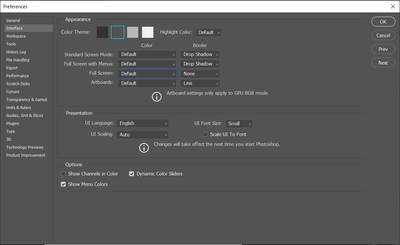Adobe Community
Adobe Community
- Home
- Photoshop ecosystem
- Discussions
- Missing menu text and weird looking panels
- Missing menu text and weird looking panels
Missing menu text and weird looking panels
Copy link to clipboard
Copied
Hi
I just got Photoshop on my pc, but when I open it, it looks weird. The text of the menus at the very top is missing (the menus are still work though) and the panels on the right look wrong.
I've tried to uninstall and install again, but it didn't help.
Illustrator and InDesign work fine, it's only Photoshop that has this problem.
It's Photoshop version 22.4.2
I'm using Windows 10.
Can someone help me fix this?
Explore related tutorials & articles
Copy link to clipboard
Copied
Maybe reset the Workspace (Windows > Workspace) or if there's an application corruption try resetting the Photoshop preferences, which can be done under the General tab in Photoshop preferences.
Copy link to clipboard
Copied
Thank you for your suggestions.
However, I just tried both but neither helped...
Copy link to clipboard
Copied
Under Preferences, check your Interface settings and Options to see what's checked and try Restore Default Workspaces to see if it fixes anything. Changes will take effect the next time you start Photoshop. Worth a shot!
Copy link to clipboard
Copied
I went to Preferences -> Interface and changed all to Default (if that's what you mean?). It didn't work though
Copy link to clipboard
Copied
Close Photoshop and rename your usie ID Photoshop 2021 Appplicatation dats folder ant try startinf 2021. It look like your Tools option bast is undocked and Photoshop Maye wimdow frams sMane sure you file explorer view option are set the vies hidden folders and files
Rename
"C:\Users\(Your User ID)\AppData\Roaming\Adobe\Adobe Photoshop 2021"
to
"C:\Users\(Your User ID)\AppData\Roaming\Adobe\Adobe Photoshop 2021 Old"
Copy link to clipboard
Copied
Thanks for your suggestion. It didn't work though