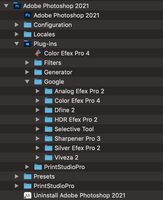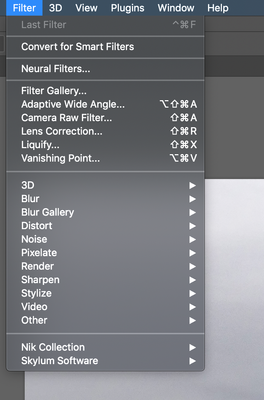Adobe Community
Adobe Community
- Home
- Photoshop ecosystem
- Discussions
- Re: Missing NIK Plugin after Update to 2021 (Mac)
- Re: Missing NIK Plugin after Update to 2021 (Mac)
Missing NIK Plugin after Update to 2021 (Mac)
Copy link to clipboard
Copied
So here's the thing... I work on a mac. In the "Library -> Application Support -> Adobe" is my "Plug-Ins"-folder, where NIK Plugin etc. are installed. They are NOT within the subfolder "Adobe Photoshop 2020".
After updating to Adobe PS 2021 all these Plugins do not show anymore in the filter menu resp. for the NIK Collection are no longer accessible in the automatisation-menu.
There's nothing to be copied from 2020 to 2021, because the presets are outside of these folders (one level higher). Worked perfectly fine for all previous versions and was recommended to avoid exactly what happened now - the plugin is missing in the newest version.
Any hints/ideas how to get them all back to work without installing them again?
Explore related tutorials & articles
Copy link to clipboard
Copied
i did up until the 2021 release use Nik but Luminar 4 has disappeared also. The plugins only seem to point towards Adobe Cloud based plugins. Can't believe that theres not more noise about this.
Copy link to clipboard
Copied
Totally agree as of a few days ago everything was fine now all my topaz and other plugins are gone. With
Copy link to clipboard
Copied
Hey guys
I had the same problem but it's actually a really easy fix.
You just need to go into the programme files on your PC's hard drive:
C:\Program Files\Adobe\Adobe Photoshop 2020\Plug-ins
Copy the Nik Collection folder and paste it in the Photoshop 2021 Plug-ins folder
C:\Program Files\Adobe\Adobe Photoshop 2021\Plug-ins
I found it using this video
https://youtu.be/G46ZkjD1bhg
Copy link to clipboard
Copied
Yeah well... looking at your path you use Windows, not Mac and the question was for Mac user 😉
And like I wrote: my plugins are NOT installed in the plugin folder of the previous version, they are one folder above. So unfortunately your answer isn't helping at all with this problem.
Copy link to clipboard
Copied
I'm not sure if this helps but I got it working and searched for folders. Here's a copy of the path. They appear in the Google folder. I thought they used to appear in Plugins when using PS but they now appear in the Filters munu.
Copy link to clipboard
Copied
Yes, it works! You have to copy the folder "Google" (with the filters inside) from the old path PS 2020 > Plug-ins to the same path of Photoshop 2021.
Thank you!
Copy link to clipboard
Copied
Have not been able to make it work so frustrated. Why does Adobe continue to do things that makes things difficult. I'm about to give up on them.
Copy link to clipboard
Copied
Same here.
Running on a Apple M1 Chip Laptop.
Copy link to clipboard
Copied
This worked for me! Thanks!