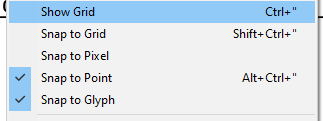Adobe Community
Adobe Community
Copy link to clipboard
Copied
Hi
is there a photoshop plugin that adds more bezier line tools?
thanks
 1 Correct answer
1 Correct answer
Exactly, Photoshop is not like Rhino. So different softwares. Photoshop is mainly an image processing software not vector, surface modeling or CAD software.
Illustrator may help more. In Adobe Illustrator you will find these tools.
Explore related tutorials & articles
Copy link to clipboard
Copied
Do you need to make something with Ps and there is a problem to make with the exist tools?
Copy link to clipboard
Copied
Hi!
What are you trying to create? And, what types of tools are you looking for?
Also, what version of Photoshop are you using?
Michelle
Copy link to clipboard
Copied
I wanted to have the same curve tools as the Rhinoceros 3d software. which is very developed in this context.
Copy link to clipboard
Copied
Exactly, Photoshop is not like Rhino. So different softwares. Photoshop is mainly an image processing software not vector, surface modeling or CAD software.
Illustrator may help more. In Adobe Illustrator you will find these tools.
Copy link to clipboard
Copied
is there any material that shows all the curve and snap features that exist in illustrator?
Copy link to clipboard
Copied
Unfortunately, the answer is no. But take some time to get to know how to work with the pen tools and you will find they are very versatile.
Copy link to clipboard
Copied
is there at least one plugin that adds more snap features to photoshop?
Does illustrator have a more sophisticated snap system than photoshop?
Copy link to clipboard
Copied
Illustrator has more tools and commands like ones you need.
Copy link to clipboard
Copied
These are the Snapping options in Illustrator:
Copy link to clipboard
Copied
is illustrator lighter than photoshop when there are many shapes in the file?
how much the layer effect tools? Does it have all that are available in photoshop?
Is it possible to import, from photoshop to illustrator, a file with shapes and layer effects?