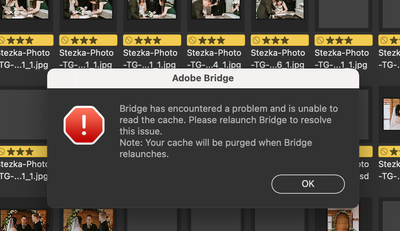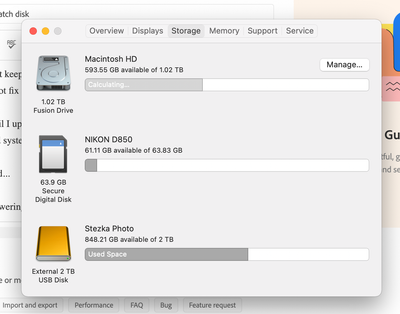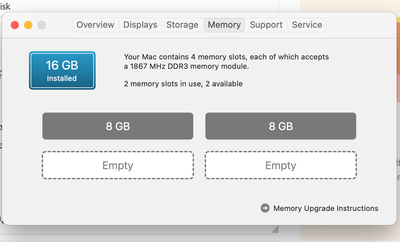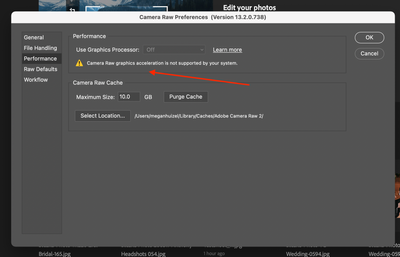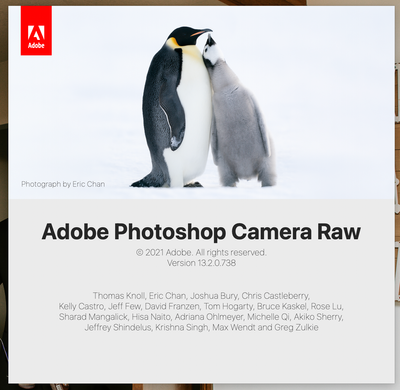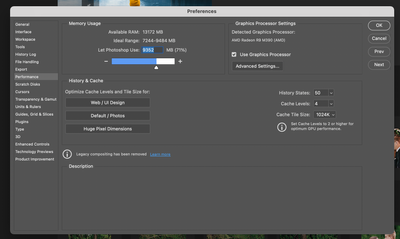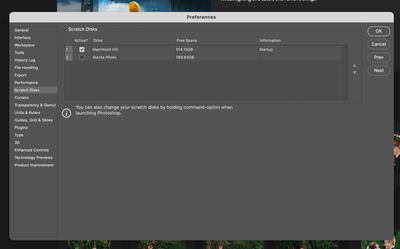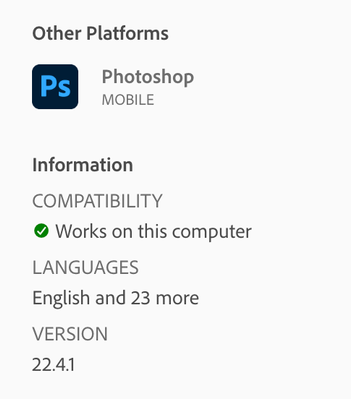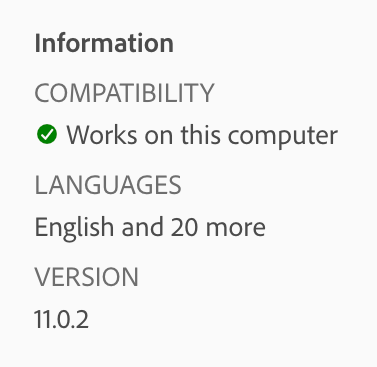Adobe Community
Adobe Community
- Home
- Photoshop ecosystem
- Discussions
- Re: My computer keeps crashing/running out of scra...
- Re: My computer keeps crashing/running out of scra...
My computer keeps crashing/running out of scratch disk
Copy link to clipboard
Copied
In PS I get "unable to save scratch disks full"
In Bridge I get "encountered a problem and unable to read cache"
It's like I'm out of memory, but I have over 500GB of memory left? It makes no sense.
Then my computer freezes and restarts. This happened...8 or more times yesterday while editing a wedding.
It's actually been happening for months, and it keeps getting worse. I've tried doing the live chatbot, but it took them 5 hours to control my computer to not fix a thing. Waste of time.
My computer was working pretty fine until I updated to Big Sur. I tried as long as I could to wait, but then the new CC updates had bugs with the old system. It seems like no matter what I do, I can't win. I'm at a loss.
DO NOT tell me to uncheck the graphics card in performance. That makes file handling slow, worse. I need things to work FAST as I work with a lot of large files at once.
My ACR won't even use the graphics card... so frustrating!
I am exhausted trying to troubleshoot. And I need this fixed ASAP. I'm right at the start of the busy season and my iMac is barely functional. Idk what to do anymore.
Please see my attached images before answering.
Explore related tutorials & articles
Copy link to clipboard
Copied
@mjhuizel wrote:
In PS I get "unable to save scratch disks full"
I work with a lot of large files at once.
Hi
If you are getting the Scratch Disks Full error message, then you need to have more free unused space on your computer. Working with a lot of large files at once requires more free space than working on small files one at a time. Photoshop has told you that what you have is not enough. Try the steps here to free up more space or add another drive:
https://helpx.adobe.com/photoshop/kb/troubleshoot-scratch-disk-is-full.html
~ Jane
Copy link to clipboard
Copied
I have over 600gb of space available
Copy link to clipboard
Copied
@mjhuizel wrote:
My computer was working pretty fine until I updated to Big Sur. I tried as long as I could to wait, but then the new CC updates had bugs with the old system. It seems like no matter what I do, I can't win. I'm at a loss
This is a guess because it’s a very strange and rare problem since you have all that free space: After you updated to Big Sur, and started many of your Mac applications (including Adobe software), macOS should have asked you to approve application access to various folders on your Mac, such as Documents and Desktop. This was a change in macOS starting in macOS 10.15. Can you remember if you granted permission to Photoshop and Bridge?
I’m wondering if Photoshop and Bridge are unable to create scratch/cache files because of those permissions issues.
Copy link to clipboard
Copied
appreciate your response because ive uninstalled and reinstalled since
then. Im sure Ill need to double check the permissions.
But since i left this original message my computer crashed trying to
re-install the program, so now im thinking doing a disk repair