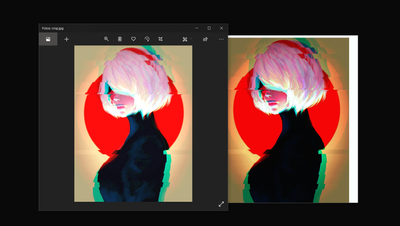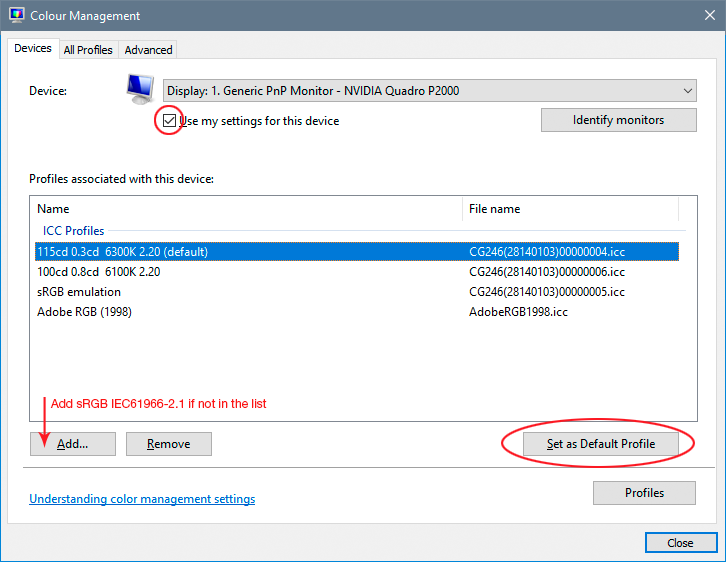Adobe Community
Adobe Community
- Home
- Photoshop ecosystem
- Discussions
- Re: My photosop colors are darker
- Re: My photosop colors are darker
My photosop colors are darker
Copy link to clipboard
Copied
Everything i open is darker, even the photosop is darker and i see things as i want only if i use Ctrl + Y (test colors)
I want everything to look like it really looks plsss!
Explore related tutorials & articles
Copy link to clipboard
Copied
Darker than what?
Photoshop is color managed. Not all applications are and that would account for a mismatch.
Photoshop is correct. The other application may not be. So what's the other application and do you know that it is color managed?
Copy link to clipboard
Copied
Because this happend to me like two weeks ago? because i have my monitor calibrated and i see the original colors but photosop make them darker
Copy link to clipboard
Copied
I don't understand your reply.
Again, are you viewing the images in two different applications and if so, what is the 2nd?
No matter the calibration, if one product is color managed and the other isn't, they will not match. Non color managed applications have no idea about display profiles or document profiles.
Copy link to clipboard
Copied
Is windows image viewer.
Copy link to clipboard
Copied
Windows "Photos" is not color managed and will never display correctly, ever, under any circumstances.
Photoshop displays correctly as long as your monitor profile is accurate. The only way to ensure that is to use a calibrator. If you're not, you often get monitor profiles from the monitor/laptop manufacturer, distributed through Windows Update. These profiles are very often broken in various ways. It appears that might be the case here.
As a temporary fix, replace your current monitor profile with a known good generic profile like sRGB IEC61966-2.1. It won't be entirely accurate, but better than a broken profile.
Relaunch Photoshop when done - it loads the profile at application startup:
Copy link to clipboard
Copied
Sooo... just explain me, why i have the colors that i want or the correct colors for me, call it want you want when i use the Test colors = Ctrl + Y ?
Copy link to clipboard
Copied
Because ctrl+Y invokes Proof to Monitor RGB, which disables display color management and bypasses the monitor profile.
It's entirely expected and confirms that the monitor profile is the issue.
Copy link to clipboard
Copied
So if i follow the steps on your guide it will fix my problem?
Copy link to clipboard
Copied
@Pabloax wrote:
So if i follow the steps on your guide it will fix my problem?
Your problem is not using a color managed an application like Photoshop. Don't use non color managed applications.
Copy link to clipboard
Copied
...but also a bad monitor profile which causes Photoshop to display incorrectly.
So the fix to your problem is to buy a calibrator, so that you can trust Photoshop, and stop using non-color managed applications.
In the meantime, using sRGB as monitor profile might be close enough to at least get you working.