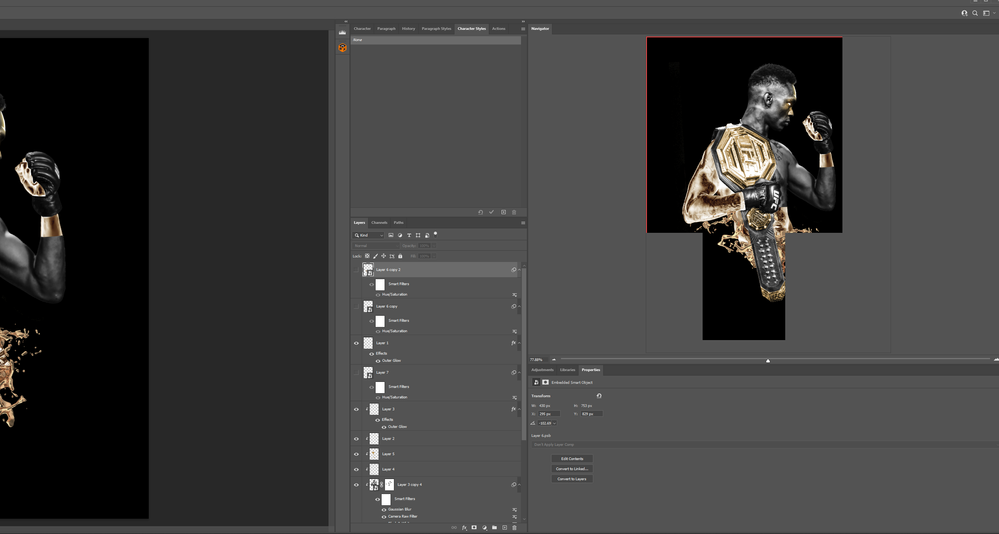Adobe Community
Adobe Community
- Home
- Photoshop ecosystem
- Discussions
- Re: Navigator Error While Controlling Layer Visibi...
- Re: Navigator Error While Controlling Layer Visibi...
Navigator Error While Controlling Layer Visibility
Copy link to clipboard
Copied
Since the most recent update, whenever I control a Layer's visibility (visible or hiding it) The navigator starts to disappear. I attached two photos for reference. The first shows everything normal. The second shows a layer made invisible, thus making the navigator missing pieces. It's very frusterating. Any thoughts? I don't want to have to change my entire set-up just because of this most recent update.
Explore related tutorials & articles
Copy link to clipboard
Copied
Hi there,
Thanks for reaching out!
Sorry to hear about the preview disappearing. Can you send over Photoshop's Help > System Info dialog text to us?
You could paste it in a message here, or use a paste service like http://pastebin.com to provide a link to the full text of the System Info.
P.S. Izzy is my favorite!
Regards,
Sahil