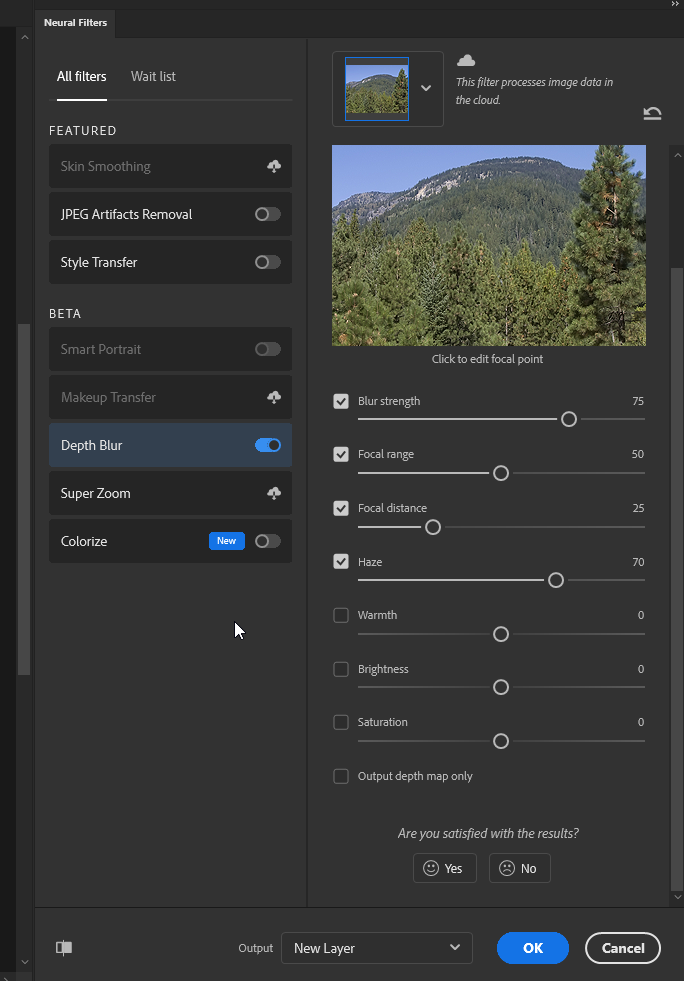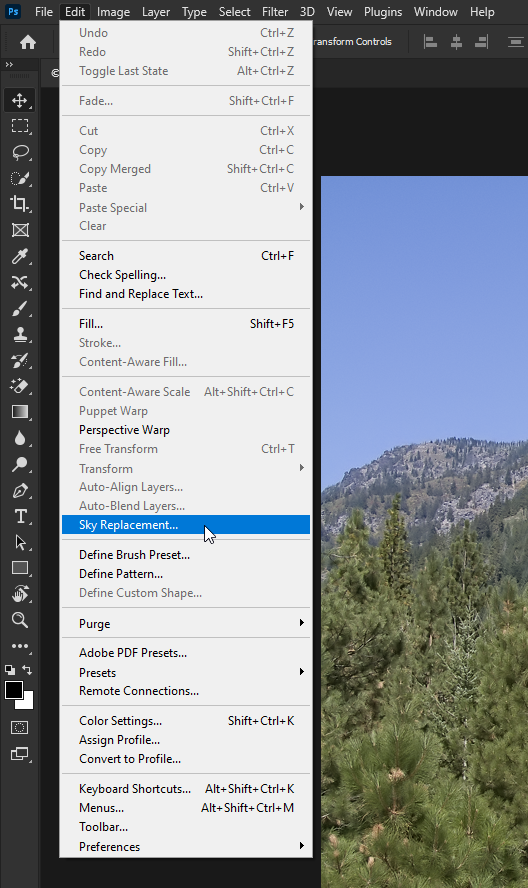Adobe Community
Adobe Community
neural filter
Copy link to clipboard
Copied
Hello, I do not have a "Depth-Aware Haze" neural filter in Photoshop. What could be the problem?
Explore related tutorials & articles
Copy link to clipboard
Copied
Moving thread to the Photoshop forum from Using the Community
Copy link to clipboard
Copied
Hello, check in Help>system info... if you are using Photoshop 22.4.2. If not try to update Photoshop in your Creative Cloud application; if none if showing, check for updates in the help menu of the CC application.
Copy link to clipboard
Copied
I have updated to the latest version. I noticed that there is also no sky replacement filter
Copy link to clipboard
Copied
Looks like Adobe renamed it to Depth Blur
As for the Sky Replacement, you'll find it under the Edit menu where it always was
Copy link to clipboard
Copied
thanks!