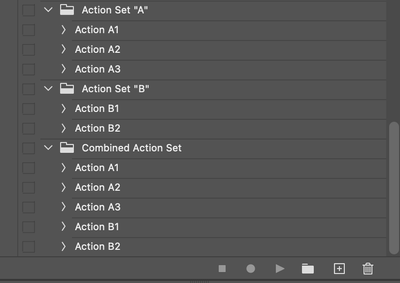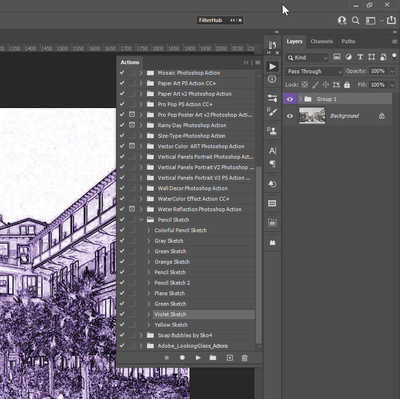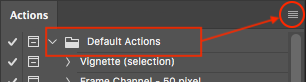Adobe Community
Adobe Community
- Home
- Photoshop ecosystem
- Discussions
- Re: New User - Actions Panel Question
- Re: New User - Actions Panel Question
Copy link to clipboard
Copied
Hello, I'm a new user of PS. I'm using v22.4.2 on a Windows 10 PC. Is it possible to load and organize Actions in a folder-like hierarchy? Like: Action Set/Action1, Action2, Action3...
For instance, I just downloaded a set of pencil sketch actions. When I load them, they all appear in the Actions panel as individual, seperate actions. I'd like to create a folder named Pencil Sketch and then load the actions into that folder. Then, when I want to use one of the sketch actions, I could expand the Pencil Sketch action folder and play the one I wanted.
Here's a screenclip of my Actions panel showing the sketch actions that I'd like to load under a folder named Pencil Sketch. Can this be done?
Walter in Davie, FL
 2 Correct answers
2 Correct answers
Ensure you have copies of the original .atn action set files that contain the actions. You can use the "create new action set" icon at the foot of the actions panel to create a new empty set/folder. You can then simply expand the action set folders and drag out the actions from the original set/folder to the new set/folder to move them. Use shift to select multiple actions from the original set/folder rather than doing this one at a time. Once you are done, please remember to select the new comb
...Glad to help.
As you are a new user of Photoshop, please do get in the habit of saving new/revised action sets to a unique .atn file. There are countless posts on this forum from people who invest a lot of time and effort creating custom actions, only to find that a corruption, reinstall or new version wiped out all of their hard work without having any backup.
https://prepression.blogspot.com/2017/01/photoshop-custom-action-file-backup.html
Explore related tutorials & articles
Copy link to clipboard
Copied
Actions are in Action sets, Action Sets can not contain Action Sets just Actions. There is no nesting no hierarchy. Action can Play actions in the same or other Action sets. Actions can not play themselves recursion is not supported. Every action set could contain an action names Magic. They could be copies or completely actions. You can organise Action into Actions sets and action sets can be loaded and deleted in the Action Palette, Therefore you could customize the Action palette for particular task you would cleat the Action Palette use the action palette menu item Clear all Action then load the action sets you need load for the task in the order you want them in the Action Palette. You could probable use the scriptlistener to record a script to automated these setup for the Action palette. Have different Action Palettes for your different custom workspaces.
Copy link to clipboard
Copied
JJMack, thanks for your reply! But you may have missed the first sentence where I mentioned that I'm a NEW Photoshop user. I don't understand your explanation.
Walter in Davie, FL
Copy link to clipboard
Copied
The short answer is you can not do what you want to do. hierarchy not supported
Copy link to clipboard
Copied
The metaphor of a folder (action set) makes sense, as far as it goes – it is restricted at one top parent level, one can't insert a "folder" into a "folder", just as one can't drag one file into another file, as files are unique/independent – they are not folders, they are files.
An action set is not a folder, it is a file. The interface uses a folder to display the action set's contents (actions), however, the action set is really a stand alone file with an .atn extension. There may be one or more actions (not action sets) contained within the action set file.
Knowing the above, you can restructure multiple separate action sets into a single action set, by combining the actions from each action set into a single new action set, as illustrated here:
That being said, depending on how the actions were originally created, one action may refer to another action set and action by explicit name, so restructuring them would break the action at that step.
Copy link to clipboard
Copied
Hi Stephen, thanks for the reply.
Being a "newbie", I suppose I chose the wrong term to describe my actions. I don't think they are what you're calling a "set". They are all just individual actions. There is no connection, interaction, or dependence between them. They just have a similar but different effect.
How do I restructure multiple separate action sets into a single action set as shown in your screenclip? I've enlarged my Actions Panel and expanded all the sketch actions to maybe give you a
better view of what I've got - I hope this helps explain.
Thanks for your feedback!
Walter in Davie, FL
Copy link to clipboard
Copied
Ensure you have copies of the original .atn action set files that contain the actions. You can use the "create new action set" icon at the foot of the actions panel to create a new empty set/folder. You can then simply expand the action set folders and drag out the actions from the original set/folder to the new set/folder to move them. Use shift to select multiple actions from the original set/folder rather than doing this one at a time. Once you are done, please remember to select the new combined set/folder and then use the action panel menu at the upper right to save the action set to a new .atn file so that all of your hard work is not lost and so that you can easily load/recover when needed, also make a backup of this new combined .atn file.
You could also drag the selected actions from the set to the "create new action" icon at the foot of the actions panel to duplicate the original actions, then move them into your new action set. Another option is to alt/opt drag the actions from the original action set/folder to the new action set folder to copy them. You can also just shift select all of the actions in the original set and then use the menu to "duplicate", then move them to the new action set.
Copy link to clipboard
Copied
Stephen,
THANK YOU! Using your suggestion I was able to consolidate the ten different sketch actions into one set named Pencil Sketch.
I created a new action set named Pencil Sketch then I noticed that all the expanded sketch actions were named Action1, so I renamed them and then dragged them under Pencil Sketch. Then I deleted the original sets that were now empty. I tested each of the moved actions and they all work great. I forgot about saving as you mentioned but all is good and they still work!! Here's a screenshot of my consolidated actions.
Thanks for your help!
Walter in Davie, FL
Copy link to clipboard
Copied
Glad to help.
As you are a new user of Photoshop, please do get in the habit of saving new/revised action sets to a unique .atn file. There are countless posts on this forum from people who invest a lot of time and effort creating custom actions, only to find that a corruption, reinstall or new version wiped out all of their hard work without having any backup.
https://prepression.blogspot.com/2017/01/photoshop-custom-action-file-backup.html
Copy link to clipboard
Copied
Stephen, thanks again! I just saved the new action set to a folder with others that gets backed up every night.
Walter in Davie, FL