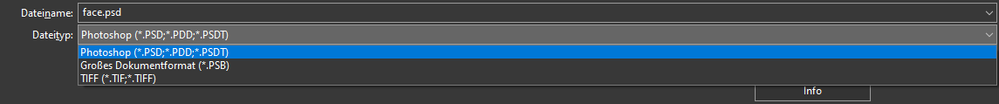Adobe Community
Adobe Community
- Home
- Photoshop ecosystem
- Discussions
- No other save format option other than psd, psb an...
- No other save format option other than psd, psb an...
Copy link to clipboard
Copied
Hi, I've come to this issue recently and I don't know how to fix it. It's RGB and 8 bit yet not able to save it as PNG or anything else as you can see in the picture. I also reseted my preferences. Anyone know what else I can check? I save with control+shift+S, that's how I usually always save and it always worked. Searched online but nothing helped so far.
 1 Correct answer
1 Correct answer
That's what I'm on right now. Also I found out that you can save with control + ALT+ S and it allows me to save it as png or any other format.
Explore related tutorials & articles
Copy link to clipboard
Copied
Install 22.4.2 Set your File hendling preferences to use legacy Save AS
Copy link to clipboard
Copied
That's what I'm on right now. Also I found out that you can save with control + ALT+ S and it allows me to save it as png or any other format.