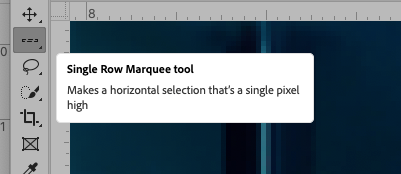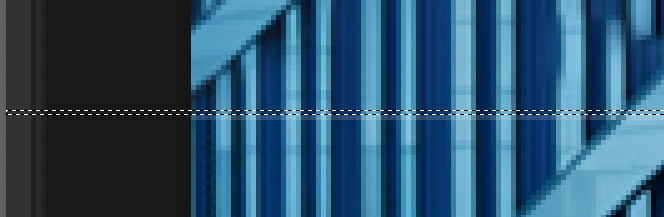Adobe Community
Adobe Community
- Home
- Photoshop ecosystem
- Discussions
- Noticeable line when using content aware fill
- Noticeable line when using content aware fill
Copy link to clipboard
Copied
 1 Correct answer
1 Correct answer
I don't know what causes it, but I have an easy fix.
Select the Marquee tool, and select the Single Row Option:
Place your cursor on the row above the line and copy.
Then move the selection down one pixel row, by hitting the down arrow and then hit paste. This will copy the row just above it and paste it over the row of missing pixels.
Let us know if that helps!
Michelle
Explore related tutorials & articles
Copy link to clipboard
Copied
I don't know what causes it, but I have an easy fix.
Select the Marquee tool, and select the Single Row Option:
Place your cursor on the row above the line and copy.
Then move the selection down one pixel row, by hitting the down arrow and then hit paste. This will copy the row just above it and paste it over the row of missing pixels.
Let us know if that helps!
Michelle
Copy link to clipboard
Copied
That wokred perfectly. Thanks for taking the time to help, Michelle!
Copy link to clipboard
Copied
Wonderful! I'm glad to help. 🙂
Michelle