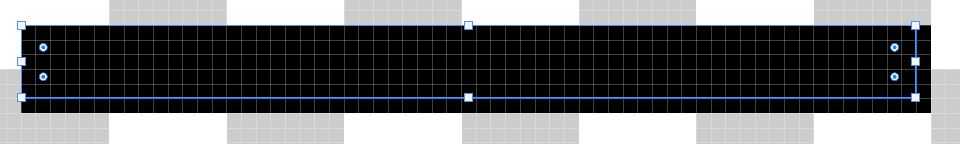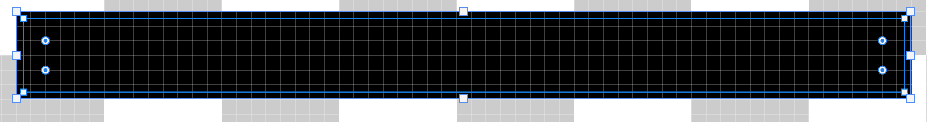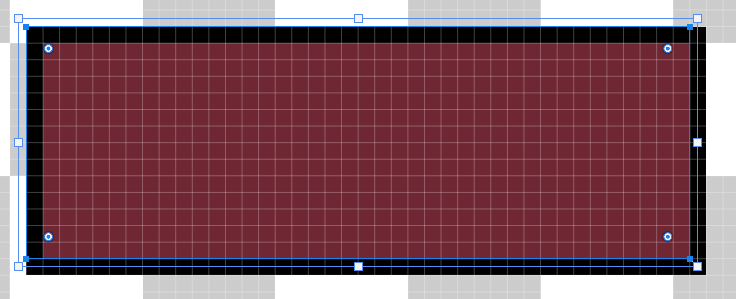Adobe Community
Adobe Community
Out of bound shapes?
Copy link to clipboard
Copied
Hey everyone.
Ever since upgrading to the latest Photoshop version (I don't necessarily mean the smaller patches).
I keep having this issue regarding controls of shapes. Could someone please assist me?
The first image is from when the shape is drawn. The second image is when I select the object again (after clicking away). I haven't seen this before in Photoshop.
Any assistance would be greatly appreciated.
Explore related tutorials & articles
Copy link to clipboard
Copied
Something similar happens when I try to use the Rectangular Marquee tool. It seems to have an extra pixel or two feather (it also selects beyond the mouse selection) when there isn't any.
Copy link to clipboard
Copied
Try disabling native canvas in your Preferences and restart Photoshop
Copy link to clipboard
Copied
@JJMack thanks for the assistance. However, it didn't seem to work. I've drawn another box so we can see the stroke from the fill.
As we can see it seems to be an offset of some sort.