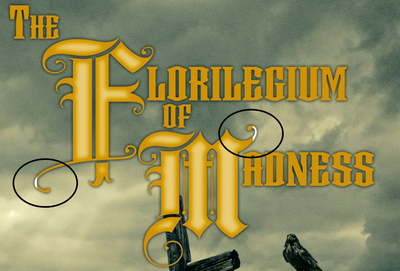Adobe Community
Adobe Community
- Home
- Photoshop ecosystem
- Discussions
- Re: PDF export introduces whit spots in text
- Re: PDF export introduces whit spots in text
PDF export introduces whit spots in text
Copy link to clipboard
Copied
When I export to any other format, these circled glitches do not appear. They only appear when I "Save As" or "Save As Copy" and select Photoshop PDF as the file format. I'm using the latest version.
Explore related tutorials & articles
Copy link to clipboard
Copied
As a work-around you could use Type > Convert to Shape (on a duplicate of the Type Layer).
Copy link to clipboard
Copied
Thanks! That worked to get around the problem. I'd still like Adobe to fix the PDF exporting, though.
Copy link to clipboard
Copied
This is primarily a user Forum, so you are not really addressing Adobe here, even though some Adobe employees thankfully have been dropping by.
To post a Bug Report please refer to
Though you may want to search for existing reports first to add your vote to those.