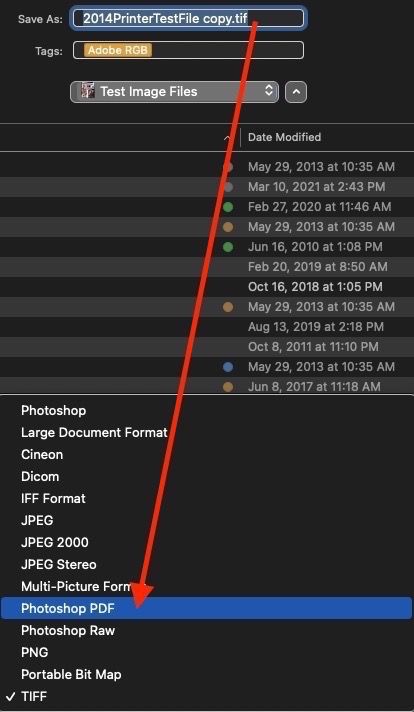Adobe Community
Adobe Community
- Home
- Photoshop ecosystem
- Discussions
- Re: PDF Export not available in Photoshop 22.4.1
- Re: PDF Export not available in Photoshop 22.4.1
Copy link to clipboard
Copied
since the last update the pdf-export button is missing, only psd, IFF, JPEP 2000, PNG, TIFF, no PDF. have someone an idea?
 1 Correct answer
1 Correct answer
You'll want to use the new Save a Copy feature, and then should be able to generate a PDF.
warmly/j
Explore related tutorials & articles
Copy link to clipboard
Copied
Hi,
We're sorry about the trouble with Photoshop 22.4.1. Would you mind telling us which operating system are you working on? Are you working on a 32-bit document? If yes, please change the file to a 16-bit or an 8-bit document & check if that helps.
Please try going to the option to Save a Copy from the File menu in Photoshop & check if you are able to see the option to save the file to PDF.
For more info on the Save a Copy workflow, please check: https://helpx.adobe.com/photoshop/using/whats-new/2021-4.html#save-a-copy
Regards,
Nikunj
Copy link to clipboard
Copied
Why does it allow me to create such a large document and not export to PDF?!
I have spent hours creating something for a media wall, as it would create the canvas almost 3metres in size! But now I can't save it to upload!
Copy link to clipboard
Copied
I was having this problem and couldn't figure out what was happening.
THIS IS EXACTLY WHAT WAS HAPPENING.
Thank you. Problem solved, project exported and sent to print.
Copy link to clipboard
Copied
You'll want to use the new Save a Copy feature, and then should be able to generate a PDF.
warmly/j
Copy link to clipboard
Copied
Indeed, Save a Copy absolutely allows a TIFF (or similar) to be saved as a PDF:
Copy link to clipboard
Copied
Thanks for the support. It works! Problem solved.
Copy link to clipboard
Copied
Hello,
same problem here. Currently workin with Window 11 Pro 64 and Photoshop 24.2.
Trying to save file to pdf with copy.
There is no pdf option?
What is the problem - can you help me?
Thank You!
Copy link to clipboard
Copied
Get Outlook for iOS<>
Copy link to clipboard
Copied
Can someone please explian why this has happened? I used to be able to save as a PDF any time. Now I have to save, select save as a copy, then save and rename. Yes, the files ARE flattened and NOT 32 bit. I probably save and emaile 20-30 PDFs a week.
It seems like a BIG step backwards for a update. It seems every update makes Photoshop harder to use. It really slows down my work flow and that sucks when your clients waiting 😞
Copy link to clipboard
Copied
@default72q2jk9dak3u wrote:
Can someone please explian why this has happened?
See page one (and I suggest only page one) with the correct answer to why this was changed: