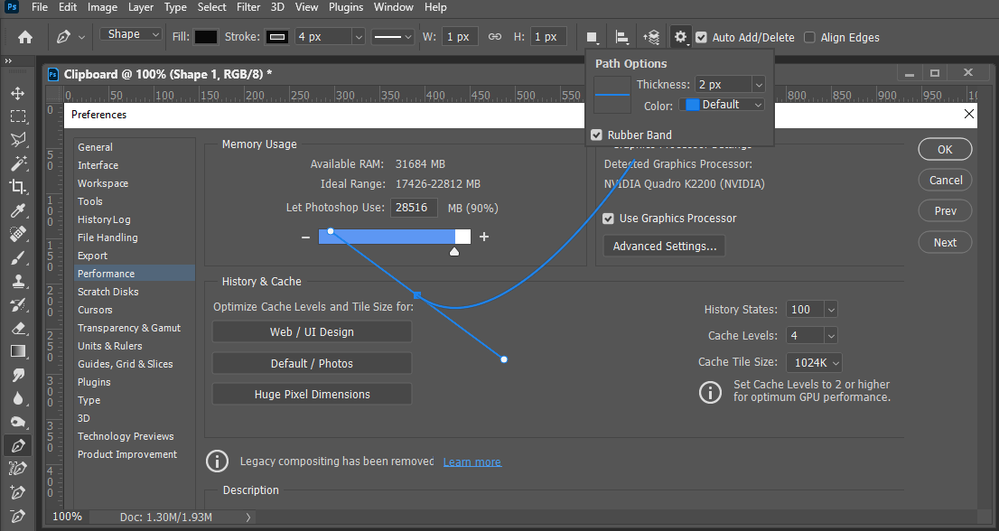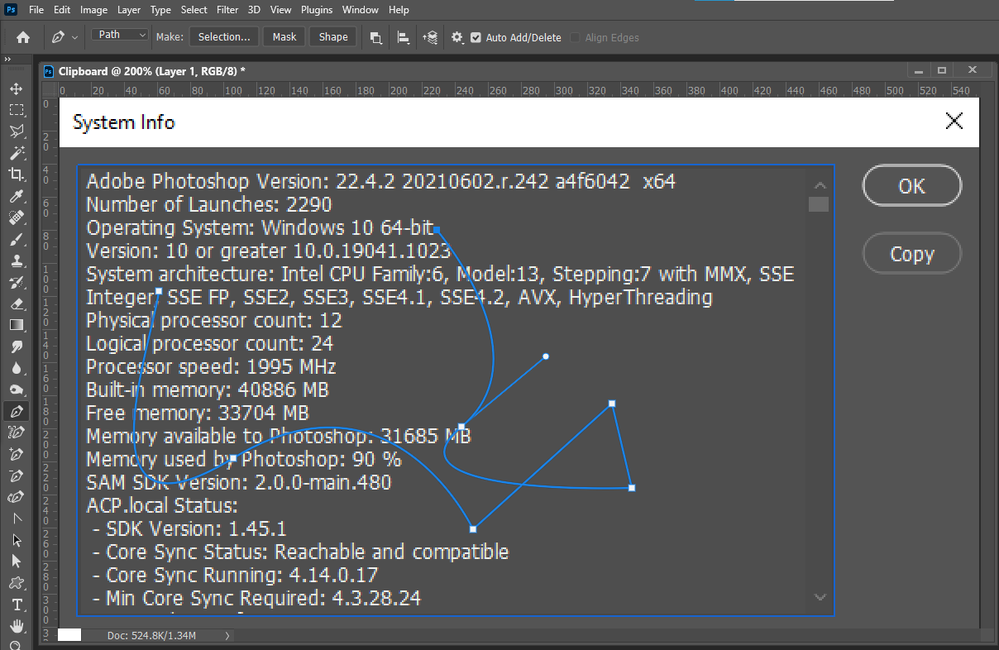Adobe Community
Adobe Community
- Home
- Photoshop ecosystem
- Discussions
- Pen Tool Not Working Properly on 22.4.2 version
- Pen Tool Not Working Properly on 22.4.2 version
Pen Tool Not Working Properly on 22.4.2 version
Copy link to clipboard
Copied
I'm using the 22.4.2 version of Photoshop and the pen tool is not working properly. I can see the first node, but the lines does not appear when I start to draw. I've seen some posts saying the problem was fixed on 22.4 versions, but it doesn't seem to be fixed here. Anyone else using 22.4.2 having the same problem with the pen tool?
Explore related tutorials & articles
Copy link to clipboard
Copied
Is rubber band checked? Is you GPU detected and used in your Preferences performance section?
Copy link to clipboard
Copied
Thank you for your reply. Already tried to leave Rubber Band checked and unchecked. The problem happens both ways.
About the GPU, I looked into it after your reply and found that the GPU is not being recognized. Already reinstalled the video drivers, but the GPU still not recognized.
Despite of that, the pen tool was working properly on early versions. Also, if I choose to draw a shape with the pen tool, everything works fine. The path only dissapears when I'm in the Make Selection mode of the pen tool. Other tools that show a path, like the Lasso tool, works properly tool.
I'll still look into this issue. Thank you for your help.
Copy link to clipboard
Copied
*works properly too
Copy link to clipboard
Copied
I do not have a problem on windows 10 with Photoshop 22.4.2 Photoshop pens tools that I see. I edit Path all the time.... I do not use the Trace pen tool though.
There was a problem like you have in some of Photoshop 22 version update I forget which one. It should be fixed in 22.4.2....
Copy link to clipboard
Copied
Thanks for the help. For now, I installed a previous version and evrything works fine. But you were right about the GPU recognition stuff. The newest version does not recognize the GPU and the pen tool does not work properly. The older version does recognize the GPU and also the pen tool works properly. Probably there is a link between the GPU recognition and the problems with the pen tool.