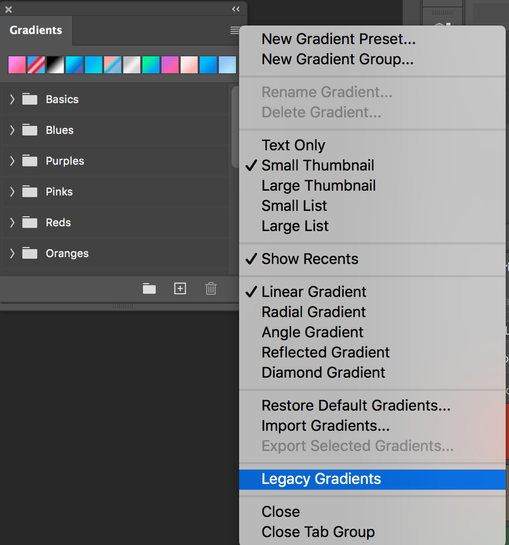Adobe Community
Adobe Community
Photogenic Toning
Copy link to clipboard
Copied
I just purchased the photography plan, and as I was editing a photo in photoshop I wanted to use the photogenic toning gradient, but that option wasn't there. I've watched youtube videos to see if I had to download anything, but it seems like it's supposed to already be in photoshop. I am assuming I have the latest version since I just bought it, and I am wondering why it is not showing up and what I have to do to get this gradient?
[Moving from generic Start/Help forum to the specific Program forum... Mod]
[To find a forum for your program please start at Adobe Support Community]
Explore related tutorials & articles
Copy link to clipboard
Copied
Hi
Photograhic toning is still there — you may be watching an older tutorial. Go to Window > Gradients. From the Panel menu, choose Legacy Gradients, then spin the disclosure triangle open and you'll see Photographic toning.
Jane
Copy link to clipboard
Copied
Maybe you are referring to the Photo Filter adjustment which can be accesed in the "create new fill or adjustment layer" icon at the bottom of the Layers panel.
Or perhaps you are referring to the Gradient Map adjustment which can be accessed at the same location in the Layers panel.
Copy link to clipboard
Copied
Hi!
Can you post a screen shot of the YouTube video that shows where this effect is located?
Michelle