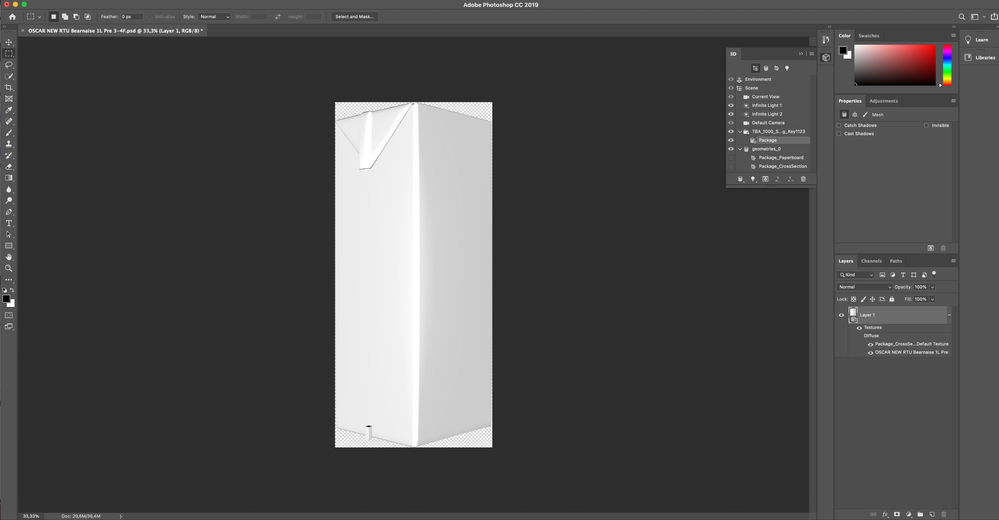When I work with 3D files in Photoshop 2019 I get a "mini 3D model" at the bottom. It is part of the image and not on a separate layer. If I change the texture, the minimodel changes too. If have disabled the "3D Secondary View Option" so it can't be that. It works perfectly in my Photoshop 6 Extended, which I can't use on my new M1 Mac. Hence version 2019 (2020 and 2021 does not work with 3D at all on either Mac.)
How do I get rid of the minimodel?