 Adobe Community
Adobe Community
- Home
- Photoshop ecosystem
- Discussions
- Re: Photoshop 2019 - Unable to export LUT because ...
- Re: Photoshop 2019 - Unable to export LUT because ...
Copy link to clipboard
Copied
Hello, after the new update (PS 2019) I am no longer able to export LUTs. I get the following error:
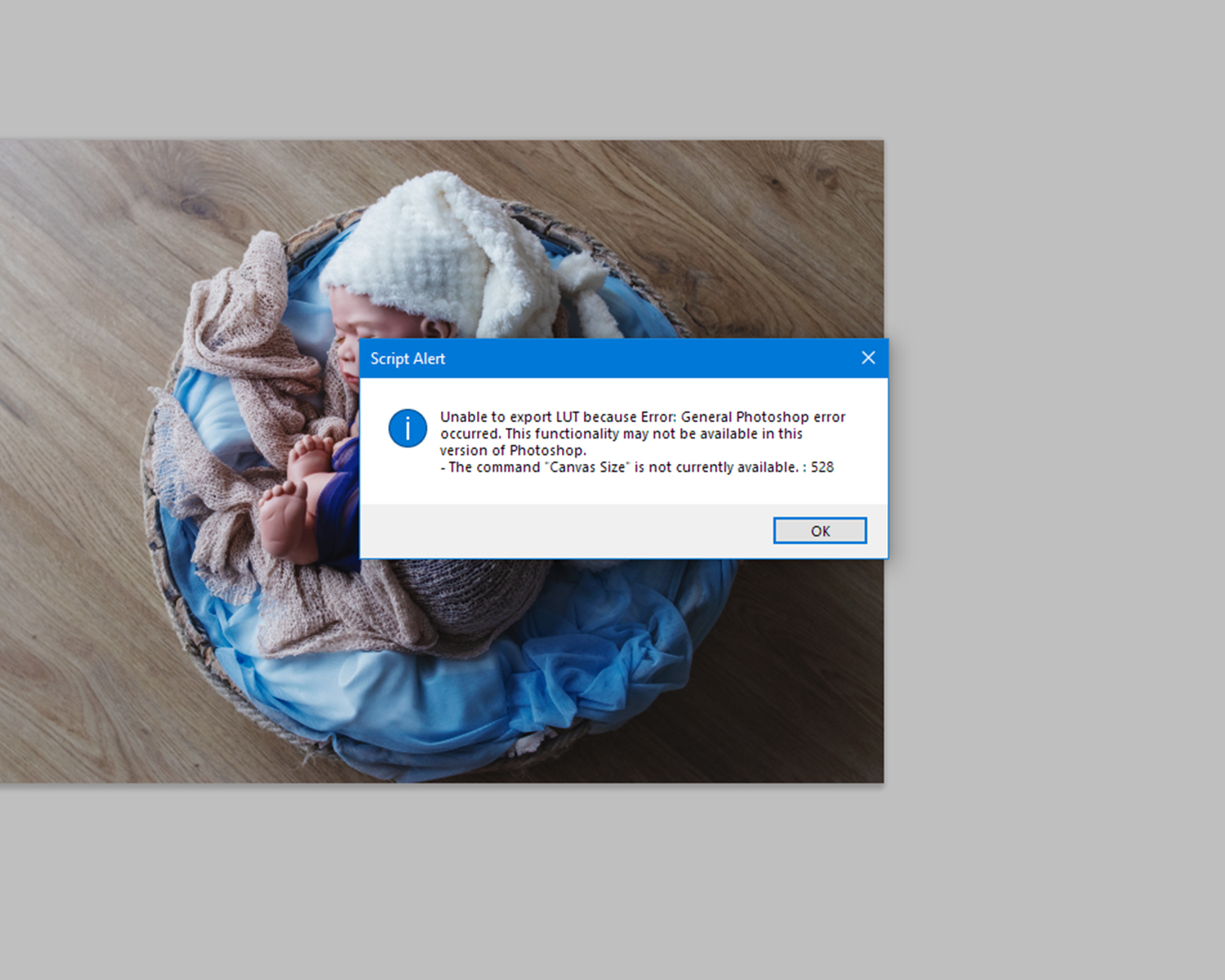
Anyone could suggest how to solve that?
 1 Correct answer
1 Correct answer
Hi
Try this to see if it helps, go to Edit > Preferences > Performance and enable Legacy Compositing and restart Photoshop
Explore related tutorials & articles

Copy link to clipboard
Copied
Hi
Try this to see if it helps, go to Edit > Preferences > Performance and enable Legacy Compositing and restart Photoshop
Copy link to clipboard
Copied
Thanks a lot, it worked! ![]()

Copy link to clipboard
Copied
You're welcome

Copy link to clipboard
Copied
I'm having this error now as well. I checked the box and restarted photoshop - it didn't work. Then restarted the computer and it worked.
Went to export a second LUT and now getting the same error consistently. Tried restarting computer and photoshop and still nothing.
Copy link to clipboard
Copied
Two years later, still broken!