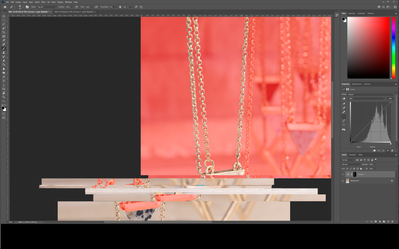Adobe Community
Adobe Community
- Home
- Photoshop ecosystem
- Discussions
- Photoshop 2021 canvas view becomes glitchy on Wind...
- Photoshop 2021 canvas view becomes glitchy on Wind...
Photoshop 2021 canvas view becomes glitchy on Windows 10
Copy link to clipboard
Copied
This issue has been ongoing for a month now. The canvas starts out fine, but then starts to misalign with my brush which results in the canvas surrounding around the brush cursor "scooting" along with my brush and repositions the canvas several pixels left, right, up or down.
Then, when I move the canvas around while zoomed in, I get this.
The bottom side of the canvas starts to freeze up, untouchable. Then as I try to ignore that the canvas starts "stacking" these frozen views on top of each other. It becomes very annoying and I'm unsure why this is happening.
I have ample amounts of SSD's (2 TB), RAMs (64GB) and GPU/CPU configuration. This also happens far more frequently when I connect to a second monitor (4K) and do Photoshop there. Except this wasn't an issue until just about a month ago.
Explore related tutorials & articles
Copy link to clipboard
Copied
Hi,
We're sorry about the trouble with Photoshop. Would you mind telling us which version of Photoshop are you working on? Which graphics card do you have on the computer? Please ensure you have all available Windows updates installed on the computer.
You can try disabling the option to Use Graphics Processor from Photoshop by going to Preferences, then Performance. Once done, please quit & relaunch Photoshop to check if that helps. If it does, please check: https://helpx.adobe.com/photoshop/kb/troubleshoot-gpu-graphics-card.html
You can also try to reset the preferences of Photoshop using the steps mentioned here: https://adobe.ly/2Qzc0K3
Please backup your settings prior to resetting the preferences. You can check: https://adobe.ly/2vNz6FG
Let us know how it goes!
Regards,
Nikunj