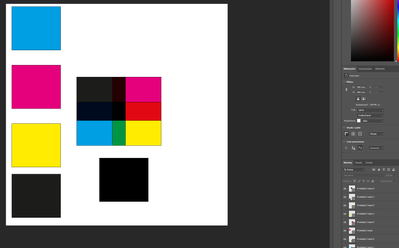Adobe Community
Adobe Community
- Home
- Photoshop ecosystem
- Discussions
- Re: Problem with displaing color
- Re: Problem with displaing color
Copy link to clipboard
Copied
Hi
I recently bought new monitor and I've noticed that there is an issue with displaying colour, the the clearest difference you can notice in white colour. Funny fing is that when I have got small Photoshop window the colour is fine, when I'm moving PS to middle of screen it's changing the artboard color from white to white - yellow. Screenshots below:
Artboard is white in both cases.
On second screenshot bigger part of my PS using my laptop screen so probably its taking profile color from laptop. Anyone know how to fix this issue ?
{Thread title edited by moderator}
 1 Correct answer
1 Correct answer
Hi,
We're sorry about the trouble due to the colors in Photoshop on the second monitor. Would you mind telling us which version of Photoshop are you using? Have you calibrated the second monitor or did it come calibrated from the manufaturer?
You can try setting both the laptop screen & the monitor to sRGB to check if that helps. You can check out the steps suggested here: https://www.windowscentral.com/how-configure-correct-color-profile-your-monitor-windows-10
Let us know if it helps!
Re
...Explore related tutorials & articles
Copy link to clipboard
Copied
Hi,
We're sorry about the trouble due to the colors in Photoshop on the second monitor. Would you mind telling us which version of Photoshop are you using? Have you calibrated the second monitor or did it come calibrated from the manufaturer?
You can try setting both the laptop screen & the monitor to sRGB to check if that helps. You can check out the steps suggested here: https://www.windowscentral.com/how-configure-correct-color-profile-your-monitor-windows-10
Let us know if it helps!
Regards,
Nikunj
Copy link to clipboard
Copied
It was precalibrated with loaded profiles. I've calibreted it with windows tool and its look like is fine now. Thanks for help.
Copy link to clipboard
Copied
Happy to help & we're glad that worked. Please let us know if you need assistance with anything else.
Regards,
Nikunj