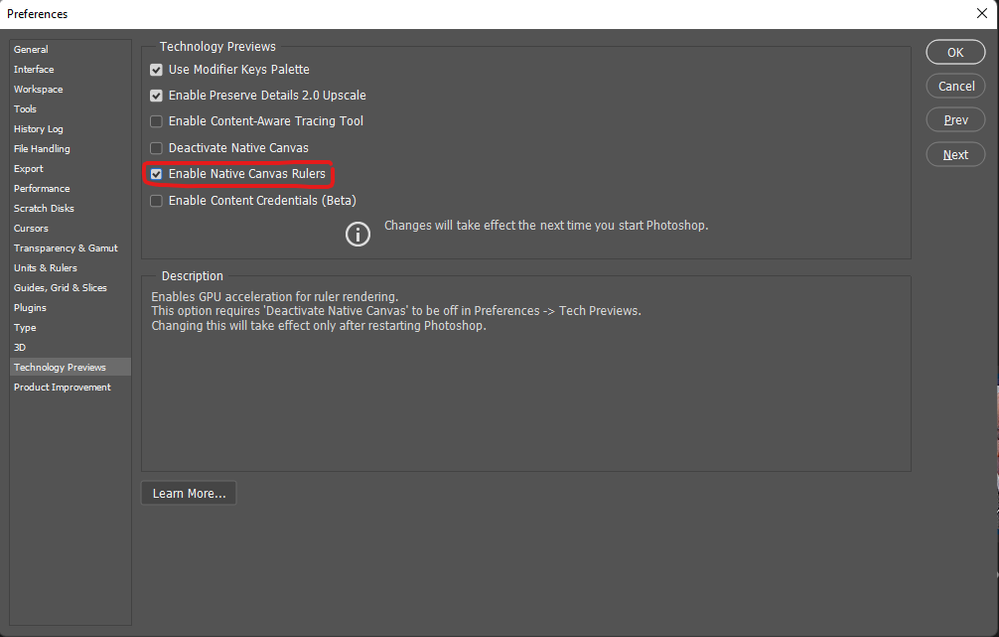Adobe Community
Adobe Community
- Home
- Photoshop ecosystem
- Discussions
- Re: Photoshop 22.4.1 - Scrubby ZOOM LAG
- Re: Photoshop 22.4.1 - Scrubby ZOOM LAG
Photoshop 22.4.1 - Scrubby ZOOM LAG on Windows 10
Copy link to clipboard
Copied
Hello,
In Photoshop 22.4 and 22.4.1 I noticed that when zooming in or out, there's a lag of about 1 second before dragging the cursor starts the zooming. Happens both with the Z key and with CTRL-Space. I drag and drag and nothing happens for a while and then all of a sudden the zooming happens all at once.
The lag is more significant when trying to zoom in or out after a set of adjustment layers are activated or deactivated. It's as if zooming right after a canvas redraw creates a lag. After the initial zoom, if there are no changes to the document, the lag is not present.
This little LAG/Stutter is very frustrating for someone working long hours a day because it feels as if Photoshop is about to crash.
Thanks
Photoshop 22.4.1
Windows 10
32Gb Ram
i9-9900K
RTX2080Ti (Latest driver at the time of posting 466.47)
Intuos5L (Latest driver)
Explore related tutorials & articles
Copy link to clipboard
Copied
Hi,
We're sorry about the trouble with Photoshop 22.4 & 22.4.1 while using Scrubby zoom. I see you had also posted the issue here: https://feedback.photoshop.com/conversations/photoshop/photoshop-224-scrubby-zoom-lag/60a3c442fcf8f7...
In the post, you have mentioned that the issue occurs when you make some big changes to the document. Is the behavior still the same? Do you also experience this behavior while working on smaller documents which only have a couple of layers?
You can try optimizing the Preferences of Photoshop using the steps suggested here: https://helpx.adobe.com/photoshop/kb/optimize-photoshop-cc-performance.html
If the issue persists, you can try to reset the preferences of Photoshop using the steps mentioned here: https://adobe.ly/2Qzc0K3
Please backup your settings prior to resetting the preferences. You can check: https://adobe.ly/2vNz6FG
Let us know how it goes!
Regards,
Nikunj
Copy link to clipboard
Copied
Yeah I usually try all those things before posting here. I have reset photoshop preferences. The problem is that the lag is greater than in previous versions with the same settings. In super small images with no layers, the lag is smaller but I always work with large DSLR images and I work with 20-50 adjustment layers on a regular basis (been doing so for the past 15 years professionally) and never had this problem.
Add that to the fact that "show overlay" doesn't work in the liquify filter and that adjustment layer changes aren't smooth and instant like many versions ago, so it makes me suspect there's still some rendering bug that needs addressing.
Thanks
Copy link to clipboard
Copied
Hi Omar,
I'm experiencing the same issue here, have you found any way to solve this problem?
Thank you in advance.
Copy link to clipboard
Copied
No I didn't. I just rolled back to 22.2.0. It's still a laggy mess (adjustment layers, healing and stamp tool overlay) but it's not as bad as 22.4 and 22.4.1.
Copy link to clipboard
Copied
Hi,
We're sorry that the suggested steps didn't help. Please try updating Photoshop to the latest version (22.4.2) & let us know if the issue persists.
Regards,
Nikunj
Copy link to clipboard
Copied
its still same ..please fix it as soon as possible though its causing us only in terms of productivity
Copy link to clipboard
Copied
There are some graphics settings in the windows 10 settings now, have you tried adding photoshop to the"Graphics Performance preferance" section and setting it to high performance. My scrubby zoom becomes slightly less smooth when I set it to "Let windows decide" or "power saving" wouldnt say it was as laggy as described in original post though. (Ive got GPU scheduling set to Off.) Might be worth a try.
Copy link to clipboard
Copied
I think I found the problem and the solution.
After a lot of tests, I figure out that problem ocourr when the Rulers was on. When I deactivated Rulers (Ctrl + R), the lagging was gone. But it was a temporary fix. So, I found another fix: I just uncheck that option on preferences and voilá, Photoshop's slow when zooming is gone.
Copy link to clipboard
Copied
Thank you brunortega! Disabling rulers worked for me! Disabling "Enable Native Canvas Rulers" helps a bit, if I want to have the rulers on, but I still get some lag. But at least I have a dirty workaround for now, thank you again!
I am also having lag using my Wacom, removing rulers didn't fix that. This is getting incredibly frustrating! The problems NEVER end and Adobe seems completely unable to handle the situation ... 😞