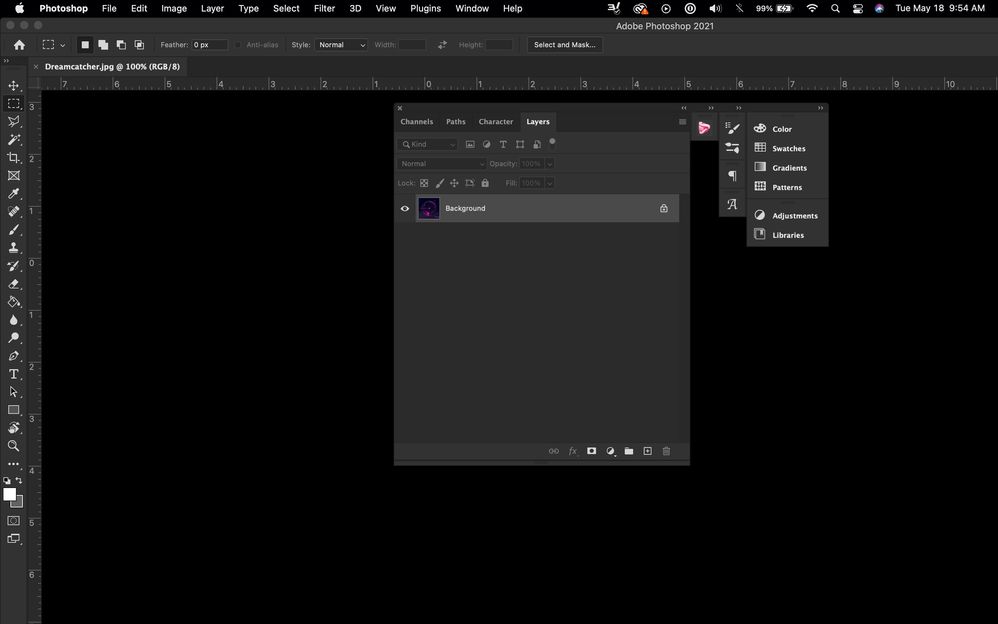Adobe Community
Adobe Community
- Home
- Photoshop ecosystem
- Discussions
- Photoshop 22.4 All Black Canvas/Screen on macOS 11...
- Photoshop 22.4 All Black Canvas/Screen on macOS 11...
Photoshop 22.4 All Black Canvas/Screen on macOS 11.3.1
Copy link to clipboard
Copied
I just updated to Photoshop 22.4 and when I create a new document or open an existing document, regardless of file type, the entire canvas and everything outside of the canavas turns solid black, while docked. But once I float the project window(s), everything becomes visible.
I did notice that while docked and zooming in/out, that the file(s) would become visible for a split second during the zoom process.
See attached screenshots.
COMPUTER
OS: 11.3.1 (20E241)
MacBook Pro (Retina, 15-inch, Mid 2015)
Processor: 2.2 GHz Quad-Core Intel Core i7
Memory: 16 GB 1600 MHz DDR3
Graphics: Intel Iris Pro 1536 MB
Explore related tutorials & articles
Copy link to clipboard
Copied
Hi there,
Sorry that Photoshop 2021 on your computer running macOS does not load the usual user interface and instead showing a blank interface.
Would you mind checking out the steps mentioned in this article https://helpx.adobe.com/photoshop/kb/troubleshoot-home-screen-issues.html and let us know if that helps?
Also, please check that you are using the latest version of Photoshop v 22.4.1 from the Creative Cloud desktop app. See https://helpx.adobe.com/photoshop/kb/uptodate.html
Thanks,
Akash