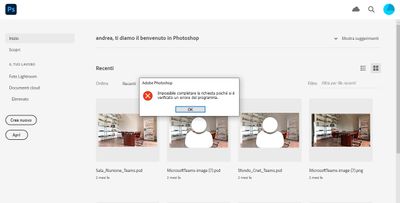Adobe Community
Adobe Community
- Home
- Photoshop ecosystem
- Discussions
- Photoshop: after upgrade to 2021 I can't open or c...
- Photoshop: after upgrade to 2021 I can't open or c...
Photoshop: after upgrade to 2021 I can't open or create new file and I receive an error
Copy link to clipboard
Copied
Hello,
here my problem:
after upgrade to Photoshop 2021 I can't open or create new file and I receive an error "Cant' open file due to a program error" (see image below).
I tryed to un-install and re-install a couple of time without resolution fo problem.
All other CC Software on my pc are working well (Illustrator 2021, Indesign 2021 and an old copy of Photoshop CS5 64bit).
Thanks!
Explore related tutorials & articles
Copy link to clipboard
Copied
I have the same issue. Have you found a solution?
I finally was able to get a callback from Adobe and someone fixed it by updating the driver... or at least it seemed to be fixed. But then stopped working again. I cannot open a file without gettting the program error. So frustrating because I cannot do my work without it.
Copy link to clipboard
Copied
Sorry, unfortunatly I found this bug/error few minutes ago!! 😞
I'm wainting for a support form the community.
Copy link to clipboard
Copied
It's a known bug in the new version. Adobe is working to solve the issue
https://helpx.adobe.com/photoshop/kb/known-issues.html#ProgramErroropeningfiles
Copy link to clipboard
Copied
Solved with last update (this morning)!!
Copy link to clipboard
Copied
Grant Photoshop "Full Disk Access" in macOS System Preferences
https://support.apple.com/guide/mac-help/change-privacy-preferences-on-mac-mh32356/mac
This worked for me!