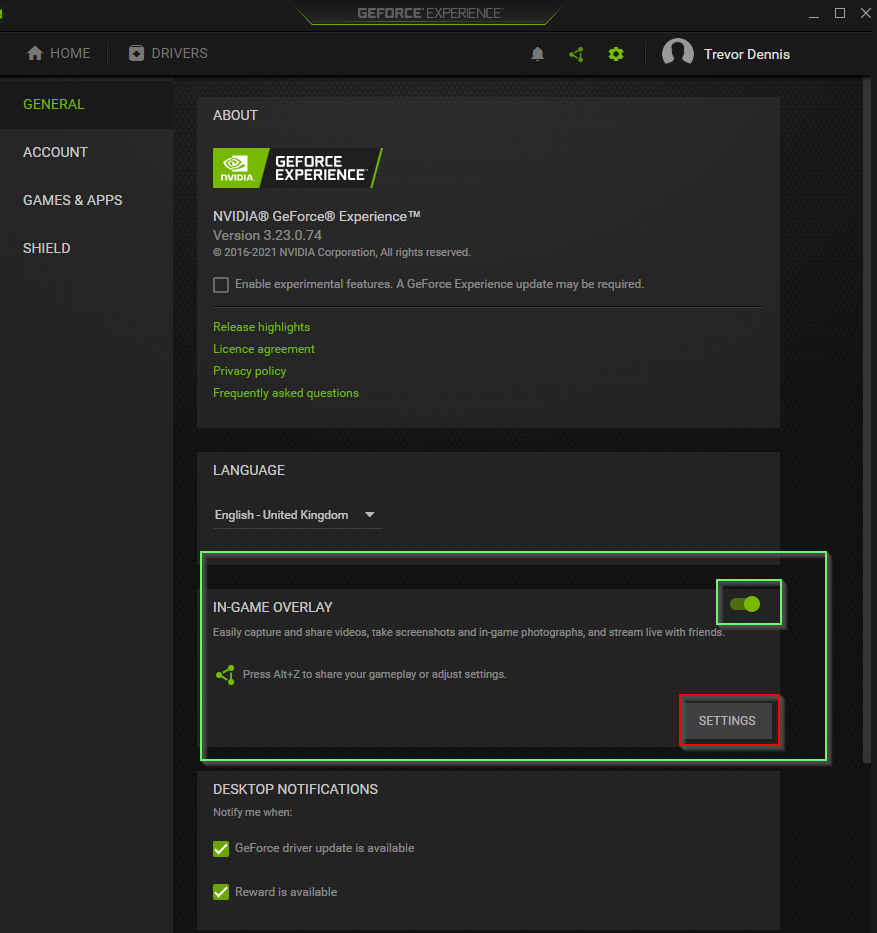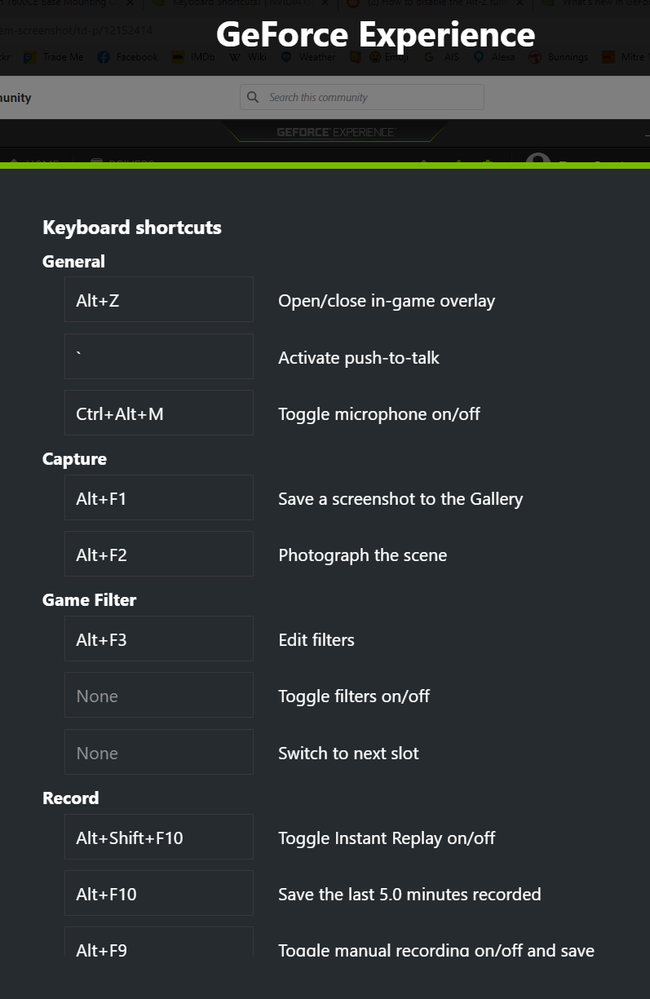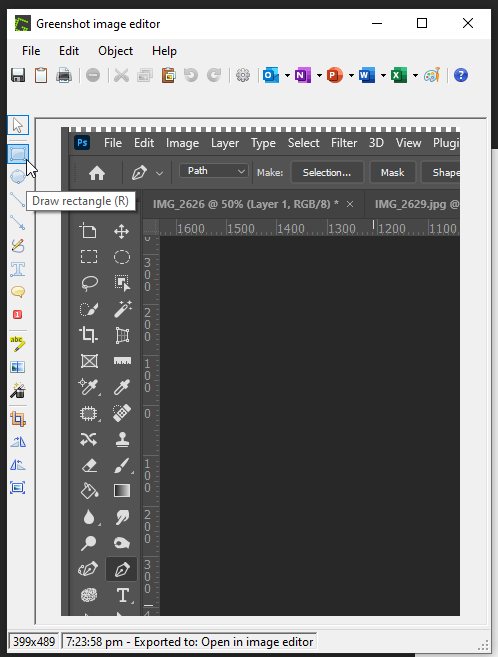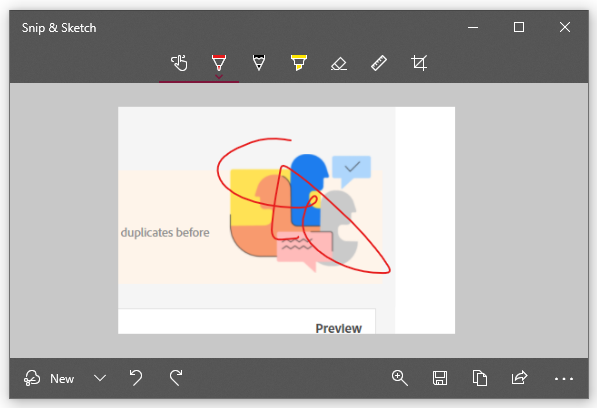Adobe Community
Adobe Community
- Home
- Photoshop ecosystem
- Discussions
- photoshop becomes unusable after taking a system s...
- photoshop becomes unusable after taking a system s...
photoshop becomes unusable after taking a system screenshot
Copy link to clipboard
Copied
this has been an issue for me for the year or so. im up to date with PSCC updates.
I take screenshots (windows + shift + S) a lot in my day to day, shareing sketches and updates to artwork with my team, and not every time but at least once a day, photoshop after taking a screenshot becomes completely unusable, pressing space topan around a document causes the canvas to flicker wildy, and the only way to centre my canvas is using the scroll bars to the right and bottom.
other functionality is completely broken as well, the brush tool creates abstract scribbles like its getting busted imputs. the marquee tool refuses to align with teh cursor - the only fix ive found for it is to restart photoshop, but with the length of time it takes to open photoshop these days im loosing a lot of time to this bug. its extremely frustrating.
its a difficult bug to troubleshoot because it appears to be random.
when it happens again ill take some videos of it maybe and post them here.
Explore related tutorials & articles
Copy link to clipboard
Copied
Start by actually providing proper system info. This simply sounds like a graphics driver breakdown, which may be due to restrictions in your corporate environment like overly aggressive/ restrictive security settings. That and of course there could be any number of software running that conflicts with these functions, including your employers work time tracking/ spying app, VPN, messengers, virtual desktops to access remote computers and whatever have you.
Mylenium
Copy link to clipboard
Copied
This is my home computer.
But the system specs are:
Core i7 9700F 3ghtz 8cores etc etc
RTX 2070 Super
32gbs of ram
(the motherboard is a asrock Z390 Pro4) dont know if thats helpful
Lemme know if you need more info.
Copy link to clipboard
Copied
oh another detail that might be helpful is I use two displays, so I have a dell 2560x1440 and a cintiq 24 pro which is a 4k display, not sure if that affects things.
Copy link to clipboard
Copied
I use Windows 10 and Photoshop and have some strange thing happen using version of Photoshop CC over the years I was never able to resolve the cause of.. When Photoshop starts to behave strangely the first thing I try is to Reset all Photoshop Tools check all settings and if the did not fix the issue I reset my Photoshop Preferences and restarted Photoshop. That often restored Photoshop normal behavior. Lately I have not had any strange Photoshop behaviors. We all use Photoshop differently therefor we my trip Photoshop bugs differently. Because of our Photoshop work flow. I use that Windows shortcut all the time while using Photoshop to capture Parts on my display I have some issues with being able to capture what I want sometime the clipboard appears to be empty and other seen to has a residue capture that is two capture the first is a capture that should have been replace withe the latest capture the second is the replacement I captured. and I can paste that many times. I have not had your issues. I also do not use the Space bar much to Pan and I edit in floating windows not in Tabs. We also may have other software installed the may cause problems like some Photoshop add on. See if you can come up with a set of steps the you can perform that will always cause the issue. It is often hard to pinpoint where an issue is when the issue appars to be random.
Copy link to clipboard
Copied
yeah, ive pretty consitently found it to be directly after taking a screen snip. its not random at all, unfortunately its not everytime though.
I do a lot of panning because I use photoshop for painting.
Copy link to clipboard
Copied
here you can see what im talking about
Copy link to clipboard
Copied
It always looked like a GPU issue, as Mylenium said in your first answer, but seeing this video moves it to a dead cert I would say.
Do you use the game ready drivers? If so try using the standard Nvidia driver.
The fact that grabbing screen shots can trigger the issue makes me wonder if the Geforce Experience screen grabbing tools are causing problems. If you have _ever_ installed GE on your system, then the shortucts can be there as background processes eeven if GE is not currently open. So if you are not a gamer, or if it is enabled and you want to test it, turn off In game Overlay
The shortcuts overide Photoshop's shortcuts, and can be a royal PITA but there is no way you would not have noticed if you'd triggered one of them.
Most of us on the forum (AFAIK) use Greenshot for screen grabs because it gives you an option of editing the screen grab. This can be a significant time saver. I tend to use screen shots with most of my forum answers for instance. It's an order of magnitude better than the Windows Snipping Tool.
Copy link to clipboard
Copied
ahhh interesting I'll try turning that off, and see if I run into the issue less, I have notced the little Nvidea thing pop up on my second display a couple of times, but rarely. and to the best of my knowledge not prior to this issue occuring, but maybe thats just me not noticing haha
that screenshot tool looks pretty good, I dont often need much more control with screenshots than a quick scribble like this:
so I susspect that might be a bit overkill for me - but if it solves my photoshop issues then maybe I will use it!
thanks so much for the effort put into the tips! hopefully it works!
Copy link to clipboard
Copied
after playing around with it today, this has not appeared to have fixed teh issue im afraid 😞