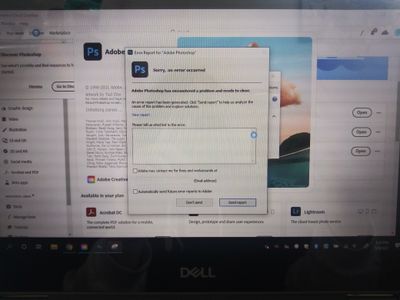Adobe Community
Adobe Community
Photoshop bootup error
Copy link to clipboard
Copied
Hello! I have a small issue; that being trying to start up photoshop. Everytime I try to start it, it brings up an error screen that won't go away until I restart my computer. I am on a school computer, and everything was set up by a school tech person who told me to access photoshop through adobe creative cloud. Thats really all the info I have, I'm unfamiliar with photoshop and a little stumped. I have a huge project coming up, so if somone could tell me if there is something I could do to fix it, that'd be cool. have a great day and thank you! 🙂
Explore related tutorials & articles
Copy link to clipboard
Copied
Can you send a screenshot of the error screen?
Copy link to clipboard
Copied
Sure!
This is all it shows. My apologies if the picture is bad; I had to take it on my phone, because the error screen was blocking the snipping tool app... Long story. In any event, this is all it shows. It won't let me actually send said report, the screen just makes my mouse go into the loading symbol. It also will not go away until I restart my PC. Hopefully this helps
Copy link to clipboard
Copied
Can you send your computer specs?
OS, HD space available, Graphics card and vram