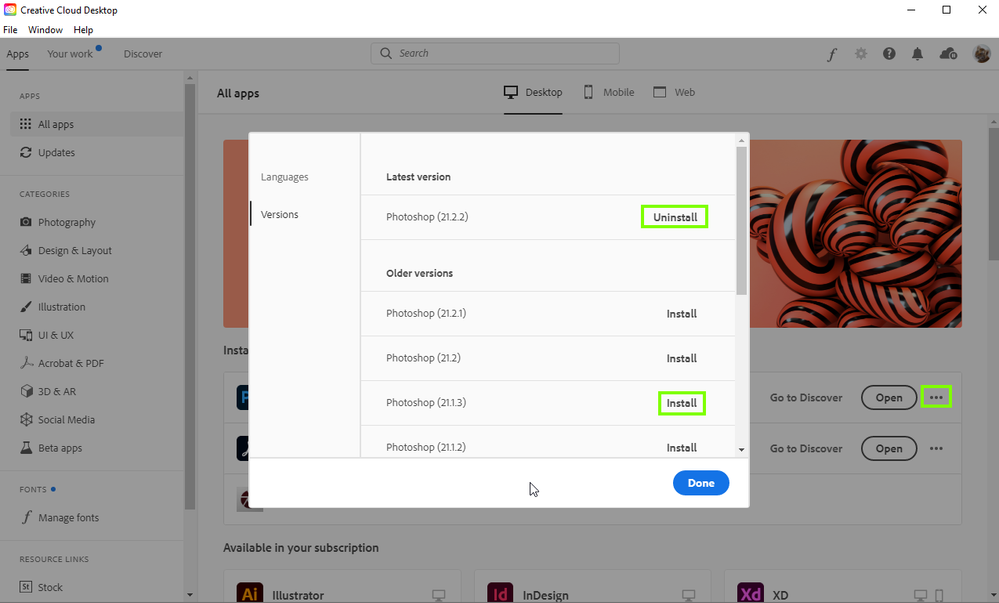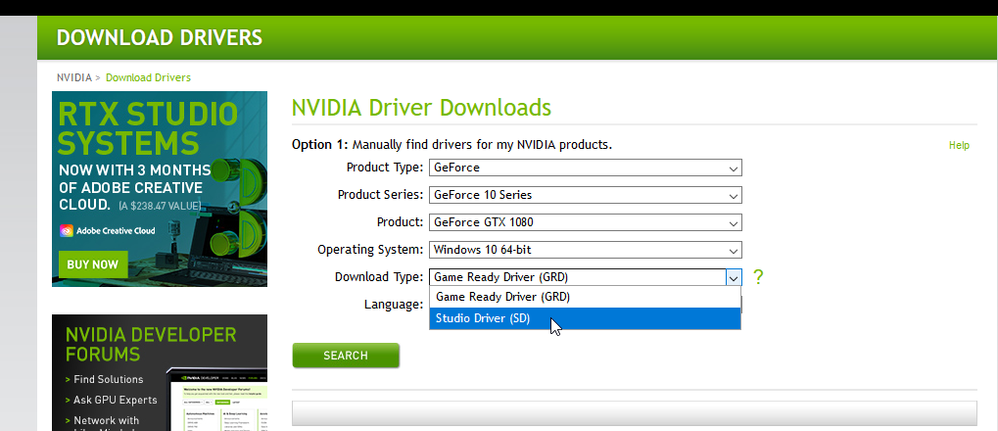Adobe Community
Adobe Community
- Home
- Photoshop ecosystem
- Discussions
- Re: Photoshop canvas Won't rotate because of openG...
- Re: Photoshop canvas Won't rotate because of openG...
Copy link to clipboard
Copied
Everytime I try to rotate the canvas in photoshop I get the "Could not complete your request because it only works with openGL enabled document windows", I have a NVIDIA GTX 1080, windows 7, and the latest version of photoshop. What do I do to solve this problem? also the "use OpenCL" option in the performance is greyed out.
Thanks in advance.
 1 Correct answer
1 Correct answer
Did you try doing a clean install with the Studio drive, if that doesn't help the only option you have at the moment is to revert back to 21.1.3
Explore related tutorials & articles

Copy link to clipboard
Copied
Hi
There are major issues with Photoshop version 21.2.2 not detecting some old and not so old GPU's, have you tried updating your GPU driver from the Nvidia website, when installing click the advanced options and custom install and perform a clean install, also check out this, especially section 7
https://helpx.adobe.com/ie/photoshop/kb/photoshop-cc-gpu-card-faq.html
Copy link to clipboard
Copied
I already have the latest GPU driver which I updated from their program, GeForce Experience. But it still doesn't detect the graphics processor in the performance tab.

Copy link to clipboard
Copied
Did you try doing a clean install with the Studio drive, if that doesn't help the only option you have at the moment is to revert back to 21.1.3
Copy link to clipboard
Copied
I couldn't find and SD version for my video card, but I installed 21.1.3 and everything works Great!!
thank you so much!

Copy link to clipboard
Copied
Glad you're up and running again, it's a shame that you have to revert to a previous version considering your GPU is only 4 years old.
You can get the Studio driver from the same page as you download the Game Ready
Copy link to clipboard
Copied
How do you proform a clean install? I'm not very tech savvy and I would appreciate it if you could please explained it for me. I'm faced with this very same issue where I installed the latest version on photoshop 22.31 and I can'tt flip my canvase due to this OpenGL thing.
Copy link to clipboard
Copied
Totally not cool Adobe. This is a major tool and you make it difficult for a lot of new users. Coulda. Woulda...
Copy link to clipboard
Copied
I heard that. So I had to also up my RAM fo PS. Not to worry about the clean install though. Trying to remember the process. I had to give computer access to an Adobe help chat tech (which helped a lot) and I believe he also turned on my "Use Graphic Processor" then restarted and bwualla! So dumb to have to go so far to get this awesome tool. But woth it. The process taught me a lot about "There are NO easy buttons" in life and PS...etc, etc, etc...
Copy link to clipboard
Copied
Too bad there isn't a SD driver for all cards. It seems that for the GeForce GT 730 is no SD driver (haven't found one). I run into troubles every time I upgrade PS... Wacom tablet (1.5 years old) won't work correctly (the cross isn't aligned when cloning etc), rotation does not work... Seems like Adobe started to act like Apple where you are forced to buy new hardware every 2 years or so 8-/
Copy link to clipboard
Copied
I'm an old hand at Adobe software. Out of all the constant new additions to Photoshop, all the bells and whistles that clutter up the program and leave it looking like the control deck of a jumbo jet - ROTATE CANVAS was one of the few that actually helped, a genuine improvement that aided illustration immeasurably. And now they’ve gone and p***ed up the wall with this 'only works with OpenGL document windows' error which I have tried and failed to solve since I updated to the buggy latest version. Thanks Adobe!
Copy link to clipboard
Copied
Rotate canvas works as it always has - but not if you have a buggy GPU driver or an outdated card.
Another common problem with laptops is dual GPUs. You need to completely disable the integrated Intel GPU and use only the dedicated Nvidia/AMD GPU.
Copy link to clipboard
Copied
I appreciate your reply D Fosse but my drivers are up-to-date. As to my 'outdated' card, well, it was working in the morning before I updated my Adobe versions. I have been trying all the suggestions mentioned in the Forum but they are yet to be successful.
I called it buggy because there were also aspects of Premiere and Animate that I had to resolve before they functioned properly.
But feel free to blame me and defend Adobe all you like.
Copy link to clipboard
Copied
@Brian5E8B You can also try to reinstall an older version of Photoshop from the CC application https://helpx.adobe.com/download-install/using/install-previous-version.html in case you deleted it.