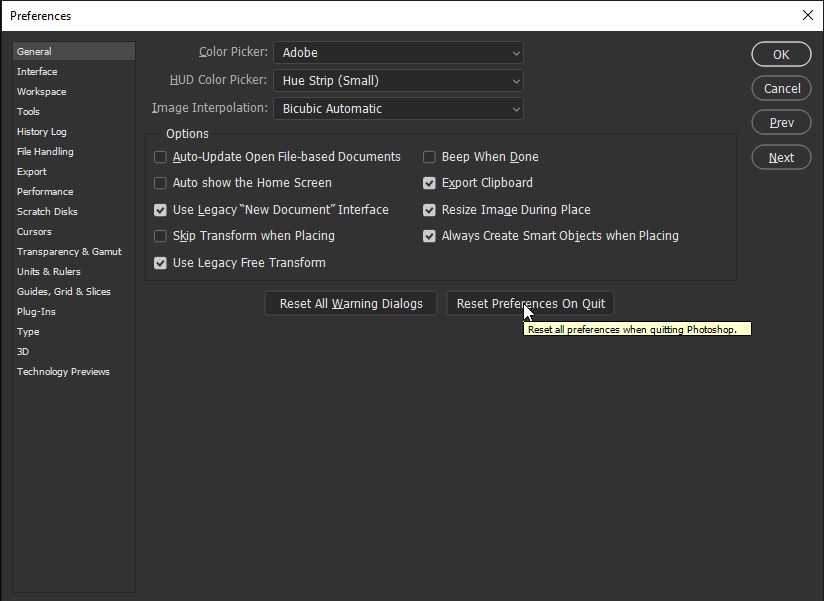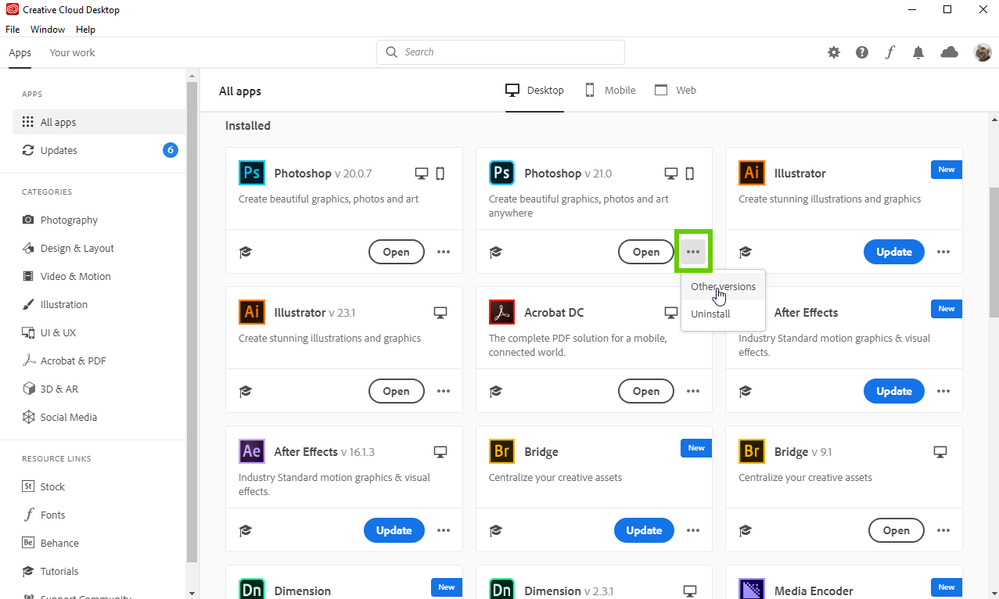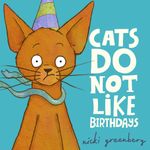Adobe Community
Adobe Community
Photoshop CC 2020 problems
Copy link to clipboard
Copied
Hello,
i have updated to cc 2020 and it seems that i have lots of problem with it (i'm on windows 10)
i was doing a project with CC 2019 everything seemed fine and did the update to 2020 and now some layer that was in lighten seems to be back to normal (eventhough they're still set to lighten) when i wait a few minutes it seems that they works properly again (don't know why i have to wait) but when i click back to the layer the problem comes back.
the transform tool, when i want to rotate a layer that got a mask on it, is lagging A LOT (and i have 16gb of ram never had any problem). i have to apply the mask then the lag is gone.
that is two major problem and i don't know if it's fixable or not.
and i'd like to know if i can come back to 2019 if i can't fix.
thank you for your help !
Explore related tutorials & articles

Copy link to clipboard
Copied
Hi
New versions of Photoshop always have bugs, you can revert to CC 2019 via the creative cloud app, I always keep the previous version installed
Sometimes resetting the Photoshop preferences can help
Copy link to clipboard
Copied
Thank you for your help !
i have seen the previous version but i though it was a previous version of 2020, i'd like the 2019 everything worked perfectly XD
i'll check and try to install it !
thank you again!
Copy link to clipboard
Copied
ok i got back the 2019 one now, kinda sad because photoshop cc 2020 got some interesting feature !
oh i have a question thinking about it, in 2020 when using a brush we can switch to eraser just by holding tild, but in my case it doesn't work, i can rotate the brush by moving the arrow which is awesome already but tild doesn't do anything.
do you know what would cause problem?
i am thinking that it's because i have a french keyboard (well i'm french it's kinda normal) and my tild makes "é" if i want to do the real tild i have to hold alt + tild : " ~ ".
i don't know if it could cause this problem.
thanks
Copy link to clipboard
Copied
Bonjour, sur un Ps en Français, c'est la touche <, à gauche du W.
Copy link to clipboard
Copied
Thanks for this, resetting my preferences on Quit seemed to have helped the issues after the last update.
But all my tools have reset which is a little annoying. Things I don't want like scrubby zoom and auto select layer.
Still, it's better than it was.
Copy link to clipboard
Copied
I also just reverted back to previous 2019 version (20.0.7), as the new 2020 version kept freezing on me - or at least the lag time was so bad it felt like it was freezing! Couple times I couldn't even force quit! Transform tools, especially free transform, were a problem, but dragging an image over from Lightroom also made it sieze up.
Copy link to clipboard
Copied
I'm on Creative Cloud, and the earliest version it will let me install is 20.0.10 which is still Photoshop 2020. That doesn't resolve my issue. Do you know how I can go back to 2019's version?
Copy link to clipboard
Copied
I have a hefty windows 10 desktop with lots of RAM (30Gb) and twin Xeon processors that has been more than adequate with all versions of Photoshop until CC 2020. Now I have struck issues, for example, when in Camera Raw, and processing just three HDR images, it shoots up to 100% CPU, it takes as long to process just 3 images of HDR than it does with 20 images of HDR/Panorama, which just don't exceed 60% processor. Also, all 8 cores are engaged with both, but for some reason, there is this issue with just a simple 3 imdage HDR. Also the NVIDEA GPU seems to work harder with HDR than HDR/Panorama. Go figure?
Copy link to clipboard
Copied
Ugh, I have a very similar problem with 2020. I use a ton of adjustment layers, and some of them have gone very odd in this version. I've gone back to 2019 to be safe. It also takes forever to open a large file.
Copy link to clipboard
Copied
In the midst of this pandemic I finally had some time to work with 2020 and I echo the same problems
posted here in working with large files. It's almost excruciating painfull in terms of waiting for a 500 Mb file
to open. I'll open that same file in 2019 and the difference is like night and day. Also, for what it's worth, I just
updated to the latest version while crossing my fingers and it has not improved. There are other aspects
too that are sluggish but nah, I'm done.
Copy link to clipboard
Copied
Honestly, it actually seems to get slightly worse with every update. Of course every new version with new functionality will charge a heftier toll on your workstation, but sometimes the difference is indeed night and day between updates.
For me, working on a 6-core i9 Macbook Pro with 32 GB of ram and a Radeon Pro 4GB graphic card, some simple operations behave as if I'm trying it on my laptop from 2005.
Worst since the last update: transform a layer when there's some effects applied to it. Such a big lag that it becomes unworkable. I'm slowly but steadily drifting away not only from Mac, but also from Adobe.
Back on point though: what is happening and how can it be fixed? Note: I already have my preferences set to Legacy whereever possible, since without that checked it's even more unworkable.
Copy link to clipboard
Copied
Masking sometimes will not work. I will have a layer selected and want to add mask from bottom of layer panel but cannot do so because it's blackened out (disabled).
Very frustrating as I have to quit the program and reopen.
Copy link to clipboard
Copied
Works on mac perfect. Suggest to reinstall if you are using Window machine. Check memory as well.
If this does not work: Please contact Customer Care: http://helpx.adobe.com/contact.html They can login to your system.
Copy link to clipboard
Copied
Have you tried using artboards? If you edit text everything on screen goes black except the type. That's a useful new feature. Stop upgrading for a few years Adobe, we know it's just commerce and planned obsolecense for you, but it's a tool some people rely on and any headache and time wasted is most unwelcome.
Copy link to clipboard
Copied
Hello, make sure to have Photoshop up to date: at the date of this post, it should be 21.1.2, as many bugs are fixed after the initial release.(thinking about the blending mode one)
About the lagging, do you have the GPU enabled in Preferences>performance?
Copy link to clipboard
Copied
I'm having the same problems as you after the update! Frustrating
Copy link to clipboard
Copied
Hi, do you still have the issues in 21.2.1, released yesterday https://helpx.adobe.com/photoshop/kb/fixed-issues.html#photoshop-desktop-fixed-issues ? if yes, could you record the issues in a video screen capture, list the contents of Help>System info and then Please search or create a thread on the https://feedback.photoshop.com site, watched by Adobe staff. Make sure to provide as many relevant details as possible.
Copy link to clipboard
Copied
3/16/21:
When version 22.3 self-installed, several features stopped working, noticeably: Layers! I uninstalled 22.3 and reinstalled 22.2---everything's fine. So I will wait a while before trying 22.3 again. A shame because I could make use of the new High Resolution feature.
Copy link to clipboard
Copied
I am just going back to 2019 (which was slow but this update is ridiculous it takes forever to open then I get the error, after working on a project nothing is saved wish we could go back to the older versions that worked.