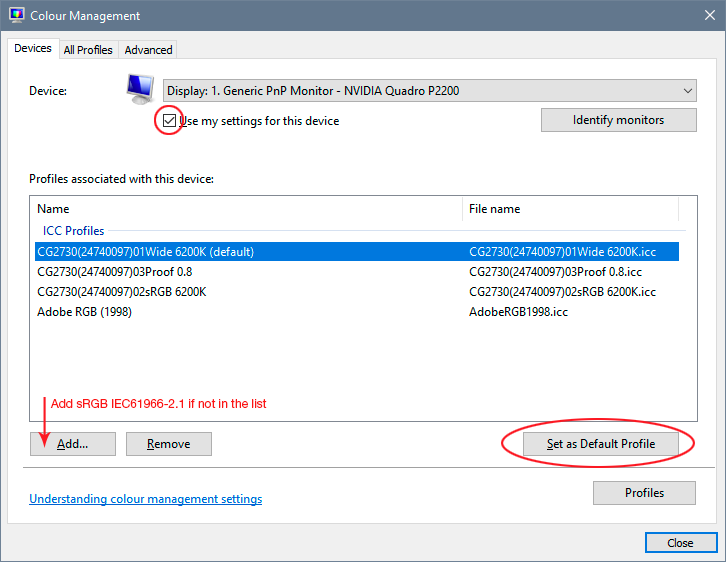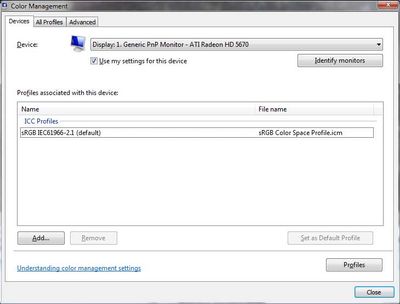Adobe Community
Adobe Community
Copy link to clipboard
Copied
i am having issue with ps and ai. from last 1 day i am having this issue and only change i did was windows update to 20h1 2 days ago.now idont know if its due to window update or not so now for the issue.
when ever i import a image it show a cyan hue but when i export that image with cyan hue its back to its orignal colors.
also in my ps and ai colors are slightly diferent i.e i draw something and fill it with silver color.
(i use silver color code from google) but the color is not silver its shaded in gray side but its not silver.same goes for other color in ps they have a different shade.but when exported they are back to orignal colors.any help would be appreciated.hope i made my self clear.lso i attachment 3 images 1 images show in ps image and ontop export image window with orignal color and rest 2 are one in ps and 1 orignal .help would be appreciated
 1 Correct answer
1 Correct answer
It's a defective monitor profile. If you're not using a calibrator, you get profiles from the monitor/laptop manufacturer distributed through Windows Update. These profiles are very often incorrect or broken in various ways, and frankly I don't understand why Microsoft still allow this.
Replace your current profile with sRGB IEC61966-2.1 for now, until you get a calibrator. Relaunch Photoshop when done, it loads the profile at application startup:
Explore related tutorials & articles
Copy link to clipboard
Copied
It's a defective monitor profile. If you're not using a calibrator, you get profiles from the monitor/laptop manufacturer distributed through Windows Update. These profiles are very often incorrect or broken in various ways, and frankly I don't understand why Microsoft still allow this.
Replace your current profile with sRGB IEC61966-2.1 for now, until you get a calibrator. Relaunch Photoshop when done, it loads the profile at application startup:
Copy link to clipboard
Copied
oh wow i actually helped thank you so much
Copy link to clipboard
Copied
I'm sorry, but I don't understand what you have told me. I'm having problems with Adobe, not Microsoft. I'm 83 years old and technology has never been understanble to me. You say that the problem is in my moitor? If I buy a new monitor how can I use the numbers you suggest. What are they? If I get a calibrator, will it solve this issue that I think has to do with Photoshop not the monitor.
Copy link to clipboard
Copied
@JOEGAR I realise this is hard to comprehend, but if you carefully follow the instructions above from D. Fosse you'll very likely find the issue is pretty much gone.
why?
Photoshop uses the "display profile" to send accurate colour to the screen
If a Microsoft or video card update breaks that display profile, then Photoshop cannot display correctly.
This same solution has helped thousands of iser on this forum suffering the same issue
Yes, a good display calibrator will also replace the display profile and fix the issue, in fact you should use one if you'd like properly accurate colour
why? - because the fix D. Fosse describes is only a test to diagnose the issue by getting rid of the broken monitor display profile, your display screen is VERY unlikely to exactly match the sRGB profile characteristics
No need to buy a new monitor display screen until you’ve tested this solution
here's the solution with some more detail:
display profile issues on Windows
Here's something to try
It'll only take a few minutes and is good troubleshooting.
At least once a week on this forum we read about this, or very similar issues of appearance differing between colour managed applications.
Of course you must not expect accurate colour with programs such as early versions of Windows "Photos”*, because in those early versions colour management is not implemented, so, such programs are incapable of providing accurate image display.
*Windows "Photos” does do colour management now and has for a while, but beware early versions and other apps that are non colour management compliant.
Unfortunately, with Microsoft hardware: Windows updates, Graphics Card updates and Display manufacturers have a frustratingly growing reputation for automatically installing useless (corrupted) monitor display profiles.
I CAN happen with Macs but with far less likelihood, it seems.]
The issue can affect different application programs in different ways, some not at all, some very badly.
The poor monitor display profile issue is hidden by some applications, specifically those that do not use colour management, such as Microsoft Windows "Photos".
Photoshop is correct, it’s the industry standard for viewing images, in my experience it's revealing an issue with the Monitor Display profile rather than causing it. Whatever you do, don't ignore it. As the issue isn’t caused by Photoshop, please don’t change your Photoshop ‘color settings’ to try fix it.
To find out if the monitor display profile is the issue, I recommend you to try temporarily setting the monitor profile for your own monitor display under “Device” in your Windows ‘color management’ control panel to “sRGB IEC61966-2.1”. (If you have a wide gamut monitor display (check the spec online) it’s better to try ‘AdobeRGB1998” here instead as it more closely approximates the display characteristics).
Click ‘Start’, type color in the search box,
then click Color Management.
[or Press the Windows key + R, type colorcpl in the box and press Enter]
In the Devices tab, ensure that your monitor is selected in the Device field.
You can click to ADD to add “sRGB IEC61966-2.1” (or AdobeRGB1998) if not already listed there.
Again - IF you have a wide gamut display I suggest trying “AdobeRGB1998”
Once it’s selected, be sure to check “Use my settings for this device” up top.
And click on “set as Default Profile - bottom right
Screenshot of Color Management Control Panel
Quit and relaunch Photoshop after the control panel change, to ensure the new settings are applied.
Depending on the characteristics of your monitor display and your requirements, using sRGB or Adobe RGB here may be good enough - but no display perfectly matches either, so a custom calibration is a superior approach.
If this change to the Monitor Display profile temporarily fixes the appearance issue, it is recommended that you should now calibrate and profile the monitor properly using a calibration sensor like the i1display pro, which will create and install its own custom monitor profile. The software should install its profile correctly so there should be no need to manually set the control panel once you are doing this right.
I hope this helps
neil barstow, colourmanagement net - adobe forum volunteer - co-author: 'getting colour right'
google me "neil barstow colourmanagement" for lots of free articles on colour management