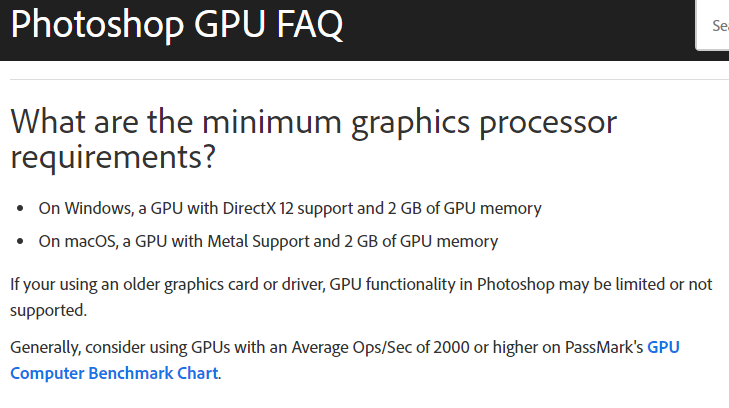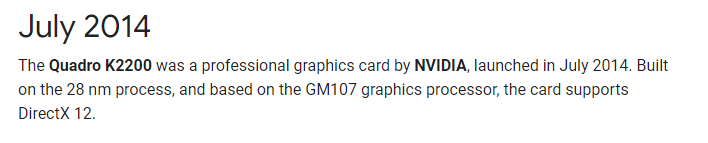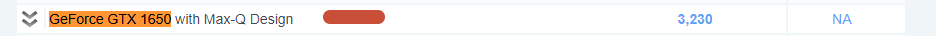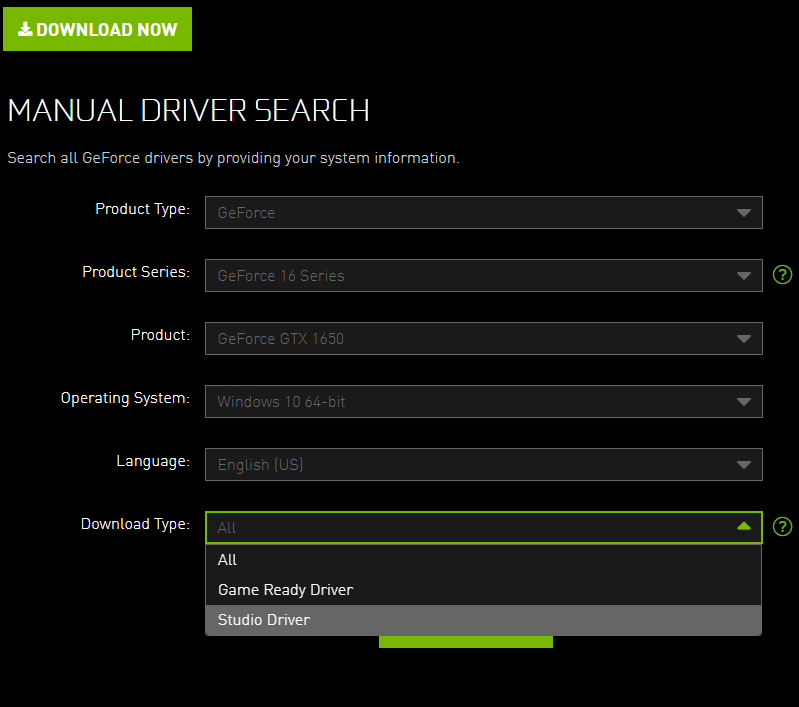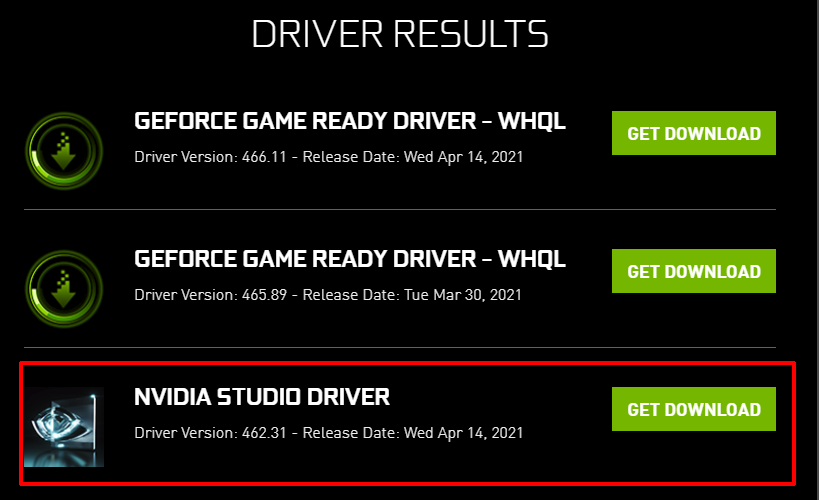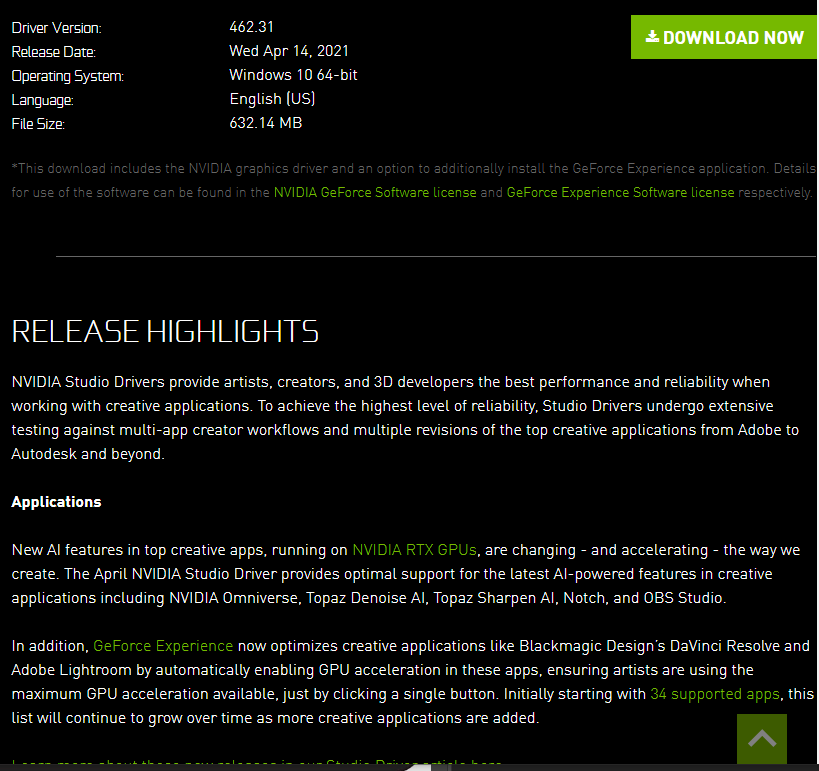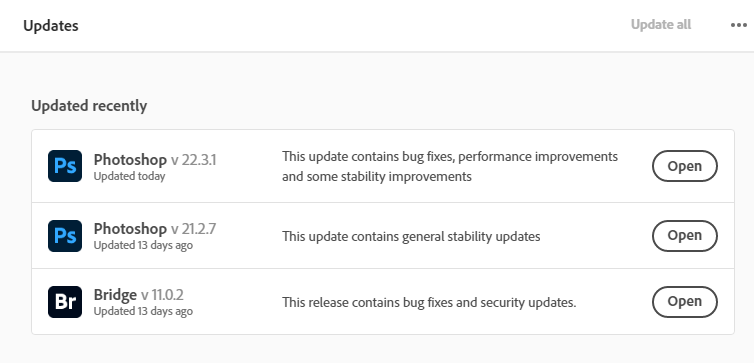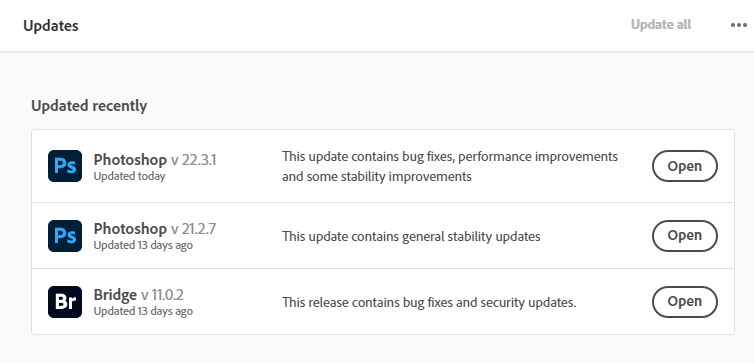Adobe Community
Adobe Community
- Home
- Photoshop ecosystem
- Discussions
- Photoshop doesn't detect GPU. Nvidia Geforce GTX 1...
- Photoshop doesn't detect GPU. Nvidia Geforce GTX 1...
Photoshop doesn't detect GPU. Nvidia Geforce GTX 1650 with Max-Q design 4GB.
Copy link to clipboard
Copied
Hi. I'm writing this after so many tries and things I saw on Internet: youtube, articles, forums and even here in order to fix this problem and nothing has worked so far (1 week without Ps).
After updating Ps to 22.3.1 it suddenly can't detect my GPU. I'm using Ps for years and it has never happend before. On Edit > Preferences > Performance it says "Unknown GPU (UNKNOWN)" while the "Use Graphics Processor" box is grayed out (isn't available to check it). In the description below it says that there is a problem with the GPU driver. All drivers and updates of GPU and Win10 are up to date and installed.
Things I've already tried many times and didn't fix the problem:
- Reinstalling Ps 22.3.1 3 times, and Adobe creative cloud once.
- Other versions of Ps (22.0 and above) - which have worked fine before.
- Reinstalling the GPU drivers and Win updates.
- Reboot PC.
It is importent to mention that my GPU is recognized by any other app/program/game without any issues, also in the Nvidia control panel I made sure Ps is working on Nvidia's GPU.
In Ps version 21.2.7 I don't have this problem (GPU is well detected) and everything is fine. However, I pay for the latest version therefore this is not satisfying me.
PLEASE help me out here. I'm desperate.
Explore related tutorials & articles
Copy link to clipboard
Copied
Why are you desperate? You have Photoshop 2020 version 21.2.7 to use. New release of Photoshop like PS 2021 version 22 are always released with many bugs. Users report the bugs and it take Adobe months and months the get the latest version of Photoshop ready for massive users use. With version 22 Adobe also upped Machine requirements for Photoshop use. Many users will find that their current CPU or GPU or OS version do not meet Photoshop Version 22 requirements. Adobe has changed Photoshop version 22 GPU support and is having issues in their new GPU support code. In each Photoshop version 22 update Photoshop GPU support has changed, Thought my Nvidia Quadro K2200 has been detected by all Photoshop 22 updates GPU support has been different. In Fact I can not state that my Nividia Quadro K2200 GPU will ever work well with Photoshop. Adobe GPU guide line state consider using a newer GPU that bench mark 2000 or better. Older GPU may not be supported or may be of limited use. My Quadro k2200 benchmark is well below 2000. Intelligent Photoshop users that require Photoshop for their work use Photoshop 2020 version 21.2.7. I'm not going to replace my machines just to be able to use the latest version of Photoshop on them. That not in my budget. Why are you desperate? Sky Replacement, refine hair, neural filters what new feature are you desperate for? How is your life ruined without these?
So my Quadro is 6 years old and does not benchmark 2000. Works in Photoshop 2020 and prior version of Photoshop I have installed. I'm not refining my hair its falling out. I'm not desperate, I'm 80, I'm slowing down some.
When Adobe get 2021 fixed your 2020 GTX should work it benchmark seems to be 3230..
Copy link to clipboard
Copied
Thanks for your comment.
Updating that I've just checked again the 21.2.7 version and it is detect the GPU but the OpenCl check box is grayed out, what makes many features unavailable such as the Oil paint and others.
In addition, my GPU is one of the newest GPUs of Nvidia, also considered as a very good GPU, especially for photoshop use.
The main problem is still as I described above.
Still looking for help here. thanks.
Copy link to clipboard
Copied
Same problem here. It works fine on Lightroom, but keeps losing track of the GPU on PS. Will try to use an older version, now.
Copy link to clipboard
Copied
Updating that I've just checked again the 21.2.7 version and it is detect the GPU but the OpenCl check box is grayed out, what makes many features unavailable such as the Oil paint and others.
The main problem is still as I described above.
Still looking for help here. thanks.
Copy link to clipboard
Copied
Adobe is working on fixing their version 22 of Photoshop. Use a prior version of Photoshop till Adobe has updated Photoshop version 22 and it is running well. There are many issues in Photoshop version 22....
You are banning your head into a brick wall all you will get is a headache. Adobe will get 22 into shape some day... you need to wait for that day.
Copy link to clipboard
Copied
But it worked fine just a week ago on 22 version!
Copy link to clipboard
Copied
Adobe has changed Photoshop version 22 GPU support in every Photoshop version to date 22.0, 22.1, 22.2, 22.3, 22.3.1. Adobe is having problems developing Photoshop version 22 GPU support. Adobe has not nailed down Photoshop version 22 GPU support when they fix one thing they brake an another thing. Use the Update that works for you. You will still have the other issues in Photoshop version 22. Many are using Photoshop version 21 till Adobe gets version 22 working well. Adobe code development processes needs to be improved and they develop high quality code.
Copy link to clipboard
Copied
I'm saying that after another check of the version 21.2.7 which is the oldest in the ACC, I noticed it has also problems with the OpenCl features such as Oil paint and others. Therefore now I don't have even one version that works fine. I wish I had at least one version that works for 100%.
Copy link to clipboard
Copied
Then use the Creative cloud desktop application. Click on the three dots to the right of open 22.3.1 for more options. Click on other versions in the more options pop up mrnu then click install to the right of Photoshop(22.3) to remover 22.3.1 and reinstall 22.3.
Copy link to clipboard
Copied
I literally wrote that I've already tried every single version from 21.2.7 to 22.3.1 and nothing works. Thank you anyway!
Copy link to clipboard
Copied
Nvidia has two device drivers on their web site for their display adapters. The Studio version device driver best suited for applications like Adobe's and the Game ready device drivers better suited for faster rendering of game graphics for a higher frame rate. Have you tried the latest version of both device drivers with Photoshop 22.3.1?.
Copy link to clipboard
Copied
I have the latest NVidia Studio driver for a Geforce 1060 and that did not solve the problem. This is clearly an Adobe software issue.
Copy link to clipboard
Copied
Suddenly, PS 23.3.1 did detect my video card!!!
Copy link to clipboard
Copied
Did you do something special? Happy for you!
Copy link to clipboard
Copied
I launched PS after the download nothing changed. I closed the program and
relaunched. Again, nothing. On fourth relaunch it recognized the card.
It would be helpful if Adobe told us specifically what was fixed in this
update but there is no hot link to learn this information and the Creative
Cloud site does not offer anything in the 23.3.1 update other than what was
posted more than ten days ago.
Tom Goodman
1901 Walnut Street 15D
Philadelphia, PA 19103
215-545-1738
215-880-4145 (cell)
tomgoodman1@gmail.com
www.tomgoodman.com
Copy link to clipboard
Copied
It does look like Adobe has Updated the 3.1 update today but did not change the updated version its still 22.3.1
Copy link to clipboard
Copied
I cant find a new update from today. Where is this update download? It says my Ps is up to date at the moment
Copy link to clipboard
Copied
Tom Goodman
Copy link to clipboard
Copied
But you said you saw a new update from today the 26 April. Nothing in my ACC.
Copy link to clipboard
Copied
YES. tried both drivers many times.
Copy link to clipboard
Copied
In the Creative cloud desktop application in recent updated what date does 22.3.1 have Mine has today's date it had an older date before today like PS 21.2.7 and Bridge 11.02
Copy link to clipboard
Copied
It says "You're up to date!" and there are not any new updates. Still the same.
Copy link to clipboard
Copied
But of course Adobe can never wait for monthly payments either; yet Adobe expects us to patiently wait till they fix version 22.
Copy link to clipboard
Copied
Almost the same problem in my notebook, with Nvidia Geforce RTX 2060.
The thing is, the first time I enter PS works fine, but if I exit and enter stops detecting, when I reset de preferences in the general dialog box, photoshops detects my GPU again, but when I exit again, and enter, it doesn't detect anymore.
So i thing is a bug whit the preferences, I couldn't find the file.
-
- 1
- 2