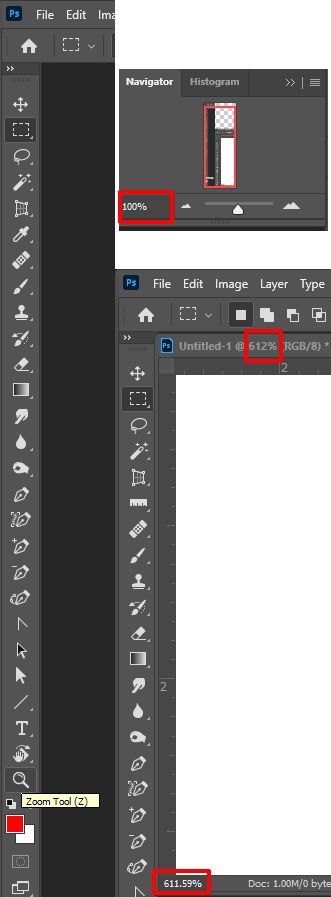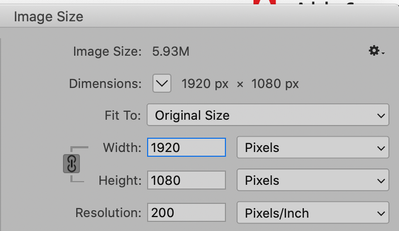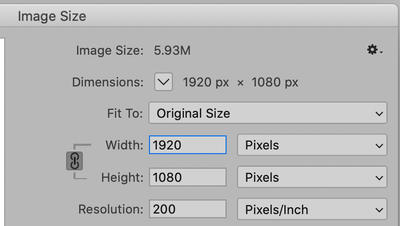Adobe Community
Adobe Community
- Home
- Photoshop ecosystem
- Discussions
- Photoshop file becomes a large file just after cre...
- Photoshop file becomes a large file just after cre...
Photoshop file becomes a large file just after creating a layer
Copy link to clipboard
Copied
I think the title gives it away pretty much. I always open my files at 1920p x 1080p with 200 dpi. I did not touch anything, did not change anything but now files are becoming a large file right after I create a new layer. Naturally this tires my tablet and it gets harder to work. It is really frutrating and I could not find any solution to it. Please help me out.
Explore related tutorials & articles
Copy link to clipboard
Copied
Best to post in the Photoshop for Mobile forum, this the Photoshop (for computers) forum:
Copy link to clipboard
Copied
Oh by tablet I meant Mobile Studio Pro 16 not Ipad. Still works like a PC.
Copy link to clipboard
Copied
This is an article that may have some potential solutions to large photoshop files.
https://learn-photoshop.club/resources/why-photoshop-increases-your-file-size/
Copy link to clipboard
Copied
Image Size show the document canvas is no longer 1920x1080 pixels? How did you create the new layer? Are you sure something is not zooming photoshop image image? What dose the Tab or Window Image show as current zoom percentage.
Copy link to clipboard
Copied
It is 1920x1080p. New layers are all empty and an update, my older files that were not large PS files are now also large files. By the way what does zooming photoshop image mean? It is my first time hearing that.
Copy link to clipboard
Copied
You never use Photoshop Zoom tool or notice the current zoom vale displayed?
Copy link to clipboard
Copied
Oh you mean that. It is at 63.76% at the moment. I somehow solved the problem by the way and everyting went back to its previous state. Thanks for trying to help me though I appreciate that.
Copy link to clipboard
Copied
@egyrm wrote:
I think the title gives it away pretty much. I always open my files at 1920p x 1080p with 200 dpi. I did not touch anything, did not change anything but now files are becoming a large file right after I create a new layer. \
Hi @egyrm
Instead of "large file" (which is vague) can you give us specific numbers, possibly with screen shots? I think you are saying this happens every time. To confirm:
- You create a new file: 1920 px x 1080 px with 200 ppi (pixels per inch, as dots per inch only happen with ink on paper)
Can you show a screen shot of the the dialogs for New and for Image > Image Size? - Then you add a layer: is this a pixel layer? a smart object? a type layer?
Can you show a screen shot of the dialog for Image > Image Size?
How much larger does the image get when you add a layer? If you give us you exact steps then we can try the same steps on our systems to see if we get the same or different results.
If we can't reproduce it, then you may need to go to Preferences > Resets Preferences on Quit (after backing up customization), but let us see if it is the same for us first.
~ Jane
Copy link to clipboard
Copied
Hey there,
By large file I mean a Large Photoshop File which is well, bigger than your usual one and saves itself as a Large Photoshop File. Eventually slowing my work flow and not allowing me to save files as a different format but only to export. I somehow just managed to turn it back to normal. Hopefully I made myself clear though.
Copy link to clipboard
Copied
Seeing the numbers and / or screen shots would help. Here what I get.
File > New
Image > Image Size
The "Image Size" says 5.93M
After I add a blank pixel layer the image size is still 5.93M
What are you seeing that is different?
Again, this suggests a reset of preferences if PS is not working as expected.
~ Jane
Copy link to clipboard
Copied
The size of a Photoshop image is its canvas size in Pixels. Photoshop is a Pixel editor. Pixels have no physical size till you specify Print resolution that specifies how many pixels are printed per unit of measurement like Pixels per inch, pixels per centimeter, etc. Resolution is meaningless when it come to your display. Displays have a fixed size pixel and are manufactured with a fixed number of pixels like 1920 px by 1080 px a 16:9 aspect ratio image with a fixed resolution. You display displays one size fixed resolution image like ie 1920px by 1080px 133ppi image. Your image may or may not fit on your display and it it does it may not fill the display's image area your image may have a different aspect ration than your display's image area. The ways an your image size is changed on your displays is by Photoshop quickly scaling you image the have a different number of pixels. The only time you see you actual images pixels is when Photoshop scales your image toe 100%. Zoomed to actual image pixels. The image may or may not fit on you display and the image on screen is at the display's resolution not your image Print resolution if the print resolution is different then the display's fixed resolution.
A Photoshop image can be printed many sizes by changing the image's Print resolution. All prints will have the same 1920px by 1080Px images all have exactly the same pixels. However they are print at a different pixel density PPI the pixels have a different Physical print size.