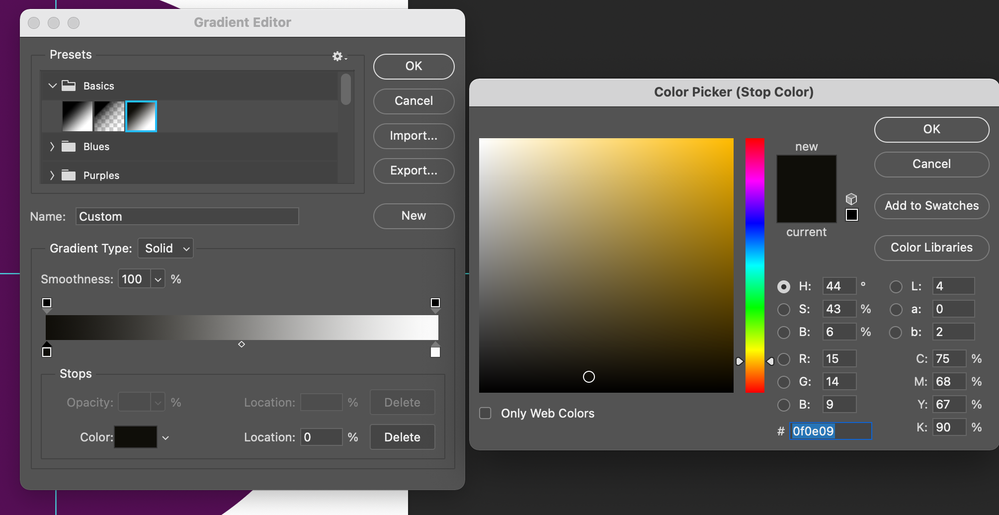Adobe Community
Adobe Community
- Home
- Photoshop ecosystem
- Discussions
- Photoshop Gradient selection in Quick Mask Mode no...
- Photoshop Gradient selection in Quick Mask Mode no...
Photoshop Gradient selection in Quick Mask Mode not working properly
Copy link to clipboard
Copied
When I make a selection in quick mask mode using the gradient tool (black to white) the equivalent selection is not from 0% to 100% but actually from 0% to around 99%.
So lets say, on a new layer, I draw a blue circle, then go into Quick Mask Mode, select the gradient tool, reset swatches and draw a horizontal gradient from the circle centre to the edge of the circle, click out of QMM (to effect the marching ants selection) and then 'Make new layer from selection', that new layer's bounds are not half the circle but the whole circle?! On close inspection the other half of the circle is still there just at one percent opacity.
Thats exactly the root of my issue: If I'm selecting the Default Swatches button while in Quick Mask Mode, the values should be pure black to pure white (ie: 0% to 100%). Or am I missing something?
A video of the issue:
Any one know how to fix this?
Thanks
Explore related tutorials & articles
Copy link to clipboard
Copied
Hello?
Copy link to clipboard
Copied
I've viewed your video several times and don't see anything your doing wrong.
What version of photoshop and macOS are you using?
(From within photoshop Help>System Info to see the exact Photoshop Version by the top line)
Do you have an Intel or M1 mac?
Have you tried resetting the photoshop preferences by going to Photoshop>Preferences>General, clicking Reset Preferences On Quit and restarting photoshop?
Copy link to clipboard
Copied
System info below - Will try the pref reset now...
Adobe Photoshop Version: 22.4.2 20210602.r.242 a4f6042 x64 Number of Launches: 32 Operating System: Mac OS 11.4.0 System architecture: Intel CPU Family:6, Model:14, Stepping:9 with MMX, SSE Integer, SSE FP, SSE2, SSE3, SSE4.1, SSE4.2, AVX, AVX2, HyperThreading Physical processor count: 4 Logical processor count: 8 Processor speed: 4200 MHz Built-in memory: 32768 MB Free memory: 15025 MB Memory available to Photoshop: 28899 MB Memory used by Photoshop: 70 % SAM SDK Version: 2.0.0-main.480 ACP.local Status: - SDK Version: 1.45.1 - Core Sync Status: Reachable and compatible - Core Sync Running: 4.14.0.17 - Min Core Sync Required: 4.3.28.24 ACPL Cache Config: - Time to Live: 5184000 seconds - Max Size: 20480 MB - Purge Percentage: 50% - Threshold Percentage: 85% - Purge Interval: 300 seconds Live Edit Client SDK Version: 3.80.01 Manta Canvas: Enabled. Alias Layers: Disabled. Modifier Palette: Disabled. Highbeam: Enabled. Touch Bar Property Feedback: Enabled. Image tile size: 1024K Image cache levels: 4 Font Preview: Medium TextComposer: Latin ------- GPU
Native API stable: True OpenGL API stable: True OpenCL API stable: True GPUDeny: 0
GPUForce: 0
useGPU: 1
useOpenCL: 1
isGPUCapable: 1
GPUName: AMD Radeon Pro 575
GPUVendor: AMD
IsNativeGPUCapable: 1
IsOpenGLGPUCapable: 1
IsOpenCLGPUCapable: 1
HasSufficientRAM: 1
VRAM: 4,294 MB
Required VRAM: 1,500 MB
UseGraphicsProcessorChecked: 1
UseOpenCLChecked: 1
GPU Allow Normal Mode: True GPU Allow Advanced Mode: True GPU Drawing Mode: Advanced Display: 1 Display Bounds: top=0, left=0, bottom=1440, right=2560 High DPI Monitor Main Display Start sniffer 2021-06-11 09:10:24
sniffer -app=Photoshop -verbose=1 -comment=Photoshop Version: Adobe Photoshop 22.4.2 20210602.r.242 a4f6042 x64
# Photoshop Version: Adobe Photoshop 22.4.2 20210602.r.242 a4f6042 x64
Start platform native
# displays: 1
Display 0
Display: 69930460
Main: TRUE
Built in: TRUE
Stereo: FALSE
Bounds: ((0 0) -> (2,560 1,440), w=2,560, h=1,440)
Dimensions: (5,120 2,880)
Physical size: (599.3 340.242)
Pixel size: (0.117051 0.11814)
Dynamic range: (0 1)
Potential dynamic range: (0 1)
Reference dynamic range: (0 0)
Attached Device: (DeviceID name=AMD Radeon Pro 575 index=0 preferred=1)
# devices: 1
Device 0
Name: AMD Radeon Pro 575
Preferred: TRUE
Power Envelope: DISCRETE
Attachment: EMBEDDED
# attached displays: 1
69930460
GPU accessible RAM: 4,294 MB
VRAM: 4,294 MB
Dedicated System RAM: 0 MB
Shared System RAM: 0 MB
API version: 1.0 (1.0)
Device version: 1.0 (1.0)
Vendor name: AMD
Driver: UNKNOWN
Driver date: UNKNOWN
Driver age: UNKNOWN
Driver version: UNKNOWN
End platform native
Start platform OpenGL
# displays: 1
Display 0
Display: 69930460
Main: TRUE
Built in: TRUE
Stereo: FALSE
Bounds: ((0 0) -> (2,560 1,440), w=2,560, h=1,440)
Dimensions: (5,120 2,880)
Physical size: (599.3 340.242)
Pixel size: (0.117051 0.11814)
Dynamic range: (0 1)
Potential dynamic range: (0 1)
Reference dynamic range: (0 0)
Attached Device: (DeviceID name=16915464 index=0 preferred=1)
# devices: 1
Device 0
Name: AMD Radeon Pro 575 OpenGL Engine
Preferred: TRUE
Power Envelope: DISCRETE
Attachment: UNKNOWN
# attached displays: 1
69930460
GPU accessible RAM: 4,096 MB
VRAM: 4,096 MB
Dedicated System RAM: 0 MB
Shared System RAM: 0 MB
API version: 2.1 (2.1 ATI-4.5.14)
Device version: 2.1 (2.1 ATI-4.5.14)
Vendor name: AMD
Driver: UNKNOWN
Driver date: UNKNOWN
Driver age: UNKNOWN
Driver version: UNKNOWN
GLSL version: 1.20 (1.20)
CGL ID: 16915464
Display mask: 2047
End platform OpenGL
Start platform OpenCL
# displays: 0
# devices: 1
Device 0
Name: AMD Radeon Pro 575 Compute Engine
Preferred: TRUE
Power Envelope: DISCRETE
Attachment: UNKNOWN
# attached displays: 0
GPU accessible RAM: 4,294 MB
VRAM: 4,294 MB
Dedicated System RAM: 0 MB
Shared System RAM: 0 MB
API version: 1.2 (OpenCL 1.2 (May 8 2021 03:14:28))
Device version: 1.2 (OpenCL 1.2 )
Vendor name: AMD
Driver: UNKNOWN
Driver date: UNKNOWN
Driver age: UNKNOWN
Driver version: UNKNOWN
Bandwidth: 23 GB / s
Compute score: 1,533.13
Device name string: AMD Radeon Pro 575 Compute Engine
Device vendor string: AMD
Platform name string: Apple
Platform vendor string: Apple
End platform OpenCL
End sniffer 2021-06-11 09:10:24
------- GPU
License Type: Subscription Serial number: 94070841319660872508 GUIDBucket:Composite Core (enable_composite_core): onComposite Core GPU (comp_core_gpu): offComposite Core Threads (comp_core_threads): offComposite Core UI (comp_core_ui): offDocument Graph (enable_doc_graph): off Application folder: /Applications/Adobe Photoshop 2021/ Photoshop scratch has async I/O enabled Scratch volume(s): Startup, 2,84T, 2,71T free Required Plugins folder: /Applications/Adobe Photoshop 2021/Adobe Photoshop 2021.app/Contents/PlugIns/Required/ Primary Plugins folder: /Applications/Adobe Photoshop 2021/Plug-ins/
Copy link to clipboard
Copied
I was using the 'Black, White' gradient preset when in Quick Mask Mode as I assumed it was pure black to pure white. But if you actually look at the values the white is pure white but the black value is 0f0e09 ie: not pure black. This is the default that ships with Phoroshop and I think should really be reset on the programming side to 000000 especially if the white value is ffffff. Thanks JK