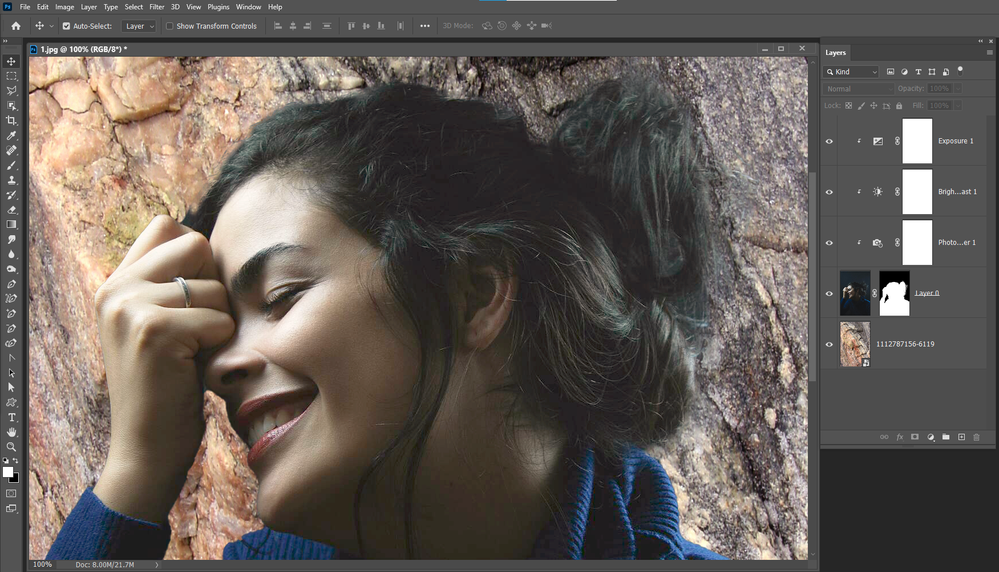Adobe Community
Adobe Community
Photoshop Hair selection.
Copy link to clipboard
Copied
Hi! Everyone to the community.
Subject: Masking out hair from a dark background.
Can anyone here tell me that how to mask out hair from a dark background?
Thanks in advance.
Regards:
Ali Naqi.
Note: It will be my pleasure if you suggest me anymethod irrespective of painting hairs.
I have attached the example in the attachments.
Explore related tutorials & articles
Copy link to clipboard
Copied
Quite frankly I think the image is a bad fit for the task, presumably the photographer was not aware of how the image is now being used and the noise is pretty bad to boot (though the jpg artefacts may be a factor, too).
Do you have access to the RAW image? If so developping it in 16bit and with more attention on the noise might provide a better starting point.
I think Select > Subject does not do a terrible job but much of the fine hair gets lost.
So one can try to isolate the areas of the most meaningful separation of forground and background in the channels and try to combine them; but ultimately I doubt that a lot of manual input (aka painting) can be avoided.
Copy link to clipboard
Copied
You need good contrast between the Hair and the background for a good extraction. Your image is quite dark lacks contrast and I'm colorblind so I do not do color well. Still IMO select subject did an acceptable job given this difficult image. You are not going to be able to extract her stray hairs.
Copy link to clipboard
Copied
Sometimes you need to fake em.
Many years ago I would use the smudge tool at a high % and a small brush size with a Wacom tablet. There are many "hair brushes" available these days too.
If nobody sees the original, then they have an "unbiased" expectation.
It's funny how things go, back in the day, art directors usually wanted to remove the "whispies", not retain them!