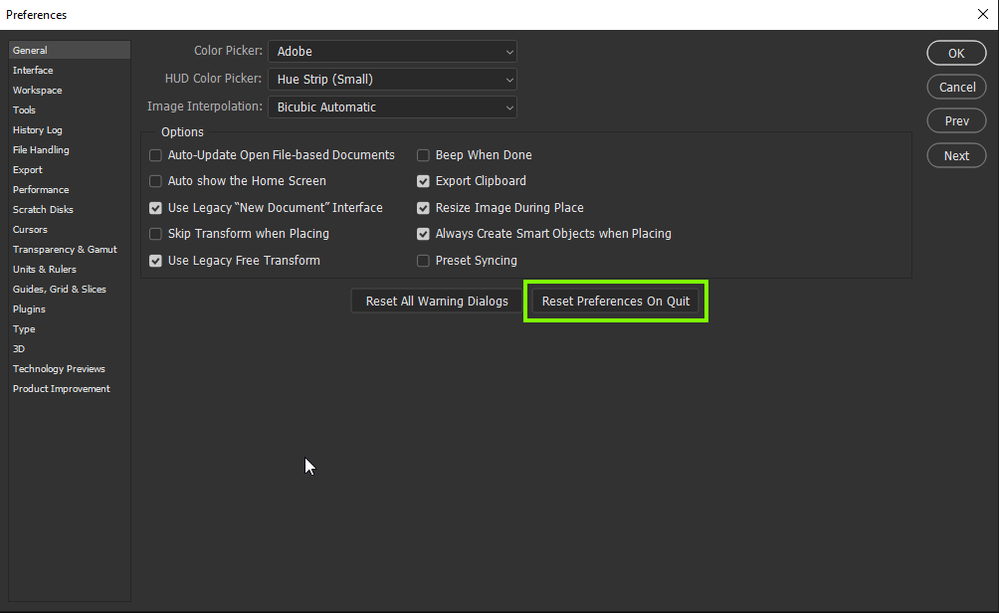Adobe Community
Adobe Community
Turn on suggestions
Auto-suggest helps you quickly narrow down your search results by suggesting possible matches as you type.
Exit
- Home
- Photoshop ecosystem
- Discussions
- Photoshop keeps crashing On windows 10
- Photoshop keeps crashing On windows 10
0
Photoshop keeps crashing On windows 10
New Here
,
/t5/photoshop-ecosystem-discussions/photoshop-keeps-crashing-on-windows-10/td-p/12146583
Jun 29, 2021
Jun 29, 2021
Copy link to clipboard
Copied
Hi all,
Since yesterday, whenever I try to open some files (it doesn't matter if the file is large or not), photoshop just shuts down. I sent a report but I wish I could find a solution to this issue. I am now unable to work. Can someone help me?
TOPICS
Windows
Community guidelines
Be kind and respectful, give credit to the original source of content, and search for duplicates before posting.
Learn more
Explore related tutorials & articles
Community Expert
,
/t5/photoshop-ecosystem-discussions/photoshop-keeps-crashing-on-windows-10/m-p/12146603#M557847
Jun 29, 2021
Jun 29, 2021
Copy link to clipboard
Copied
Hi
Try a preferences reset, also what exact version of Photoshop and operating system do you have and what are your computer system specs
Community guidelines
Be kind and respectful, give credit to the original source of content, and search for duplicates before posting.
Learn more
Community Expert
,
LATEST
/t5/photoshop-ecosystem-discussions/photoshop-keeps-crashing-on-windows-10/m-p/12147936#M558040
Jun 30, 2021
Jun 30, 2021
Copy link to clipboard
Copied
If reset preferences doesn't work consider to reinstall photoshop with this tool:
https://helpx.adobe.com/en/creative-cloud/kb/cc-cleaner-tool-installation-problems.html
Community guidelines
Be kind and respectful, give credit to the original source of content, and search for duplicates before posting.
Learn more
Resources
Quick links - Photoshop
Quick links - Photoshop Mobile
Troubleshoot & Learn new things
Copyright © 2024 Adobe. All rights reserved.