 Adobe Community
Adobe Community
- Home
- Photoshop ecosystem
- Discussions
- Re: Photoshop latest version freezes on initializi...
- Re: Photoshop latest version freezes on initializi...
Copy link to clipboard
Copied
I just can't figure where i went wrong, it was all working fine until i updated my Photoshop to latest version.
After update 2 big issues i am facing.
1) when i bring any image from LR to Photoshop it freezes Photoshop
2) Photoshop is not starting at all now, it gets stuck at Initializing dial
 1 Correct answer
1 Correct answer
Uninstall Photoshop, using the drop-down menu in the Creative Cloud app (see screen shot below), if after reinstalling Photoshop you have the same issues, uninstall Photoshop again and run the Adobe Cleaner before reinstalling Photoshop.
Use the Creative Cloud Cleaner Tool to solve installation problems
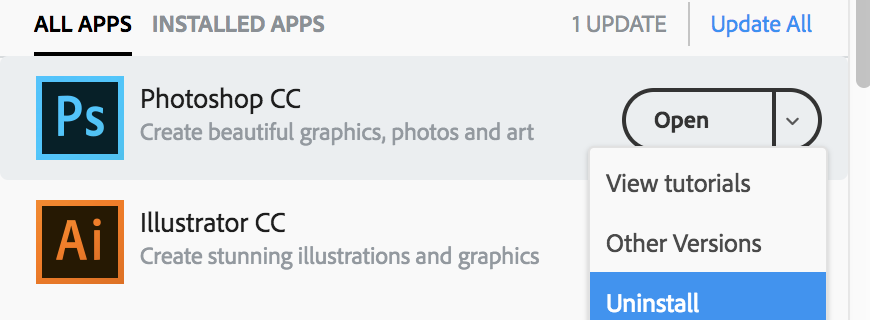
Explore related tutorials & articles
Copy link to clipboard
Copied
Check the system requirements: Photoshop system requirements
If your system requirements are OK, try resetting your Photoshop preferences, which you can find under the General tab in Photoshop preferences.
If you can't reset your preferences because you can't launch Photoshop, do it this way:
Close Photoshop then hold down Ctrl + Alt + Shift (Windows) or Cmd + Ctrl + Opt + Shift (Mac), and relaunch Photoshop. Respond in the affirmative to the dialog asking if you really want to replace the preferences.
Copy link to clipboard
Copied
System requirements are all fines, i tried your way and results are same. Again got stuck at same stage
Copy link to clipboard
Copied
Uninstall Photoshop, using the drop-down menu in the Creative Cloud app (see screen shot below), if after reinstalling Photoshop you have the same issues, uninstall Photoshop again and run the Adobe Cleaner before reinstalling Photoshop.
Use the Creative Cloud Cleaner Tool to solve installation problems
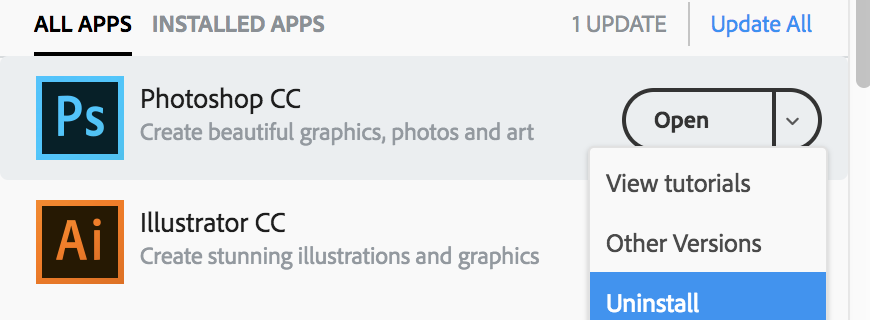
Copy link to clipboard
Copied
Thank u so much for ur help, it got sorted out after using Adobe CC cleaner.
Uninstalled all Adobe products then used Adobe Creative Cloud Cleaner then re installed everything again and Photoshop worked fine after that.
Thanks again.
