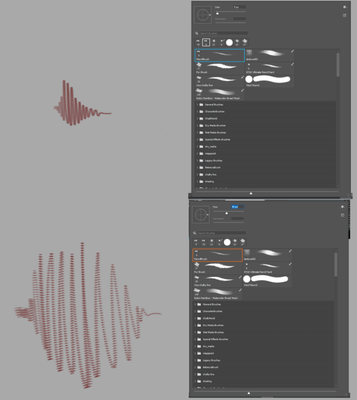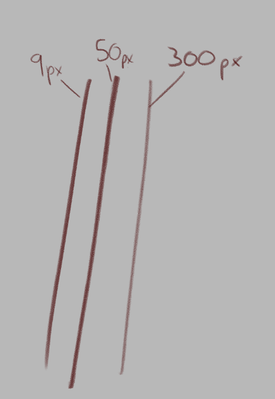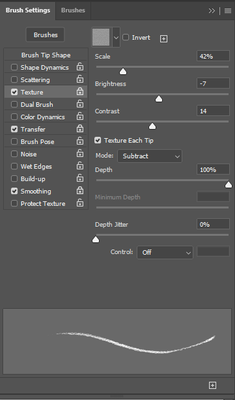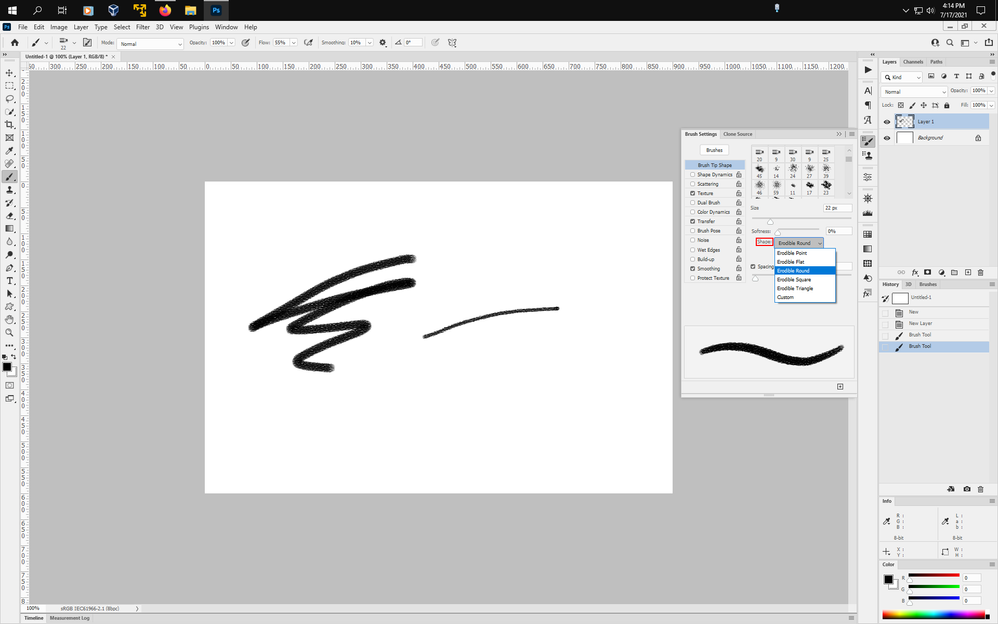Adobe Community
Adobe Community
- Home
- Photoshop ecosystem
- Discussions
- Re: Photoshop Legacy PencilBrush stroke not scalin...
- Re: Photoshop Legacy PencilBrush stroke not scalin...
Photoshop Legacy PencilBrush stroke not scaling with brush
Copy link to clipboard
Copied
Hello
I have been having issues since updating photoshop with one brush in particular.
Its the PencilBrush tool - this has been one of my favorite sketching brushes but it has stopped working as it once was. when increasing the size of the brush, it doesnt seem to scale the stroke instead making a scattered line of texture .
Let me be clear, I am not talking about the cursor. I havent got Caps lock on - the cursor scales fine, but the mark just doesnt seem to behave the same way when larger as it does at its default size.
I have also tried updating Wacom drivers and have reset the tools but this didnt help either
You can see in the image below that i have scaled the brush from 9px to 50px but the stroke width is barely any different and the texture is no longer constant.
Any suggestions would be greatly appreciated.
Thanks
Explore related tutorials & articles
Copy link to clipboard
Copied
Check your spacing settings in the Brush settings panel. Set it to 0
Copy link to clipboard
Copied
Hi Kevin
Thanks so much for your reply.
Yes the spacing in the brush helps the line become smoother, thank you.
However it doesnt do much for the size of the line.
I found that changing the softness goives more variation here, but its the removes some of the sharpness. Also the angle of the pen was always key to getting a varied line, where i could get sharper lines with the pen at a higher angle, but block ot rough shadows with the pen held flatter at a lower angle. this doesnt seem to effect it much anymore.
thanks
Copy link to clipboard
Copied
Can you clarify what tool and preset you are using? It looks more like a brush stroke than pencil. Hardness doesn't make any difference with the pencil because it does not have anti aliasing. The pencil tool can use things like size and opacity jitter though so we need to see what the settings are.
Can you show us a screen shot of the Brush Settings panel? If any of the settings has a check mark, select that setting so we can see what the seettinhs are.
Copy link to clipboard
Copied
Im so sorry I didnt clarify this better in my original post!
It is the brush tool, and the brush I am using is a photoshop default brush called 'PencilBrush'
Brush settings below
Thanks
Copy link to clipboard
Copied
Are you using a peripheral like a Wacom tablet or other pen input device that has pressure settings?
Copy link to clipboard
Copied
I believe if you change the Shape to something like Erodible Round then the size will adjust.