Quit Photoshop.
 Adobe Community
Adobe Community
Photoshop ne s'ouvre pas.
Copy link to clipboard
Copied
J'ai essayé de suive vos recommandations pour modifier les preferences mais je n'y arrive pas et de plus photoshop ne s'ouvre pas.
Ma version de IOS est Catalina 10-15-7
Explore related tutorials & articles
Copy link to clipboard
Copied
You can reset the Photoshop preferences under the General tab in Photoshop preferences.
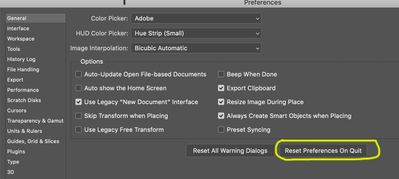
Copy link to clipboard
Copied
QUAND PHOTOSHOP NE S'OUVRE PAS IL N'EST PAS POSSIBLE D'ATTEINDRE LE TABLEAU QUE VOUS MONTREZ. IL Y A UNE MANIPULATION A L'OUVERTURE EN APPUYANT SUR TROIS TOUCHES SUCCESSIVEMENT MAIS LE RESULTAT EST LE MEME. POUR MOIS C'EST SUR BIG SUR ET APPLE SILICON.
FABRICE
Copy link to clipboard
Copied
Je n'ai pas acces à ce tableau car le logiciel ne répond pas
Copy link to clipboard
Copied
Reset Photoshop preferences during launch:
Using a keyboard shortcut
-
Hold down the following keyboard shortcut and launch Photoshop:
macOS: command + option + shift
Windows: ctrl + alt + shift
-
Open Photoshop.
- Click Yes in the dialog that asks "Delete the Adobe Photoshop Settings file?"
Voir ici pour plus d'informations en français: https://helpx.adobe.com/fr/photoshop/using/preferences.html

