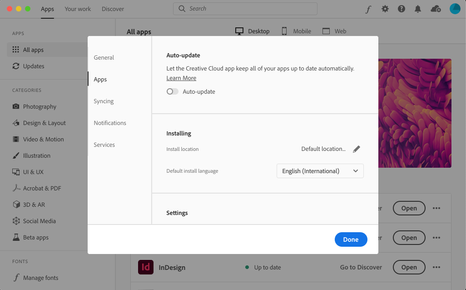Adobe Community
Adobe Community
- Home
- Photoshop ecosystem
- Discussions
- Photoshop recent update made the freehand selectio...
- Photoshop recent update made the freehand selectio...
Photoshop recent update made the freehand selections made with Lasso tool look like a rectangle
Copy link to clipboard
Copied
I don't know where this option is, but the latest updates are terrible interuptions for my workflow. All of a sudden, a freehand selection made with the lasso tool is a rectangle!
Explore related tutorials & articles
Copy link to clipboard
Copied
Hi there,
Sorry that Photoshop is not working after the recent app update and the freehand selection made with Lasso tool turns out to be a Rectangle.
Which version of Photoshop are you using and what is your computer's OS? Would you mind restoring the preferences for Photoshop & see if it helps? See this article for reference: https://t.co/ulJI7cGn1G You may want to backup your settings beforehand: https://t.co/4dX7gkr36D
To turn off Auto updates in the Creative Cloud app:
- Open Creative Cloud application
- Open preferences by clicking the gear icon on the top right of the window
- Go into the Apps section of the window that opens, there you have the option to disable auto updates.
See the screenshot below for reference:
Thanks,
Akash