 Adobe Community
Adobe Community
- Home
- Photoshop ecosystem
- Discussions
- Re: Photoshop repeatedly asking me to sign back in...
- Re: Photoshop repeatedly asking me to sign back in...
Photoshop repeatedly asking me to sign back in, and re-activate computer that's already activated
Copy link to clipboard
Copied
I am also having Acrobat X ask me to sign in often, but photoshop is doing it far more.
I have the creative cloud app installed. Photoshop and Acrobat were installed via this.
This computer is shut down every night and fully rebooted the next day.
When I open up photoshop, say 4 days out of 7, it asks me to sign in, and then it tells me I've reached my activation limit and have to sign out of one other computer.
The weird thing is I only have it installed on the desktop and laptop, the laptop is hardly ever used for photoshop (it's weeks and weeks since I last opened photoshop on the laptop), so photoshop is really only ever launched on the desktop machine.
The activation screen sees the desktop and the laptop, and I'm working on the desktop, but it doesn't seem to recognise that I'm starting photoshop on the same machine as last time so asks me to sign out of DESKTOP so that I can sign into DESKTOP.
Here's the activation screen during this process.
DESKTOP is the same machine as "This device". The one in the middle is the laptop and I don't have any trouble with that.
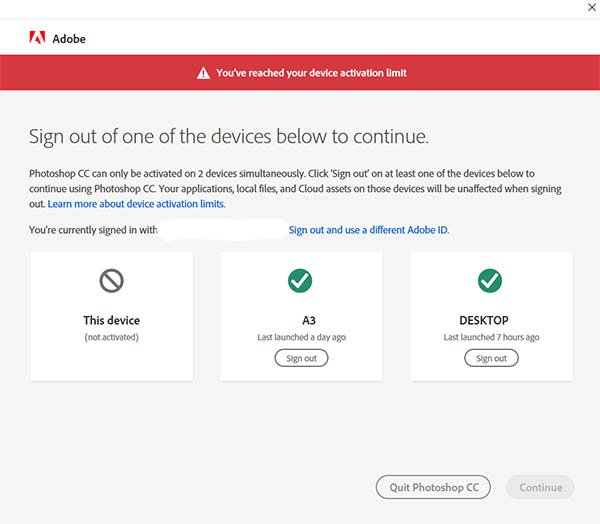
I've contacted adobe support via chat twice over this but they were useless. Last thing tried was a command line tool to uninstall creative cloud app and all adobe products, but it failed to remove anything but creative cloud, and I have since removed photoshop and acrobat, reinstalled creative cloud and both programs, but still no luck.
Anyone know what's going on here? I'm getting tired of having to do all this stuff just to get into photoshop.
Explore related tutorials & articles
Copy link to clipboard
Copied
Acrobat X is not a part of Creative Cloud, and isn't involved in running, installing or licensing it. Creative Cloud MIGHT involve itself with the old XI version. The current version is Acrobat DC.
Copy link to clipboard
Copied
My mistake there on Acrobat. I have the latest version of Acrobat.
Anyway acrobat is not causing a lot of stress. It's photoshop that keeps asking me to reactivate. Acrobat just asks me to sign in more than it used to.
Copy link to clipboard
Copied
The reactivation thing - the belief that your same PC is using an activation - seems to be quite a new thing. I've seen it in the last couple of months especially. I haven't seen any success in fixing it. So let's have a go. DESKTOP is a very generic name. Is that the actual name of the PC? If not, does the PC have a name?
Copy link to clipboard
Copied
It's the name of the pc with some digits brushed out. I've done the same with the laptop.
So, I gather I'm not the only person reporting this issue then?
I've done some google searching but haven't yet found any other reports of it.
Copy link to clipboard
Copied
Ok, so the name is accurate. Here's another example Same device has two names under "Acitvated devices" in Photography Plan account
The interesting thing about that is it has both systemname on Windows and systemname on Windows-64. I wonder if you are able to check under your account details (the same screen as in that post) to see if you have the same.
Hmm, on reflection it was different, as this didn't keep need reactivating. But anyway, the more info the better.
Copy link to clipboard
Copied
I just spent ages messing about doing the following kind of thing (not necessarily in order).
Signing out of the creative cloud app.
Signing out of photoshop on all devices on the Adobe account page in my browser - and two devices keep coming back even though I haven't started them on the machine in between deactivating them and refreshing the adobe account page.
Signing out of photoshop.
Rebooting the computer.
Changing the computer name (and rebooting to make it take effect).
Signing back into creative cloud app.
-------------
I just had this happen.
I cannot get rid of the old sign ins on the adobe account page. It's still showing my old computer name, and the laptop, no matter how many times I remove them. I just re-activated photoshop on the desktop and in my adobe account this is what I see.
Unknown Windows device on WINDOWSMarch 15, 2019
Copy link to clipboard
Copied
I recently have exactly the same issue...
Copy link to clipboard
Copied
Ronald,
Thanks for posting. I am happy to hear someone else is in the same boat.
I got in touch with a more tech department at Adobe. They got me to download and run the adobe log collector software and send them the logs. They say they will see it on Monday and then get back to me.
If I learn of a fix I will post back.
Copy link to clipboard
Copied
That would be great. Thank you.
Copy link to clipboard
Copied
Add yet another experiencing this problem.. esp on Photoshop as the OP noted.. same PC but sees it as a new device.. very annoying.
Need a fix ASAP
Copy link to clipboard
Copied
This is not a fix, just another very frustrated Photoshop user witht he same issue. This 'activated device' issue has obviously become a problem for many users. Adobe, You need to get a fix.
Copy link to clipboard
Copied
Same problem over here..
The funny thing that the other 2 devices is the same computer that I am using and still it shows as unknown..
maybe it`s my Firewall setting or something like that?
Copy link to clipboard
Copied
The fix for me was to sign in to photoshop via the Adobe Creative Cloud App. The next time I opened Photoshop from the desk top PC it appeared to recognise the PC I was working on and opened without a problem. Adobe support didn't seem to know why this was happening. Paul
Copy link to clipboard
Copied
I have had the same problem for at least a year. It may be related to the fact I have an Enterprise and personal account with Adobe. However, I have only used the Enterprise account for the last year. Every time I open Lightroom I have to sign out of my desktop computer in order to sign back into it. The same thing happens when using my laptop. With Premiere and Photoshop, this happens around 50% of the time. I spent two hours with Adobe tech support but they were unable to suggest a fix. In fact, they had trouble understanding the problem, and kept telling me I am trying to activate three computers! There are a number of suggested fixes elsewhere on the forum. I have tried them all to no avail.
Copy link to clipboard
Copied
I had this for a while, and I think I've isolated the cause, at least on my machine.
Adobe are profiling the hardware on our computers, and when the hardware profile changes, we get asked to re-activate.
In my case the cause was a pair of internal hard disks that are slow to spin up, and sometimes aren't recognised. Each time the HDDs weren't up, I was asked to re-activate. Then the next time they were up, I'd be asked to re-activate.
My workaround was to write a batch file which re-starts the computer whenever the disks aren't up. Now I don't get asked to re-activate all the time 🙂
Copy link to clipboard
Copied
For me this is happening on a laptop with 2 graphic cards (internal and discreet), I guess Adobe somehow is seeing it as hardware change when they switch.