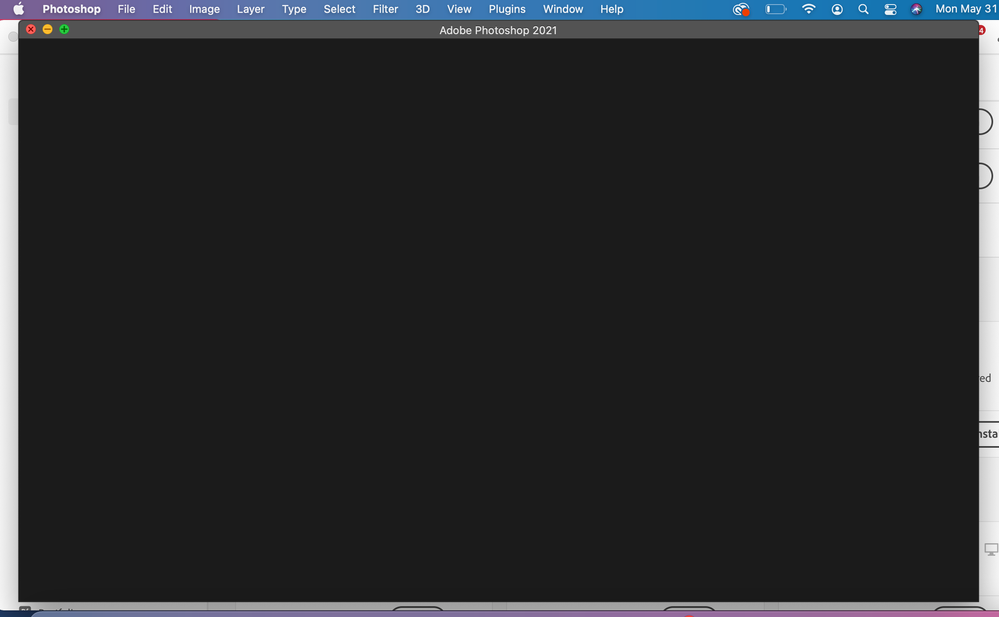Adobe Community
Adobe Community
- Home
- Photoshop ecosystem
- Discussions
- Photoshop Screen Completely Black
- Photoshop Screen Completely Black
Photoshop Screen Completely Black
Copy link to clipboard
Copied
So I have been having an issue with photoshop since early this morning my scratch disks were full so I went to empty them but noticed the files were empty. So I assumed maybe it was somewhere else I couldnt see I searched up cache on my mac and I seen a whole bunch of random text along cache I basically mass deleted everything and since then my photoshop has been acting up. I have tried to uncheck the graphics in the performance menu I have the done the Cloud Clean up for it I'm at the point of just scrapping the whole program all together and finding something new Really bad time as I am a graphic designer backed up with work now because of this complicated way of things adobe has set up its not just a simple delete and re-install which is absolutetly terrible. If could help with this issue would be greatly appreciated. I have been reading up it may be a licensing issue but even then how am I still paying for something and not getting a license everytime it downloads I dont even get it at this point.
Explore related tutorials & articles
Copy link to clipboard
Copied
Which version of Photoshop and OS?
How much RAM and how much spare disk capacity do you have on your hard disk?
Copy link to clipboard
Copied
thank you but i have fixed this issue by opening another photoshop document it jus brought the screen back finally
Copy link to clipboard
Copied
I dont think it has completely fixed the issue tho ive been able to get in to the project itself but cant save as jpeg or anything now, so i got it half way working but just need to get it funcitiong how it should any idea what this problem may be?
Copy link to clipboard
Copied
It would help if you answered the questions I posed, we are not mind readers!
Copy link to clipboard
Copied
but cant save as jpeg or anything now
By @john86920
See Save a Copy here:
https://helpx.adobe.com/photoshop/using/whats-new/2021-4.html#save-a-copy