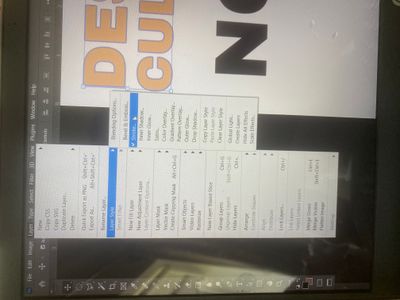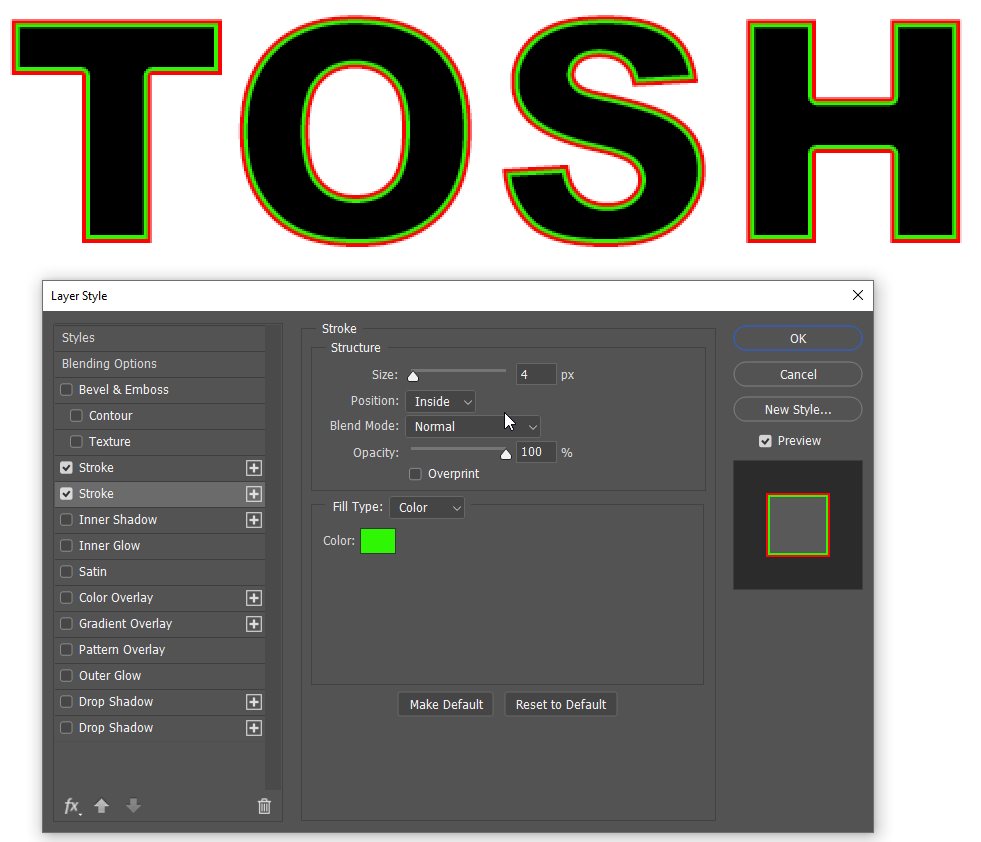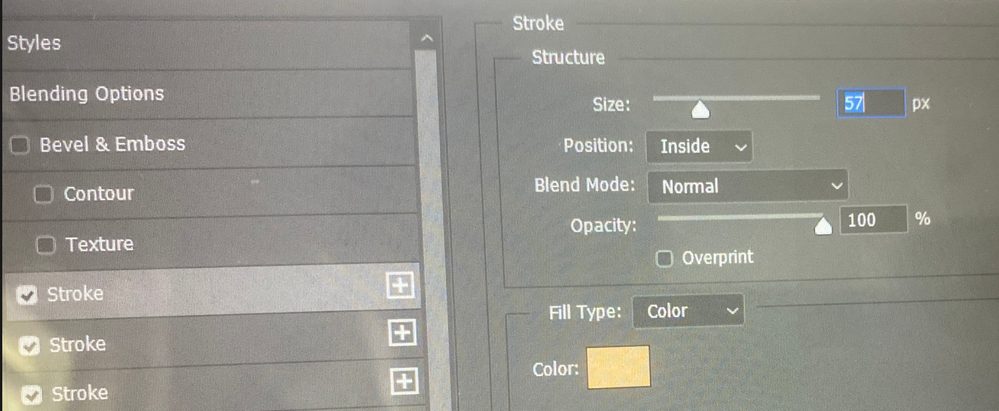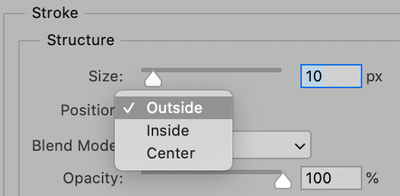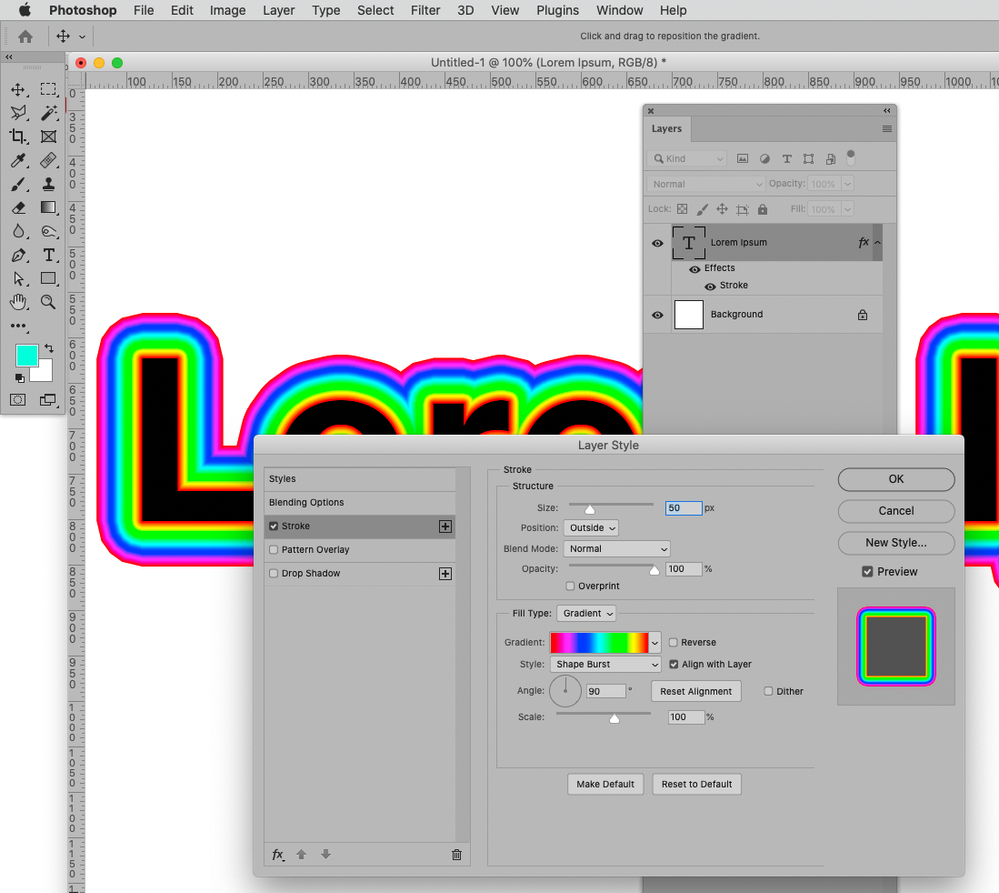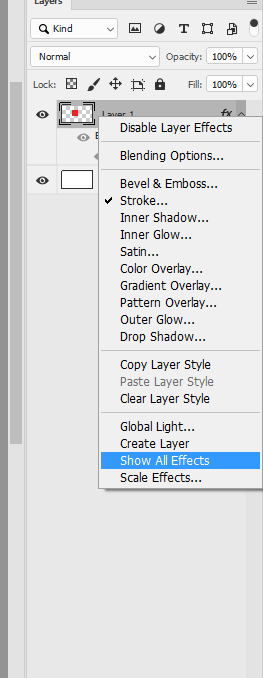Adobe Community
Adobe Community
Photoshop strokes
Copy link to clipboard
Copied
Hi I need help! I'm doing a project at the moment and my strokes are invisible! I've no idea how to get them back! I have the details in for the sizes, they are inside and the colour numbers are all perfect but they aren't showing in my preview and when I press ok they still do not show!
Explore related tutorials & articles
Copy link to clipboard
Copied
Could you please post screenshots with the pertinent Panels (Toolbar, Layers, Options Bar, …) visible?
Are you talking about the Strokes of Shape Layers?
Copy link to clipboard
Copied
the bottom picture is what it's supposed to look like! It might be easy to fix but I'm confused as to why it's not showing!
Copy link to clipboard
Copied
Please post digital screenshots.
Copy link to clipboard
Copied
It's not obvious from your screen shot, but I wonder if it is the order you have them in. When using multiple strokes their position in the layer style panel is similar to how layers work. The higher positioned Stroke will cover the those below it. So in the example below the green stroke has a value of 4, where as the red stroke, which is above it, has a value of 2. If the strokes were reversed the red stroke would be hidden by the green. You need to plan your effect before making it. I don;t know if that helps?
Copy link to clipboard
Copied
The only setting we can see is the one on top, which is 57 points INSIDE. We don't know your type size, but this is filling up the inside of the letters. Try turning off the view of the strokes and look at them one at a time. Notice that Trevor shows only 4 pts Inside. We don't know what you are trying to achieve, but this upper stroke is probably hiding the lower ones.
Experiment with inside, outside, and center as well as size, order, and color. You can drag to change the order.
~ Jane
Copy link to clipboard
Copied
I have the details in for the sizes, they are inside and the colour numbers are all perfectBy @defaultt2u3apv1s0zs
Are you following a tutorial? If so, select each stroke and compare the settings to the ones in the tutorial. If you don't see it, we need screen shots of the settings for each stroke, not just the top stroke, plus a good image of what you are trying to achieve.
~ Jane
Copy link to clipboard
Copied
I wonder if you might not be equally well be served by a Shape Burst Gradient Stroke.
Copy link to clipboard
Copied
Maybe you have it?