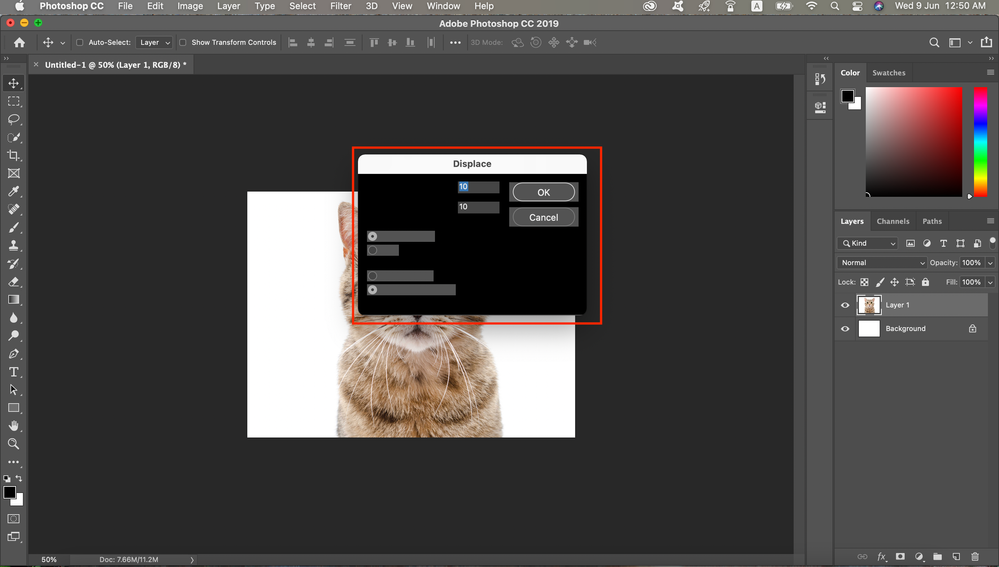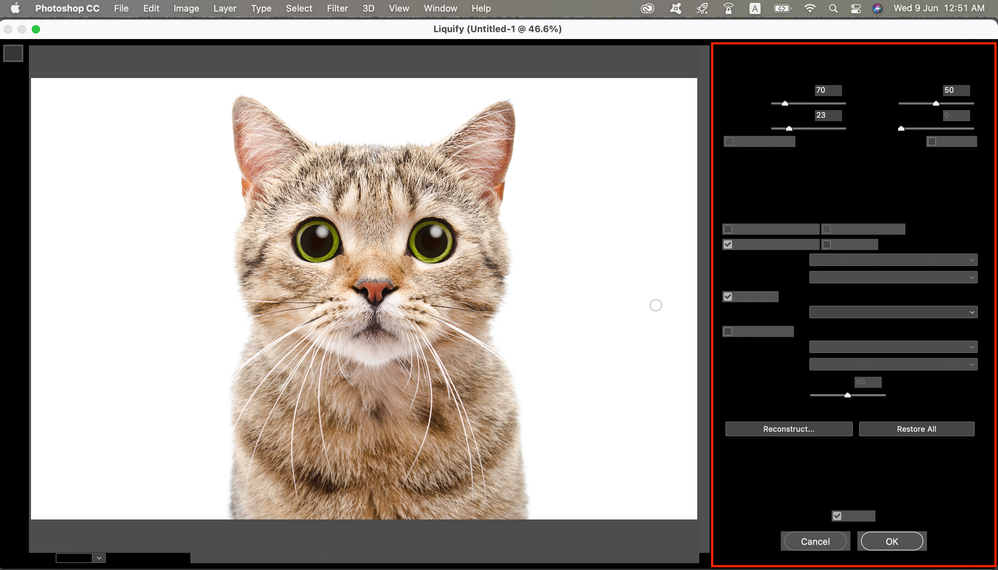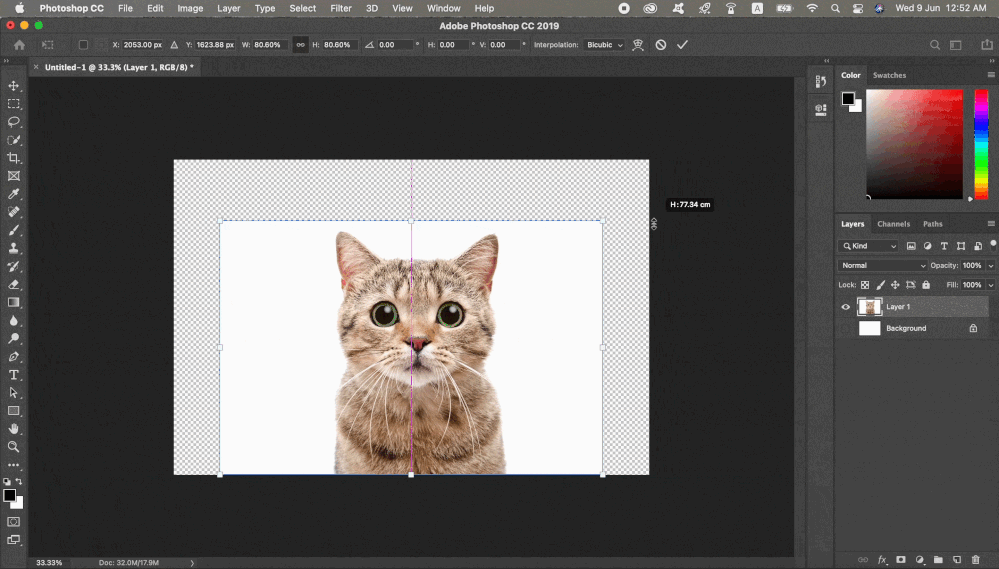Adobe Community
Adobe Community
- Home
- Photoshop ecosystem
- Discussions
- Re: Photoshop text not showing, flickering image w...
- Re: Photoshop text not showing, flickering image w...
Photoshop text not showing, flickering image when resizing
Copy link to clipboard
Copied
Hello everyone, I need some help as I've encountered some issues with Adobe Photoshop 2019 v20.0.6.
I'm using MacBook Pro M1 chip, macOS Big Sur version 11.2.2, with 8 gb ram.
Issue 1: Text not displaying, but showing black box for tools such as displace and liquify.
Issue 2: Flickering image when resizing as shown in the gif attached (sometimes, it gets even more jumpy, which is somewhat annoying)
Solutions that I've tried but did not work:
1: Enabling & disabling "use graphics processor."
2: Resetting Photoshop preferences
3: Uninstall & Reinstalling Photoshop
4: Installing Photoshop 2020 & 2021 (apparently, these 2 versions are not compatible with M1 chip, so it keeps on crashing)
5: Restarting laptop
I just bought this laptop recently. As of now, other adobe apps have been working perfectly fine, except for Adobe Photoshop.
Any help provided is highly appreciated 🙂
Explore related tutorials & articles
Copy link to clipboard
Copied
Upgrade your Photoshop to the latest build meant for M1 Macs.
Copy link to clipboard
Copied