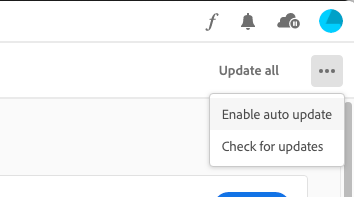Adobe Community
Adobe Community
- Home
- Photoshop ecosystem
- Discussions
- Photoshop transform controls not working
- Photoshop transform controls not working
Photoshop transform controls not working
Copy link to clipboard
Copied
Photoshop automatically updated on Friday and I've had non stop issues with it since. My transform controls have compltely changed (I did have legacy transform on) and it's showing up the transform controls with 'ants' (attached pic) and i'm unable to scale like I was before.
Not only this, everytime I transform something I have a flashing gray screen each time and my selections lag until I do something else. No idea what this is but it's really affecting my workflow.
Any ideas on how to rectify this? I installed older versions last week but the issues remained. Seem to be having so many issues with the new update.
Explore related tutorials & articles
Copy link to clipboard
Copied
»Photoshop automatically updated on Friday and I've had non stop issues with it since.«
So you may want to stop auto-updating.
Is there any Selection active?
Could you please post screenshots with the pertinent Panels (Toolbar, Layers, Options Bar, …) visible?
Does turning off »Use Graphics Processor« in the Performance Preferences (Photoshop > Preferences > Performance > Graphic Processor Settings) and restarting Photoshop have any bearing on the issue?
Copy link to clipboard
Copied
Copy link to clipboard
Copied
Does the issue also arise when you actually invoke a Transformation (cmd-T), not when using »Show Transform Controls«?
Is »Use Legacy Transform Controls« off now?