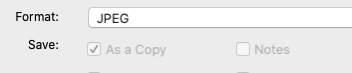Adobe Community
Adobe Community
- Home
- Photoshop ecosystem
- Discussions
- Re: Photoshop Update 22.04 schlechte Speichereinst...
- Re: Photoshop Update 22.04 schlechte Speichereinst...
Photoshop Update 22.04 schlechte Speichereinstellung bei JPG Dateien
Copy link to clipboard
Copied
Hallo ich habe das gleiche Problem mit dem neuen Update auf 22.04, es ist so nervend wenn ich viel Dateien nicht mehr als das Original JPG überschreiben kann und dann muß man auch noch jedesmal die Endung ( Kopie ) extra löschen. Das ist in meinen Augen keine Erleichterung sondern erschwert die ganze Sache nur erheblich, wenn man viele JPG Dateien bearbeiten muß. Daher bitte eine Fuktion einfügen, das dieses Erschwerniß biite abgeschaltet werden kann.
Explore related tutorials & articles
Copy link to clipboard
Copied
It is a bug with hundreds of posts on the report though curiously it does not seem to be ranked as »acknowledged«.
I do not doubt that the Photoshop team is in principle able to overcome this, but the resource allocation priorities are apparently not geared toward helping you and all the other affected users with this.
I understand that this nonsensical behaviour must be terribly irritating but it does not affect me because I use Scripts to save jpgs.
What are your jpg-saving-needs? Same Folder as layered file, how many different quality settings are you likely to use in a day, …?
Copy link to clipboard
Copied
Hallo ja es gibt viele Dateien die ich in Photoshop nach der Bearbeitung in JPG speichere, daher ist es nervend wenn ich dann laufend von den jetzt nur noch erstellbaren Dateikopien immer die Endung kopie entfernen muß.
Das ist sehr Zeitaufwendig und es wäre einfacher es so machen zu können wie immer, speichern unter JPG und wenn gewünscht Datei überschreiben, ohne eine Kopie in JPG erstellen zu müssen. Das hat mich so geärgert dieser unnötige Zeitaufwand das ich heute wieder zu 22.3.1. gewechselt habe und da ist alles wie gehabt und einfacher zu Handhaben.
Copy link to clipboard
Copied
I do apaologize, I had misunderstood your description.
This new Save-behaviour in 22.4.0 is not related to the link I posted.
Re-saving jpgs is not a great idea in principle because of the ensuing image degeneration but have you tried flattening the image before saving?
The presence of Layers, 16bit Mode, … are some properties that CANNOT exist in jpg (and some other file ormats), to avoid confusion and data loss a clarification of sorts was made and one cannot »Save As« jpgs with those anymore and has to use »Save a Copy« in 22.4.0 – previously the Save-dialog would automatically check »As a copy« if one did.
Copy link to clipboard
Copied
é realment eum problema. Me admira uam atualização que nos faz perder tempo. Estou completamente irritado com isso
Copy link to clipboard
Copied
I haven’t installed 22.4.0 yet so I am not sure if it might have been addressed … or what fresh bugs may have been introduced.
As I mentioned one can avoid the issue by using Scripts.
Copy link to clipboard
Copied
Danke für Deine Idee, ahbe jetzt wieder 22.3.1. draufgespielt und warte auf das nächste Update mit hoffentlich einer Fehler behebung. Have a nice Day Horst
Copy link to clipboard
Copied
Ich habe das gleiche Problem. Das man JPGs nicht mehr mit "Speichern unter" speichern kann, ist wirklich nervig. Zur Archivierung und zum weiteren Bearbeiten meiner Bilder verwende ich zwar TIFF, aber fürs Web speichere ich die Bilder auch alle nochmal in JPG und zwar unter dem gleichen Dateinamen. Dass das jetzt nur noch mit "als Kopie speichern" möglich ist und ich jetzt jedesmal erst das "Kopie" aus dem Dateinamen entfernen muss, stört meinen Workflow gewaltig und kostet nur unnötige Zeit. Wenn es so bleibt, werde ich das Update wohl auch rückgängig machen und zur Not eine ältere PS Version verwenden.
Copy link to clipboard
Copied
Sie könnten auch anfangen, effizienter zu arbeiten und Scripts zum Sichern der Kopien zu benutzen.
Denn offen gesagt: Ist es wirklich effizient, jedesmal wenn man eine jpg-Kopie speichern will, das Format in der Dropdown List auszuwählen?
Copy link to clipboard
Copied
Ja ich habe jetzt wieder die 22.3.1. drauf und es fluscht wieder alles so wie vorher. Ich habe aber gestern gesehen das es jetzt auf einmal ganz schnell die 22.4.1. schon als Update gibt, aber daraus ist nicht ersichtlich ob das mit dem JPG speichern geändert wurde. Schade das darüber kein Wort geschrieben steht. Dort sind leider nur Angaben über andere Änderungen aufgeführt, also mal wieder abwarten und Tee trinken.
Copy link to clipboard
Copied
»Ich habe aber gestern gesehen das es jetzt auf einmal ganz schnell die 22.4.1. schon als Update gibt, aber daraus ist nicht ersichtlich ob das mit dem JPG speichern geändert wurde.«
Natürlich wurde das nicht geändert, das ist ja kein Bug; also rechen Sie besser nicht damit, daß das auf absehbare Zeit geändert wird.
Copy link to clipboard
Copied
Nein, der Bug ist noch immer da. Man muss erst Bild | Modus | 8-bit/Kanel auswählen, um unter Speichern Unter ein JPG speichern zu können, das in 16 Bit entwickelt wurde. - Ich hoffe, dieser Bug verschwindet wieder, sodass beim Speichern automatisch wieder bei JPG in 8-bit konvertiert wird,
Copy link to clipboard
Copied
Dies ist kein Bug.
Benutzen Sie File > Save a Copy um Kopiesn in Formaten zu speichen, die den Inhalt dieses Files (Ebenen, Bit Depth, …) nicht beinhalten können.