 Adobe Community
Adobe Community
- Home
- Photoshop ecosystem
- Discussions
- photoshop very slow on 4k with scaled resolution o...
- photoshop very slow on 4k with scaled resolution o...
photoshop very slow on 4k with scaled resolution on OSX
Copy link to clipboard
Copied
Hi,
Environment:
PS CC 2019 20.0.3
OSX Mojave 10.14.3
MBP 15in 2016, 16GB, 2.9Ghz i7, Radeon Pro 455 2048MB
BenQ SW217 4k over DisplayPort
I recently purchased the BenQ SW217 27in 4k and whenever I use one of the scaled resolutions in between both ends of "Larger Text" and "More Space" it renders a gray warning "Using a scaled resolution may affect performance".
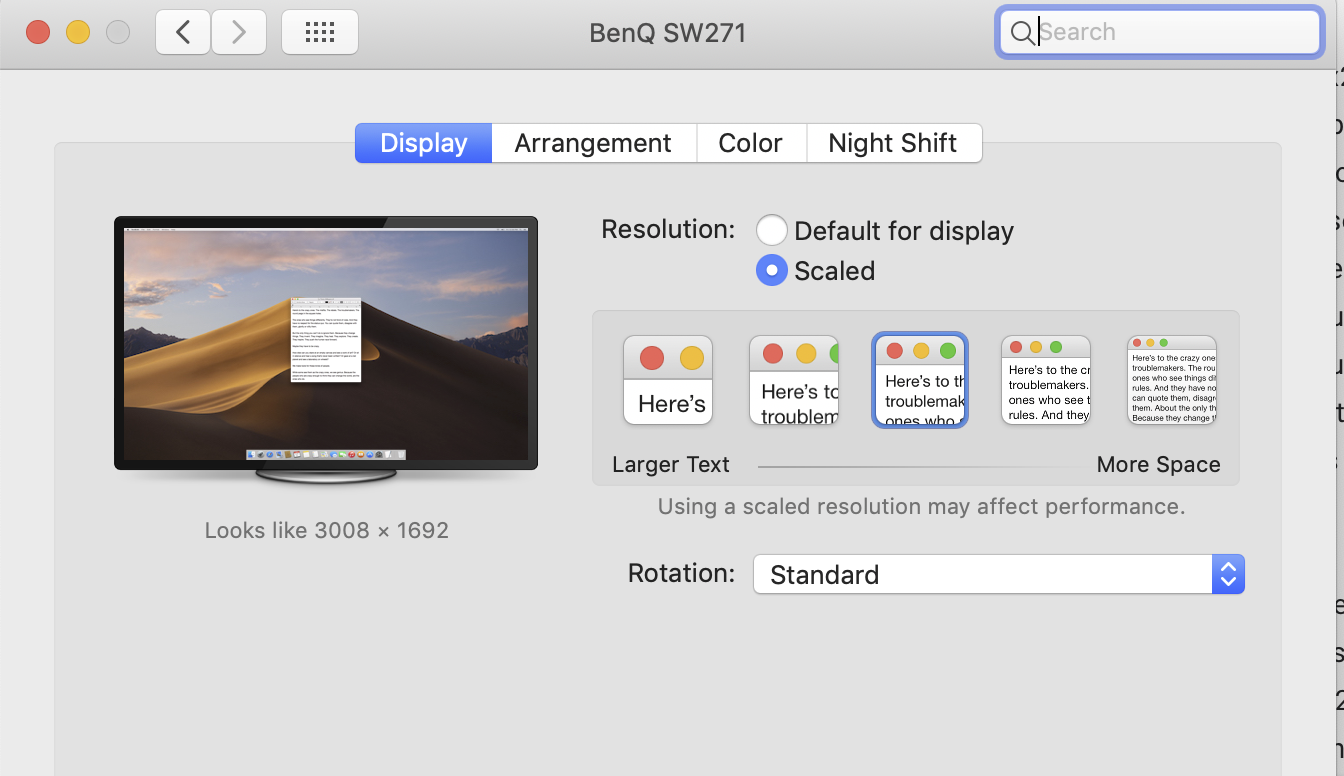
And it does affect negatively Photoshop in a hard way, making it almost unusable. If using the "Larger Text" (Looks like 1920x1080) or "More Space" (Looks like 3840x2160) PS performs correctly but then either all UI elements are way too big or way too small.
In all cases PS uses the maximum resolution in the editing window, so I don't get why it performs so poorly when selecting one of the middle scaled resolution which is the sweet spot in terms of UI size and desktop size if I may say.
Right now my solution is to manually switch to a middle scaled resolution when not using PS or LR and switch to the native resolution of "More Space" when using PS or LR which is a pain.
Any idea how this could be fixed?
Thanks,
Colin
Explore related tutorials & articles
Copy link to clipboard
Copied
Hi Colin,
It would effect performance of Photoshop and other apps because the operating system has to do a lot of calculations to scale.
Please check this and see if it helps: How does scaling affect performance? | MacRumors Forums
Regards,
Sahil
Copy link to clipboard
Copied
Thanks Sahil,
The way I understand it, it should not affect the PS edit area since this area is not scaled? Also, that does not explain why when using the lowest scaling "larger text" it is behaving normally.
Colin
Copy link to clipboard
Copied
Best thread I found so far explaining the problem: Why does MacOS slow down terribly when switching to 3008x1692 resolution on an external display? | M...
Copy link to clipboard
Copied
Another bit of info: after more testings, I realized that the 100% view of an image is definitely off in any of the middle "scaled" resolution but the 100% is correct for both the "Larger Text / Default for display" and the "More space".
Copy link to clipboard
Copied
Hi,
did you find the right solution?
Copy link to clipboard
Copied
+1 with the exact same problem... any solution or tips?
