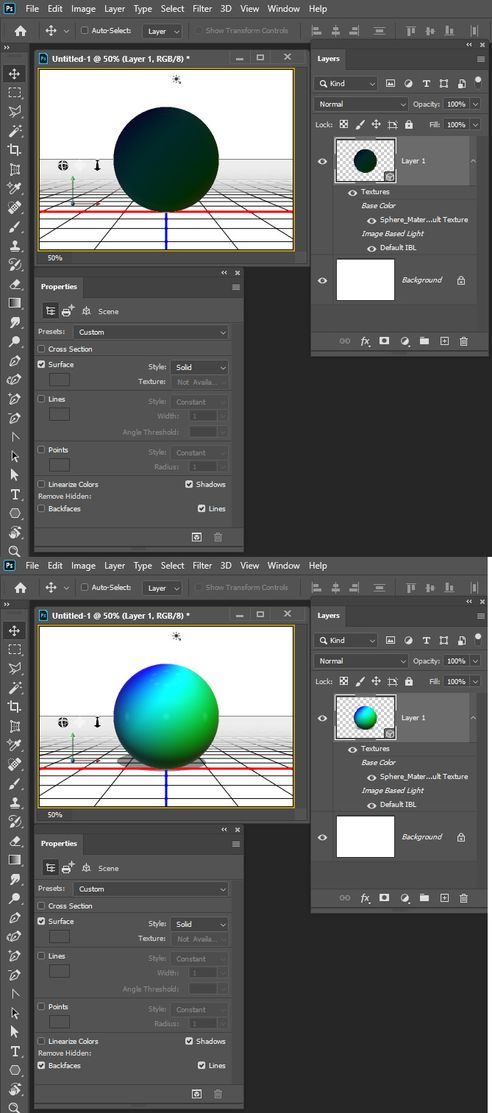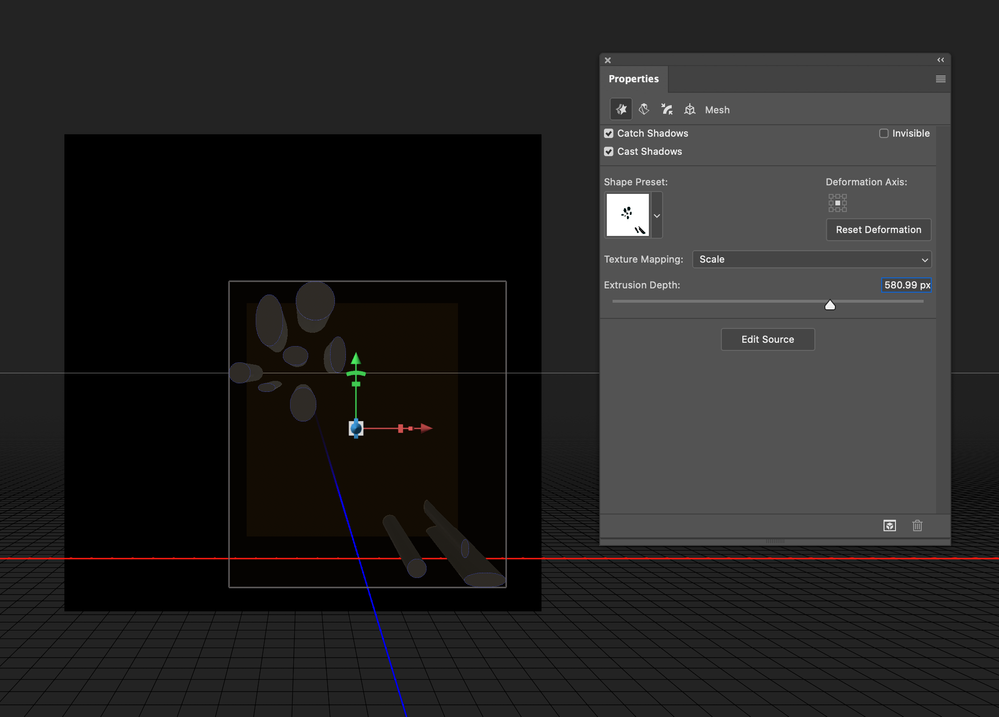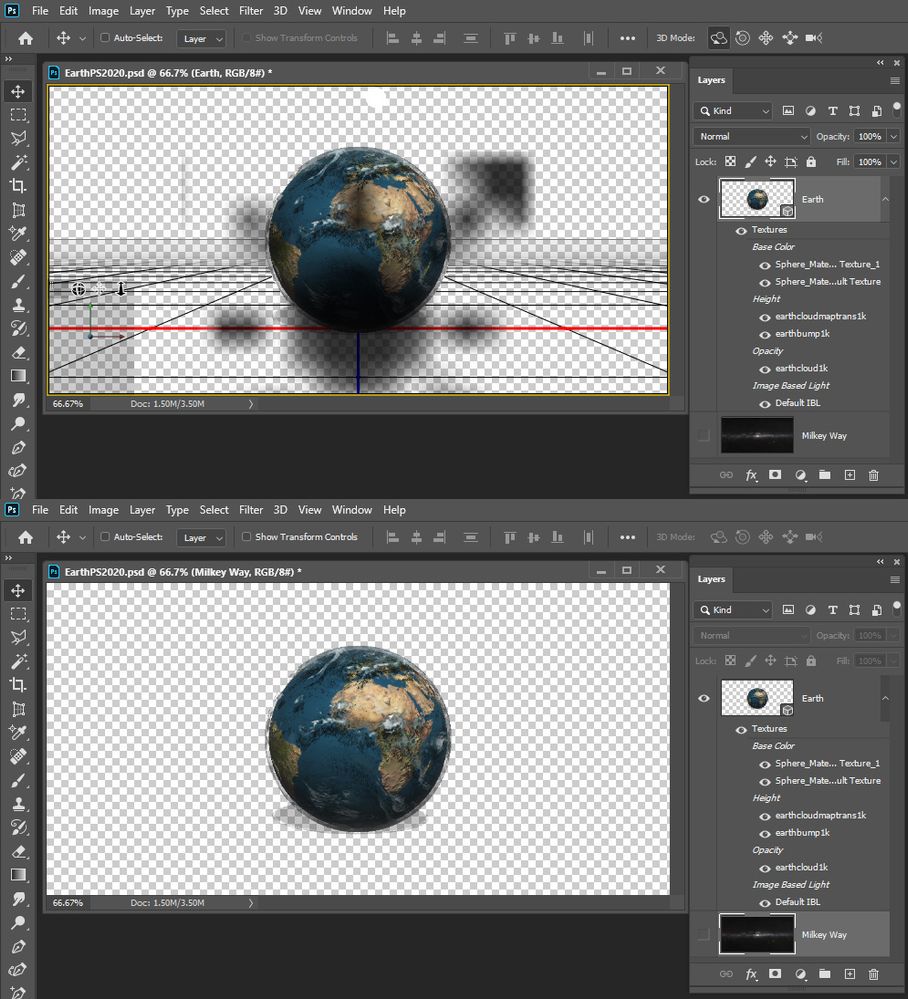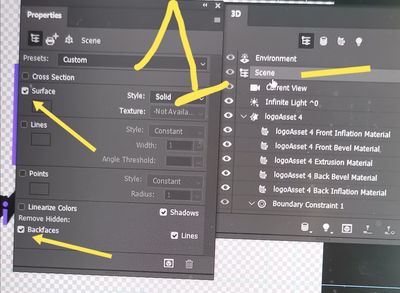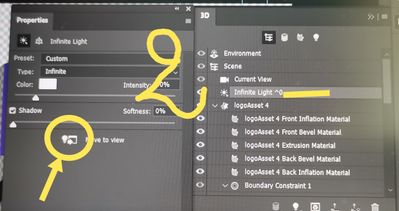Adobe Community
Adobe Community
- Home
- Photoshop ecosystem
- Discussions
- Re: Picture turns very dark in New 3D extrusion
- Re: Picture turns very dark in New 3D extrusion
Copy link to clipboard
Copied
I am trying to create a wrapped print canvas effect for some designs per this video: https://www.youtube.com/watch?v=985K-ZR4gXw (basically turning the design to look like a canvas painting in 3D).
The problem is as soon as I go into the New 3D Extrusion feature the design turns very dark and stays that way even if I export it as a jpeg. It is like it has a big black shadow on it. Anyone know why?
See attachment before and after pictures.
 1 Correct answer
1 Correct answer
That seems to happen in 2020 if your document has a background layer. Try checking backfaces in properties
Explore related tutorials & articles
Copy link to clipboard
Copied
That seems to happen in 2020 if your document has a background layer. Try checking backfaces in properties
Copy link to clipboard
Copied
Amazing! Thanks it worked perfectly!
Copy link to clipboard
Copied
My properties panel doesn't look like that...how do I access those options?
Copy link to clipboard
Copied
In the 3D panel select Scene - then look at properties
Dave
Copy link to clipboard
Copied
thanx
Copy link to clipboard
Copied
JJMack, please accept my heart felt appreciation...i have been battling this since pshop 2020!!!!!!!!!
does anyone have any reason for this? does adobe know ABOUT THIS? TY
markinMN
Copy link to clipboard
Copied
I'm having the same issue - image turns dark when I open a 3D extrustion. Unfortunately, checking the backfaces tab does not solve the problem for me. Any other possible solutions?
Copy link to clipboard
Copied
I also seem to get strange Black smudges when a 3D layer is targeted. However rendering is fine.
Earth Animated MP4 Photoshop 2020s
Copy link to clipboard
Copied
first check scene that surface and remove backfaces active first go to scene and check that surface and remove backfaces are active
then go to infinity light and click move to view.
This way I've solved my problem, I hope to you will fix it by this way