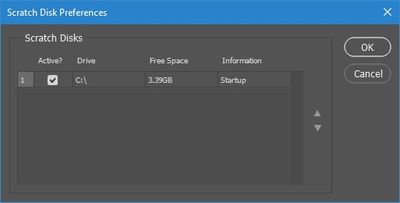Adobe Community
Adobe Community
- Home
- Photoshop ecosystem
- Discussions
- Please tell me what to click on in this interface ...
- Please tell me what to click on in this interface ...
Please tell me what to click on in this interface (I had to use Microsoft Paint to save this image).
Copy link to clipboard
Copied
A table veiw with three options, all of which do the same thing, nothing. I have 3.39 GB available on my SSD and would like to change my scratch disk, but I can't. Is this a bug on Windows 10?
Explore related tutorials & articles
Copy link to clipboard
Copied
Actually it shows only one option available for scratch disks, the C drive (Startup). Do you have any other volumes that qualify as scratch disks, which are mounted under any other drive letters?
Also, Free Space for the one available volume (C drive) says only 3.39GB. That means the startup volume is nearly full. It is not good to run the system with a nearly full startup volume; for example having no Free Space is one of the best ways to slow down a fast SSD. I try to keep at least 100GB free so that there is enough free space for various large temporary and cache files that the system and applications will create throughout the day. To me, under 10GB free is an emergency that requires immediately moving large files off that startup volume.
If you do not have other volumes that you can mount to use as scratch disks, the best thing you can do to fix the problem is move large files to another volume until at least 50GB of Free Space is available. It might be necessary to free up even more space if your Photoshop files are very large.