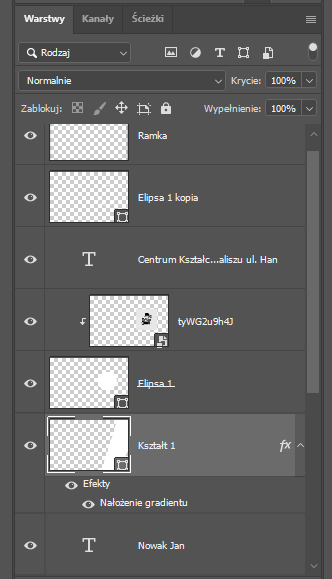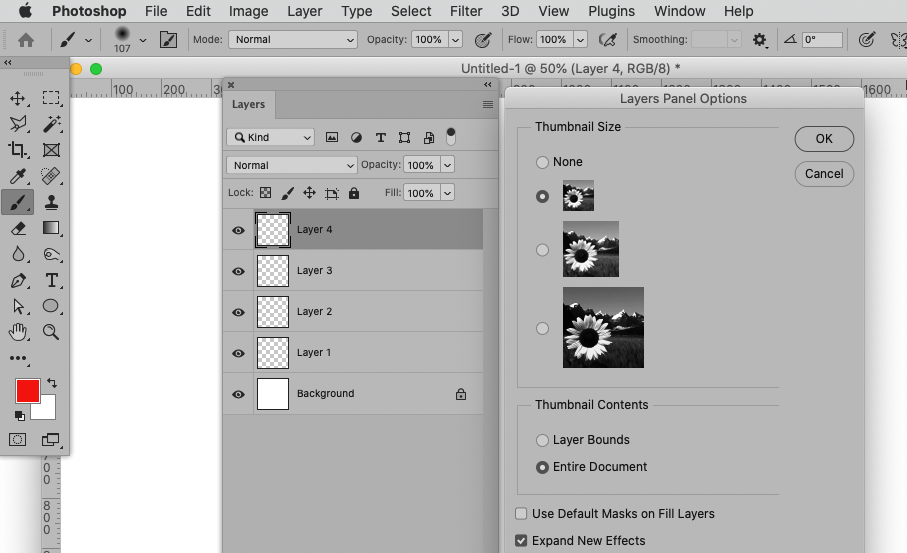Adobe Community
Adobe Community
Copy link to clipboard
Copied
Witam,
Jak się pomniejsza podgląd widoku warstw - obacnie coś zrobiłem i są duża a potrzebuje je zmniejsyć.
Zdjęcie dla podglądu.
 2 Correct answers
2 Correct answers
Are you talking about the Display in the Layers Panel?
What are the Panel Options settings?
Hi,
Would you mind confirming if you are talking about the thumbnail size in the layers panel? If yes, then apart from what c.pfaffenbichler suggested, you can also right click in an empty area of the layers panel & select either medium or small thumbnails.
Let us know if this helps. If you are looking for something else, please share more info about what you are looking for.
Regards,
Nikunj
Explore related tutorials & articles
Copy link to clipboard
Copied
Are you talking about the Display in the Layers Panel?
What are the Panel Options settings?
Copy link to clipboard
Copied
Hi,
Would you mind confirming if you are talking about the thumbnail size in the layers panel? If yes, then apart from what c.pfaffenbichler suggested, you can also right click in an empty area of the layers panel & select either medium or small thumbnails.
Let us know if this helps. If you are looking for something else, please share more info about what you are looking for.
Regards,
Nikunj