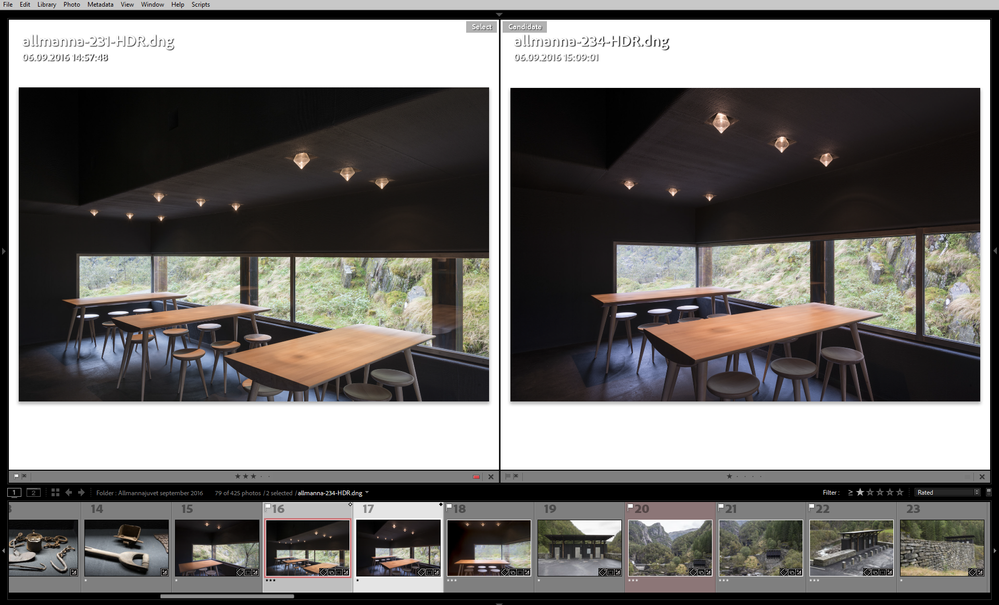Adobe Community
Adobe Community
Presentation application
Copy link to clipboard
Copied
Is there a presentation application that allows you to display two photos, zoom in and out of each independently, moving one or the other along a filmstrip, similar to Lightroom Compare View? Powerpoint can do none of those features.
Explore related tutorials & articles
Copy link to clipboard
Copied
Have you tried Adobe Bridge?
~ Jane
Copy link to clipboard
Copied
In Photoshop, there are a few options that come to mind.
- You could use Adobe Camera Raw and after making adjustments, click the button in the lower right (just to the left of the panel) to toggle before and after views. This method wouldn't be great for a presentation as the ACR UI would show.
- To have 2 images open that you can navigate independently, open both images and go to Window > Arrange > 2-up Horizontal or Window > Arrange > 2-up Vertical. You will also see the UI here, but you can hide most panels. You can use Full Screen mode (View > Screen Mode > Full Screen Mode), but Photoshop will only show one file at a time.
- You could use View > Screen Mode > Full Screen Mode and put both images in the same file on separate layers. You would need to make the canvas large enough to show both images. You'd also want to add a layer mask to each layer to keep each image in its place and unlink the image thumbnail from the layer mask so that you could move the content within its viewable space. Set the Move tool to Auto-Select Layer to click on an image and move it around.
Copy link to clipboard
Copied
Many thanks Myra for these ingenious solutions. I suspect I need something simpler to present photos in front of a live audience. Since this is a common requirement among lecturers of visual art, I'm surprised Adobe does not offer one. Powerpoint and Keynote assume business users.
Copy link to clipboard
Copied
Lightroom Classic will do this, with or without a filmstrip, and with metadata of your choice, or without metadata.
You cannot zoom in on just one image, both images will be zoomed.
In case you're not familiar with LrC, it's a database program, and requires images to be imported before you can work with them.
I prefer a white background, but you can also choose between four shades of grey plus black.
Copy link to clipboard
Copied
I agree with Jane, Bridge will be a great solution for your requirements
you can change the workspace to filmstrip and also you can export to pdf presentation in the output module