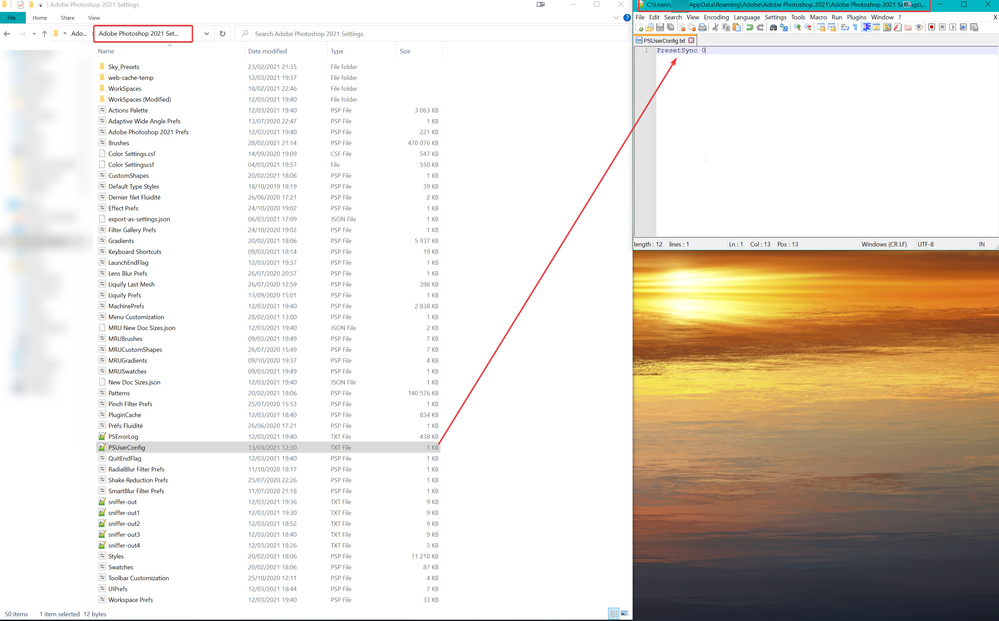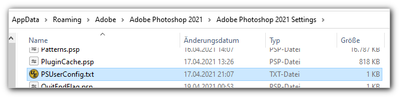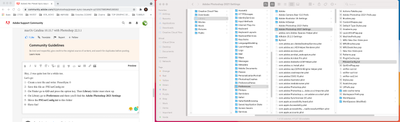Adobe Community
Adobe Community
Copy link to clipboard
Copied
Hi, I went for the Present Sync option but after a short while I had a memory issue on my MacPro: PS was using a lot of it. After a while the machine was not responding at all. When I tried to disable the option a message said the sync was still in progress while trying to quit PS would say that I had to wait until the sync was completed. This lasted the night then the app crashed.
In other words it seems I'm unable to get out of it!
I repeated the process on my laptop with the same results, even deleting the settings.
Any similar issues/solutions? thanks!
 2 Correct answers
2 Correct answers
Hello,
Just to be sure, here is what it looked like on my configuration. Just transpose the folders structure to MacOS' one. To me, there's is no reason that it could work on some Macs but not others. Especially if it works on Windows too.
If you want to try my second fix, I would recommend to reset PS Preferences before renaming your computer (can you even do that on MacOS ?). In my case, I was on fresh Windows installation, so I don't know if it work on an already messed up PS because of Pres
...Hi All,
We are happy to announce the June release of Photoshop 22.4.2 that should resolve this issue.
This update includes fixes to some of the top customer reported issues among other bug fixes. See Bug fixes and security updates
To update Photoshop to 22.4.2, click "Update" in the Creative Cloud desktop app next to Photoshop. See More detailed instructions for updating
Let us know how it goes.
Thanks,
Akash
Explore related tutorials & articles
Copy link to clipboard
Copied
A thing to check might be that the PSUserConfig.txt you used was not converted to plain text?
As then Photoshop can not read it even if everything seem to be done as @Little World of Photo described in solution nr1.
This should work for everyone if photoshop indeed hangs on preset syncing like @Little World of Photo said, as it forces Photoshop not to use the function before it even starts.
Copy link to clipboard
Copied
this worked 22.3
thanks you so much
Copy link to clipboard
Copied
Hello,
Just to be sure, here is what it looked like on my configuration. Just transpose the folders structure to MacOS' one. To me, there's is no reason that it could work on some Macs but not others. Especially if it works on Windows too.
If you want to try my second fix, I would recommend to reset PS Preferences before renaming your computer (can you even do that on MacOS ?). In my case, I was on fresh Windows installation, so I don't know if it work on an already messed up PS because of Preset Syncing checked. Still, I managed to make the option succesively checked and unchecked by changing the computer's name (needs a restart each time).
Hope this can help you. Have a good day.
Copy link to clipboard
Copied
Hey there, my friend! I'm struggling to fix this issue as well. But I just can't follow your suggestion.
I'm working on a macboog pro...could you pleasse try to help me as well.
I spent a whole day of work trying to fix it with Adobe assistance, but after 4 techinicians I gave up.
THANK YOU!!
Copy link to clipboard
Copied
WORKED!
On Mac, it didn't work so easily as you have to save the file as .txt. I just took another .txt File and replaced the Text with "PresetSync 0". Saved it to my Desktop as "PSUserConfig.txt" and included it in the "Photoshop 2021 Settings" Folder. Easy as that. THANKSSS
Copy link to clipboard
Copied
Ah, good to know – and not viewable in your screenshot: that I/we have to add the suffix ".txt" to the file – not a text file without the suffix 😉
Copy link to clipboard
Copied
... and, yes, after I had to do a HW reset (not the first time after I tried to work with PS), created the file and started PS again – it works for me, too! (Win10)
Thanks a lot! I will tell it the Twitter support which was not a help for me: https://twitter.com/AdobeCare ...
Copy link to clipboard
Copied
Hey, could you please explain how can I do this? I didn't understand what I have to do, and the Adobe support is terrible!!!!
Thank you my friend
Copy link to clipboard
Copied
Windows?
See e.g. https://community.adobe.com/t5/photoshop/preset-sync-issues/m-p/11971213#M531304
→ create this simple text file:
PSUserConfig.txt
... just with this text/content:
PresetSync 0
... and copy it into:
%AppData%\Adobe\Adobe Photoshop 2021\Adobe Photoshop 2021 Settings\
Copy link to clipboard
Copied
WOW! Thank you very much for your patience!!!! Worked well so far. The Adobe support really don't know how to help us.
Last week I spend a full day of work trying to fix this. Today I gave another chance and guess what?! Nothings changed!!!
Copy link to clipboard
Copied
This worked for me on Mac! But apparently the PSUserConfig.txt file needs to remain inside the Adobe Photoshop 2021 Settings, or else "Preset Syncing" option will reappear in the Preferences as enabled... and attempting the disable Preset Syncing causes the same indefinite hanging issue again/.
@Akash Sharma So right now there's essentially no way to turn off "Preset Syncing" except for this PSUserConfig.txt workaround which prevents the Preset Syncing option from being shown in Preferences in the first place. How do I turn off "Preset Syncing" for good? Because it seems impossible currently. Deleting the entire Adobe Photoshop 2021 Settings folder doesn't do it!
Copy link to clipboard
Copied
That PSUserConfig.txt solution worked for me as well (macOS Catalina 10.15.7 with Photoshop 22.3). 👍🏻
Copy link to clipboard
Copied
You are my hero "Little World of Photo" - first solution works. Thanks so much! And Adobe sucks! I'm so tired to pay expensive subscription fees for getting fresh bugs on and on.
Copy link to clipboard
Copied
It worked, thanks 🙂
Copy link to clipboard
Copied
First solution works perfect. Big Thanks Sir.
Copy link to clipboard
Copied
I love you ❤️
Fist solution works like a charm!
Copy link to clipboard
Copied
First solution worked for me.
Photoshop 22.3.1 - MacOs Big Sur 11.2.3
Thanks for sharing.
Copy link to clipboard
Copied
hi everyone, I am struggling the same issue for a long time.
I think I am totally lost in these guides. I can't even find any "Photoshop 2021 Settings" album on my Mac.
could please describe it step by step? I'd be thankful!
macOs Catalina 10.15.7 with Photoshop 22.3.1
Copy link to clipboard
Copied
Let's go:
1 - Create a text file and write: PresetSync 0
2 - Save this file as: PSUserConfig.txt
3 - On Finder go to GO and press the option key. Then Library folder must show up.
4 - On Library go to Preferences and there you'll find the Adobe Photoshop 2021 Settings
5 - Move the PSUserConfig.txt to this folder
6 - Have fun!
Copy link to clipboard
Copied
Thank you so much! At last succeeded with PresetSync 🙂
Although using 6 GB application memory and loud working computer is still not quite good performance (out of 8 GB RAM) - but I guess it's different case.
All the best,
Bernard
Copy link to clipboard
Copied
Nice! Definitely working with photoshop requires more memory.
If you can, try an upgrade. I'm working with a 16GB Macbook pro and it's doing good so far.
Cheers,
Daniel
Copy link to clipboard
Copied
Definitely thinking about it:)
Thanks,
B.
Copy link to clipboard
Copied
@Little World of Photo — Thank you so much! Your Solution 1 made my Photoshop functional again.
@Akash Sharma — Please fix this issue once and for all. His "Solution 1" of creating a "PSUserConfig.txt" file containing "PresetSync 0" and placing it into the Settings folder is the only way to disable "Preset Syncing." Deleting the Adobe Photoshop 2021 Settings folder does NOT work. So, if you had the misfortune of enabling Preset Syncing, only for Photoshop to hang indefinitely on the first sync, you'd still be out-of-luck if you tried to turn off the Preset Syncing option because that freezes too, no matter if you answer Yes or No on the "Would you like to keep the presets currently saved to your Creative Account?" question.
Without @Little World of Photo 's workaround i'd be in hot water. And I'm disappointed that Adobe support wasn't able to provide an actual helpful solution.
Copy link to clipboard
Copied
Photoshop 22.2 closes shortly after launching it. The problem appears since the last update and seems to be related to the "Preset Synchronization", since the problem coincides when I checked this option in Edit> Preferences> General.
Every time I open or close Ps, an attempt is made to synchronize and it takes a long time, the program hangs and / or closes (about 5:30 min. Later), if I close it, a message appears warning that it will close when the synchronization will have finished (about 6:00 min. Later). I have also tried disabling the graphics processor, but the same thing happens.
If I try to uncheck the "Preset Synchronization" box in Edit> Preferences> General, I get a message saying whether or not I want to save the settings in the cloud. Whether I tell it one thing or the other, it seems to start to do so, but the cursor that changes shape to "Working" mode (symbolized by some rotating dots) freezes and Ps does not respond. In this case, after a few minutes, the screen turns black and after another minutes the computer restarts. While the screen is black, a message comes out of the monitor as receiving a signal, that is, as if the computer was turned off. After a while it restarts. If I open Ps, the box is still checked.
On the other hand, if I uncheck another, such as the use of the graphics processor, it does not give problems.
I have deleted the "Prefs" file and everything remains the same.
I would like to know how to fix it and what to do to deselect "Preset Synchronization".
Is there a way to go back to the default preferences?
Can any files be deleted to return to original preferences?
Copy link to clipboard
Copied
Hello,
At this point there is no way for the users impacted by the bug to uncheck in PS Preferences the Preset Syncing option without the computer crashing by memory leak. This option is tied to your computer, so resetting Preferences won't change anything.
I suggest you to try one of the two options in my previous post above (PSUSerConfig.txt or renaming your computer).
Have a good day.